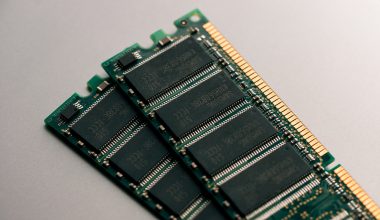WordPress is a powerful platform that offers incredible flexibility and customization options for creating stunning websites. However, with great power comes great responsibility, especially when it comes to website security. Running a WordPress site without a security plugin can be akin to leaving your front door unlocked in a busy city – it’s just asking for trouble. Hackers and malicious actors are always on the lookout for vulnerabilities, and an unprotected WordPress site can be an easy target. In this article, we’ll delve into the risks of running a WordPress site without a security plugin and why using plugins like WP Force SSL and Login Lockdown can be crucial for keeping your website safe from attacks and exploits.

Risk #1: Brute Force Attacks
A brute force attack is when a hacker tries to guess your username and password by using automated software to enter hundreds or even thousands of different combinations. Without a security plugin, your WordPress site is vulnerable to brute-force attacks. This can lead to unauthorized access to your site, and the ability for the attacker to steal sensitive data or use your site for malicious purposes. However, using a plugin like Login Lockdown can help prevent brute force attacks by limiting the number of login attempts from a single IP address within a specific period. Be sure to always perform website security checks.
Risk #2: Malware Infections
Malware is a type of software designed to damage, disrupt, or take control of your computer or website. Running a WordPress site without a security plugin can put your site at risk of being infected with malware. Once infected, the attacker can use your site to spread the malware to your visitors, steal sensitive data, or take control of your site. WP Force SSL is a security plugin that can help mitigate the risk of malware infections by encrypting data transmitted between your site and your visitors, preventing attackers from intercepting or tampering with that data. You must improve data security for your business.

Risk #3: SEO Spam
SEO spam is a type of attack where an attacker takes control of your website and uses it to create spammy pages with links to other websites. This can damage your site’s reputation and affect your search engine rankings. Running a WordPress site without a security plugin can put you at risk of being targeted by SEO spam attacks. WP Force SSL can help prevent SEO spam attacks by detecting and blocking suspicious activity on your site.
Risk #4: Poor SEO and Website Reputation
Another risk of running a WordPress site without a security plugin is that it can harm your website’s search engine optimization (SEO) and overall reputation. Search engines like Google prioritize websites that are secure and trustworthy, and a website that has been hacked or infected with malware can quickly lose its rankings and credibility. Additionally, if your website is used to distribute spam or other malicious content, it can lead to blacklisting by search engines and other security organizations. This can be a major setback for your website’s reputation and can take a long time to recover from. By using security plugins like WP Force SSL and Login Lockdown, you can ensure that your website is protected from attacks and exploits, which can help improve its SEO and overall reputation.
In addition to these risks, running a WordPress site without a security plugin can also put your site at risk of being defaced, used to send spam emails, or used to launch attacks on other websites. Therefore, it is important to take the necessary steps to protect your WordPress site by using a security plugin like WP Force SSL and Login Lockdown.
In conclusion, running a WordPress site without a security plugin can expose your site to a variety of security risks, including brute force attacks, malware infections, and SEO spam. By using security plugins like WP Force SSL and Login Lockdown, you can help mitigate these WordPress risks and protect your site from malicious attacks. Don’t wait until it’s too late – install a security plugin on your WordPress site today.