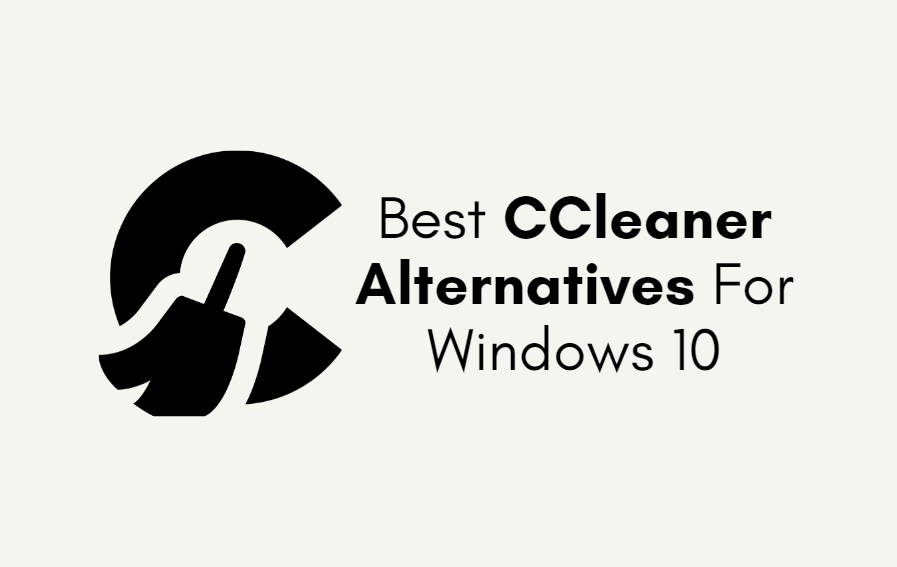PDFs (Portable Document Files) are predominately used in academia and business. So it is crucial to invest in an app that can work with these files.
If you are a Mac user, you have many options to choose from. All you have to do is find one that is suited to your needs. If you are looking for the best option, here is a list of 5 PDF editors with great functionality and 1st class features.
So let’s begin!
PDF Reader Pro

PDF Reader Pro is an all-in-one PDF office for Mac where you can edit, convert, annotate, encrypt, fill forms, sign, and protect PDFs. It is ideal for educators, content creators, and small businesses and is an alternative to Adobe Acrobat Reader and Acrobat Reader Pro.
Why use PDF Reader Pro
You can annotate and mark PDFs with tools like underlining, highlighting, strikethrough, text box, freehand, shape, and many more. Add comments as you work and create multiple signatures with the keyboard, images, and trackpad.
You can customize your PDFs with images and dynamic stamps. Links can be edited whenever you like, and redirect hyperlinks are available. You can create tables, split PDFs into many documents, or combine pages in a single PDF.
Extract pages to create new PDFs and insert files using the append tool. Convert scanned forms, pictures, and files into editable TXT files and PDFs. You can replace, rotate, delete and crop pages, and texts can be recognized in various languages. Font attributes like style and size can be easily changed.
Sensitive documents can be password-protected, and you can add authorization to edit PDFs. Identify and retrieve information from your legal documents.
You can remove or black out private information with the redaction feature and add watermarks to keep your documents safe and make them look professional. Label any document page with customizable footers, headers, and numbers.
Thanks to PDF Reader PRO, you can retrieve information from your legal documents and quickly fill out tax forms and other essential documents.
LibreOffice

LibreOffice is a suite of office productivity tools that helps you edit and export PDF files. This software gives users a broad set of applications and tools such as spreadsheets, drawing, word processing, and presentation. You can export any file to PDF format and edit them in the Draw tool.
LibreOffice is a user-friendly, open-source software.
pdfFiller
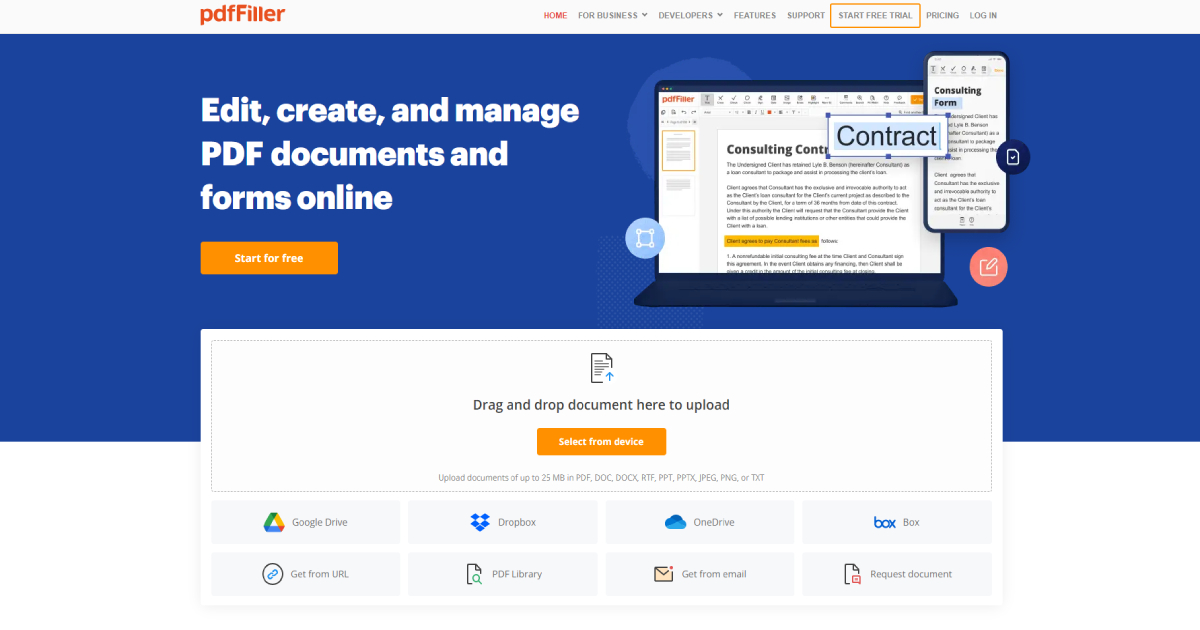
pdfFiller is a document management solution that lets you create, edit and manage forms and PDF documents online. It is cloud-based and lenables you towork on files from any network-connected device.
You can drag and drop files from your computer straight to the dashboard and search, collaborate, sign, and audit documents. You can manage split and merge files and compress or convert PDFs to and from formats such as Excel, Word, JPEG, PPT, and others.
pdfFiller helps you save time, reduce errors and improve productivity.
PDF Expert
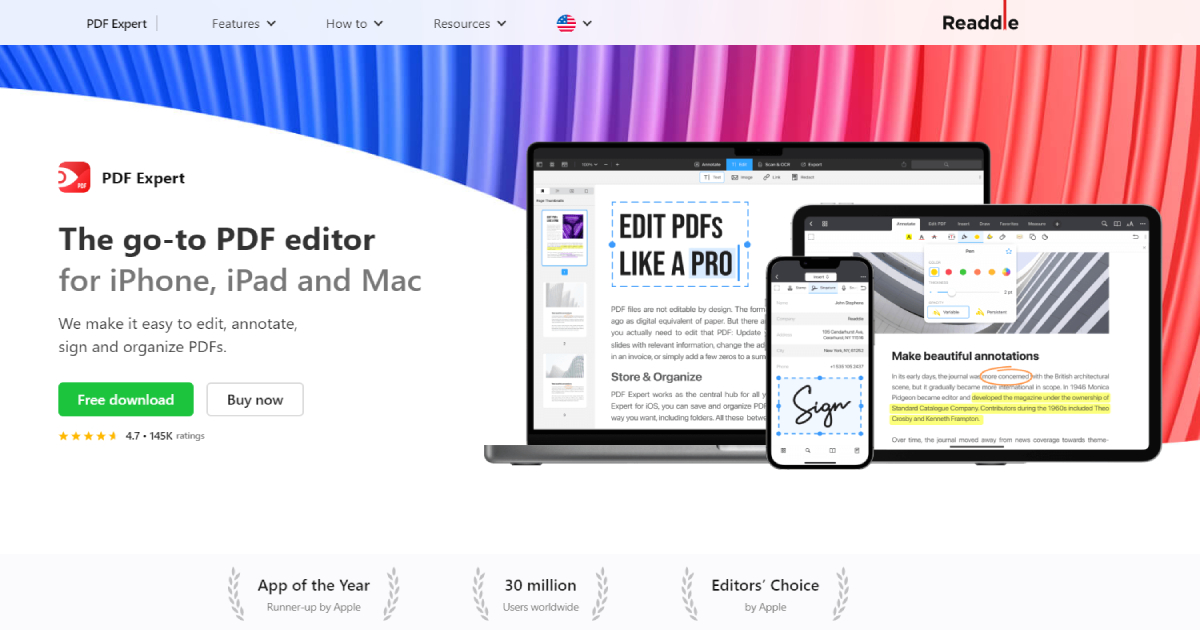
PDF Expert lets you create, edit, read and annotate PDF files. You can fill out PDF forms and sign contracts via a personal electronic signature. Share and collaborate with team members, enable comments and notes on documents and protect them with passwords.
You can transfer PDFs between your iPhone, iPad, and Mac. PDF Expert has a user-friendly interface and optimized performance. You can merge documents into single PDF files and export pages to create new PDF documents.
You can also adjust and replace images, add links and convert PDF files to formats like Apple Pages and Microsoft Word.
Adobe Acrobat
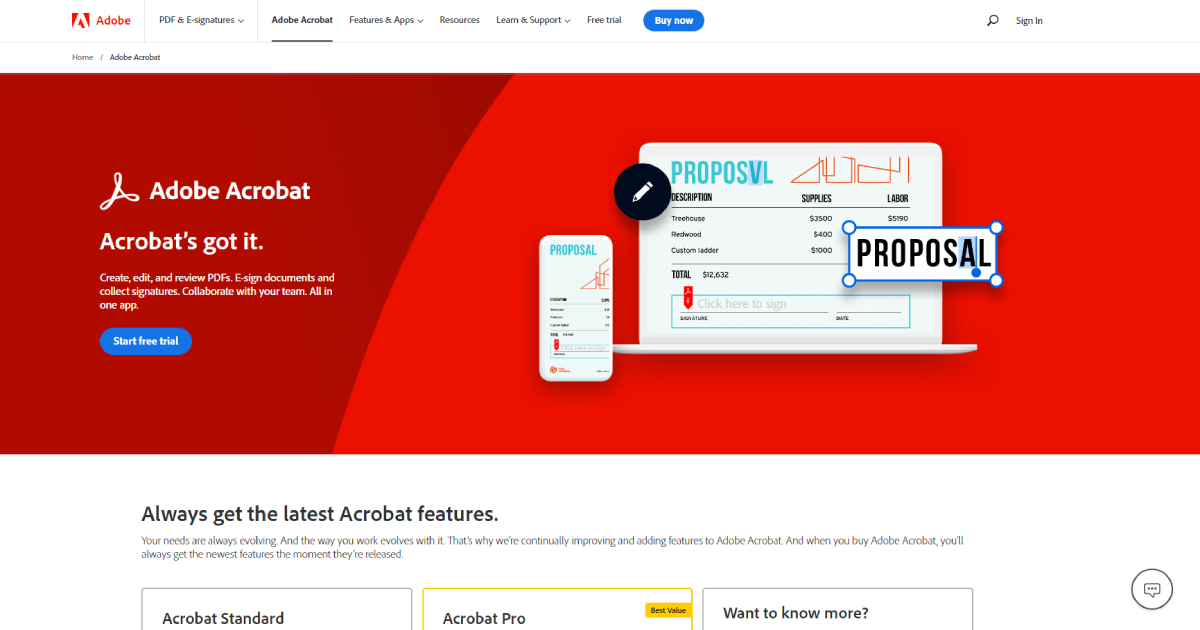
Adobe Acrobat offers a wide array of features and gives you complete control over PDF documents. You can create PDF documents from any file and convert JPG files and webpages to PDFS. Merge and split PDFs, edit and compare them and fill out forms.
Adobe Acrobat lets you securely share and sign PDFs and offers password protection for sensitive documents.
Final Words
PDF files are crucial when it comes to any business. These PDF editors can help you retrieve legal information, fill out tax forms, and manage and sign important documents. PDF Reader Pro is an all-in-one, must-have PDF editor.
It lets you fully edit PDFs, redact information and convert any file to and from PDF. You can extract images, add watermarks and create PDF fillable forms. This tool can recognize text from image-based or scanned PDFs.
You can customize stamps, combine files, split pages, sync files, and more. If you are looking for a professional PDF editor that gives you creative freedom and keeps your documents safe, looks no further than PDF Reader PRO.