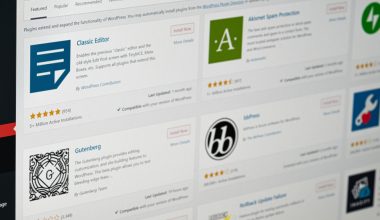If you want to increase your CPU, GPU, or RAM performance, Overclocking Softwares are one of the best ways to make that happen. First of all, we will answer the general questions related to ‘Overclocking Softwares.’
What is Overclocking?
Increasing the clock rate of a component is called Overclocking. Generally, CPU and GPU are overclocked, but you can overclock other components like RAM as well.
Why do you need to overclock your system?
When you overclock a component, it performs more operations per second. It squeezes more performance out of the components. Here, the only thing to be taken care of is that your components that are being overclocked will need additional cooling and care because of the production of excess heat due to Overclocking.
Why you need Overclocking softwares?
In simple language, Overclocking Software allows your system to overclock or increases the performance of a component. Many users or gamers who are fond of overclocking and do it more often should realize how dangerous it is to keep playing with the components repeatedly. If something wrong happens, the lives of components that are overclocked often might shorten, or components will be damaged permanently, or the system might become unstable.
However, the benefit of Overclocking is that you won’t have to spend much money as it is the ‘cheapest way’ to boost the performance of specific components. That’s why it is important to choose the best overclocking software for Windows 11.
10 Best Overclocking Software for CPU, RAM & GPU
In this article, we are going to share a list of some best and free Overclocking apps to overclock CPU, RAM & GPU. Let’s get started.
1) AMD Overdrive
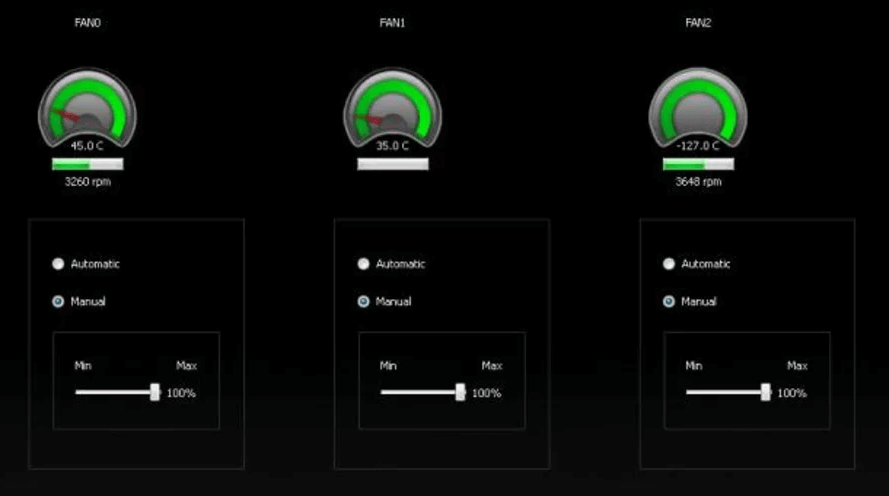
AMD Overdrive is known for its ‘best GPU overclocking software.’ It is naturally compatible with AMD Graphic Cards. It is best for your PC primarily because of its compatibility with the Graphic Card. Free availability and User satisfaction rate are the leading causes of the rating of the Graphic card. Apart from that, the Graphic card is also rated for its accessible features or interface. A real-time overview and speed and voltage of the CPU can be adjusted anytime.
You can also overclock your CPU voltage with the help of this software. To monitor the performance of your PC after overclocking, you can run a stability test as well.
Download this software if you want to see the best result of overclocking.
2) EVGA Precision X
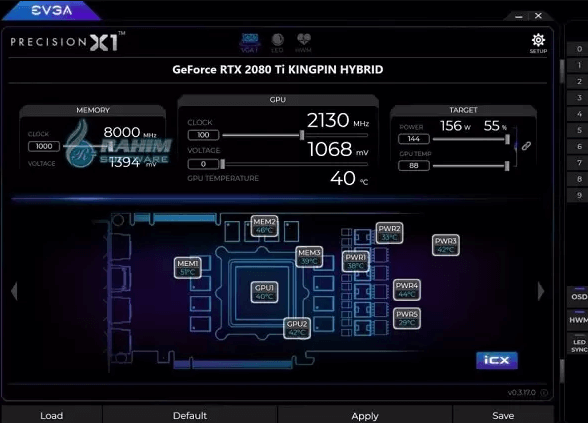
For CPU overclocking, EVGA Precision X is commonly used by people. Gamers are quite fond of using this software, and in 2021, it was the ‘Best Overclocking Software.’ It will be more helpful if you are a gamer. A maximum of 10 users’ profiles is supported by EVGA Precision X. However, just like every other software, it has its limitations. One of its regulations is that it doesn’t support all types of Graphic Cards.
Using this software, you can edit the system GPU clock offset and memory clock offset.
3) Intel XTU
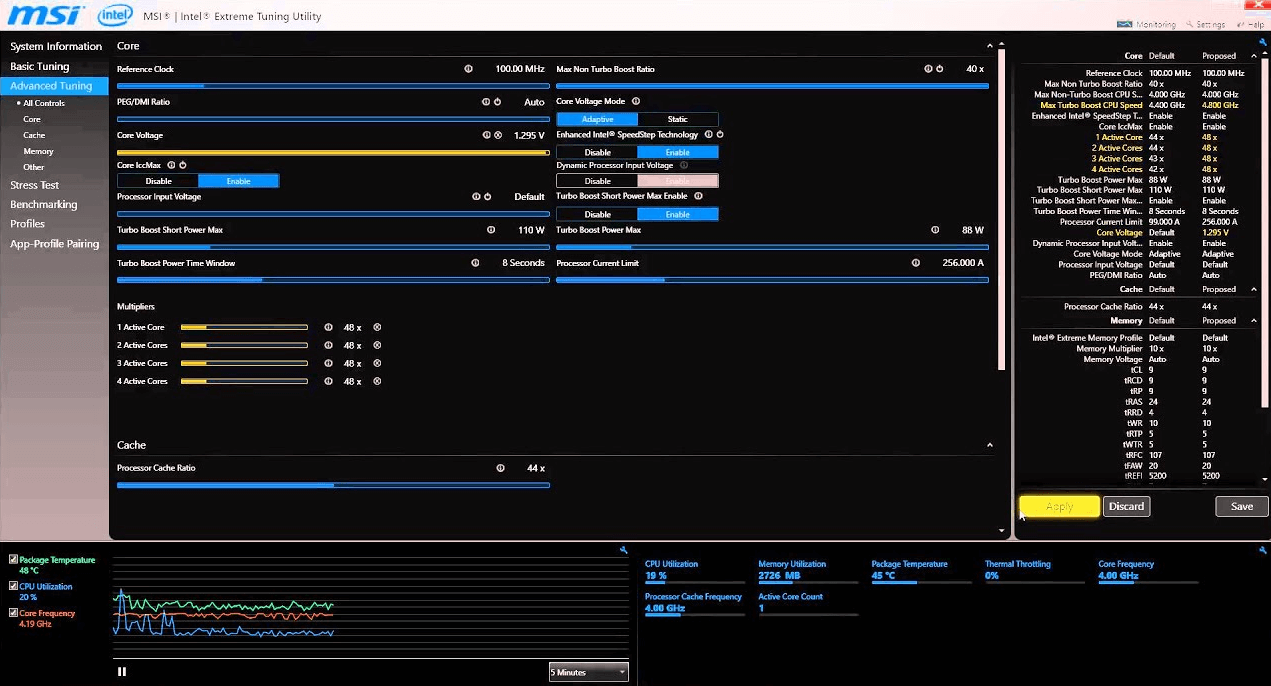
This software gives you the right to manage and even control your settings. Keep in mind that you should not play with your settings repeatedly, as it might cause severe damage to your system or the overclocked component.
The user interface of Intel XTU is straightforward. That is the reason why it is quite popular among beginners and experts. It has many exciting features. After installation of this software on your PC, you will notice some enhancement in your CPU.
4) MSI Afterburner
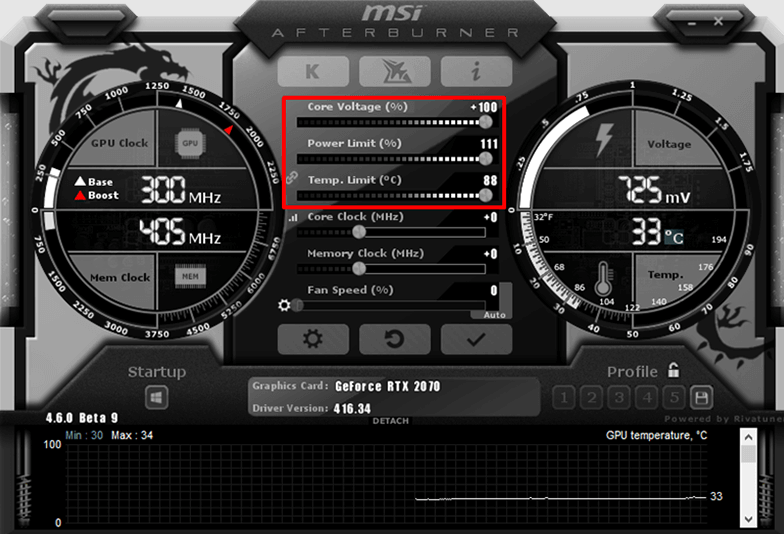
It will work smoothly and be friendly with your CPU. The best part of MSI Afterburner is that it is compatible with all graphic cards and at zero price. It might sound exciting to many, especially the misers out there. Being a miser isn’t a bad thing. After all, you are just saving your money.
Using MSI Afterburner, you can customize fan profiles, video recording, and benchmarking according to your choice. How cool is that, no?
You can get a ‘complete overview’ of your hardware and control a graphic card using this software. So Impressive!
Along with system performance and core memory details, you can receive the FPS Encounter in the game. An addition to your happiness!
This software tests the thermal performance and stability of the graphic card of the PC. This is one of the benefits of using this software.
You can view fan speed GPU usage, temperature, and RPMs at a peak. This software works perfectly with AMD, NVIDIA, etc.
5) CPU-Z And GPU-Z
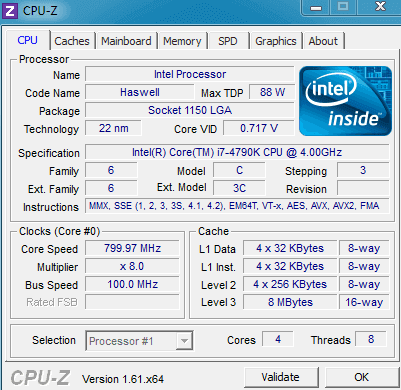
If you want software that will power up your CPU and maintains its health at the same time, then CPU-Z and GPU-Z are the ones for you.
CPU-Z –It takes care of processor details, including motherboard voltage levels, cache levels, etc. It is one of the ‘best automatic overclocking softwares.’
GPU-Z –It provides details like memory clock, GPU temperature, and so much more. It also deals with the insights of the Graphic Card.
Thankfully, both of them are compatible with ATI, AMD, etc.
6) SAPPHIRE TriXX Utility
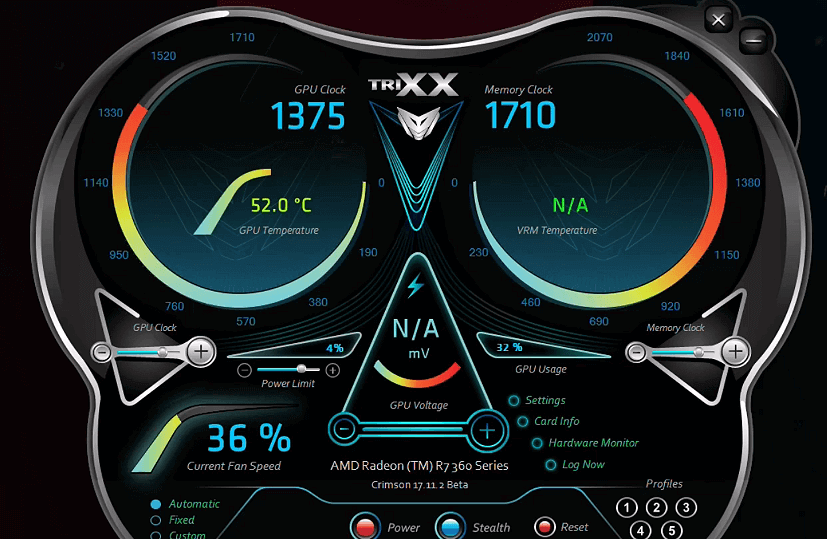
SAPPHIRE TriXX Utility has been specially designed for AMD Graphic Cards.
This software will be beneficial for you if you use AMD Card. To optimize the best performance, this software enables the core GPU clock, memory clock, etc.
7) CPU Tweaker
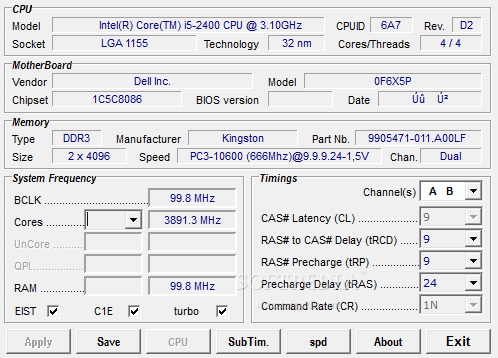
This software maintains the temperature of your system and tweaks your CPU performance.
CPU Tweaker offers CPU manipulation; that’s why it has limited options. Some users might find it too complicated. So before going for this, you should know that this software is not much user-friendly.
8) SetFSB
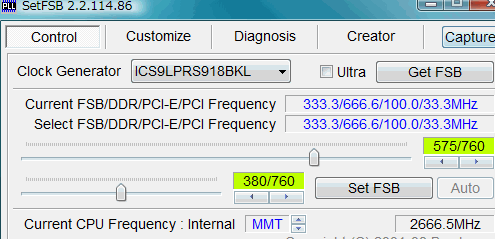
This software is used to connect the computer to the main memory. You can increase the FSB speed of your system with the help of this software.
9) ASUS GPU Tweak
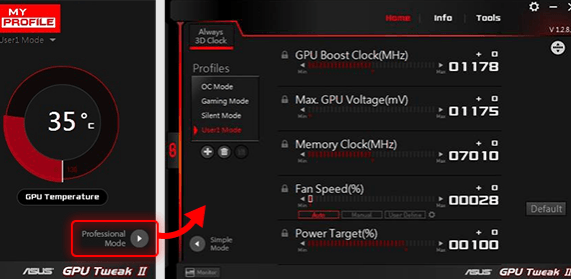
You can easily change the GPU overclock, voltage, and memory using this software. ASUS GPU Tweak is famous for its simple interface.
It maintains your system and keeps your CPU temperature on average.
10) NVIDIA Inspector
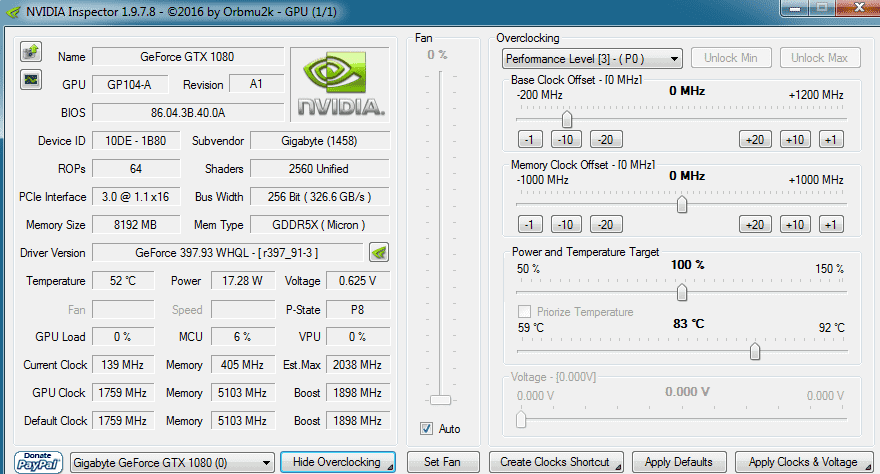
This software displays information about the Graphic Card of the user. It can also be used for overclocking RAM, GPU, and CPU.
However, this software cannot monitor the stability or the temperature of your system. It analyses and displays the status of your card.
Final Words
Hope you liked this article. We have shared some most popular overclocking software for CPU and GPU. These softwares are safe to use and free.