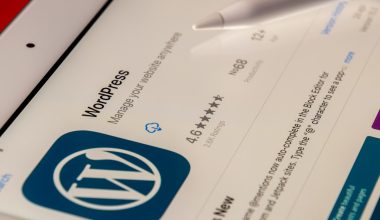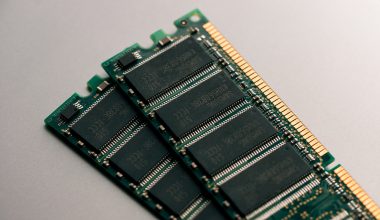WordPress themes play a crucial role in the design and functionality of a website. However, there are times when you come across a beautifully designed website and wonder which WordPress theme is being used. Thankfully, there are several theme identification tools available that can help you unveil the themes behind websites. In this article, we will explore some of the popular WordPress theme identification tools that can assist you in discovering the themes used by different websites.
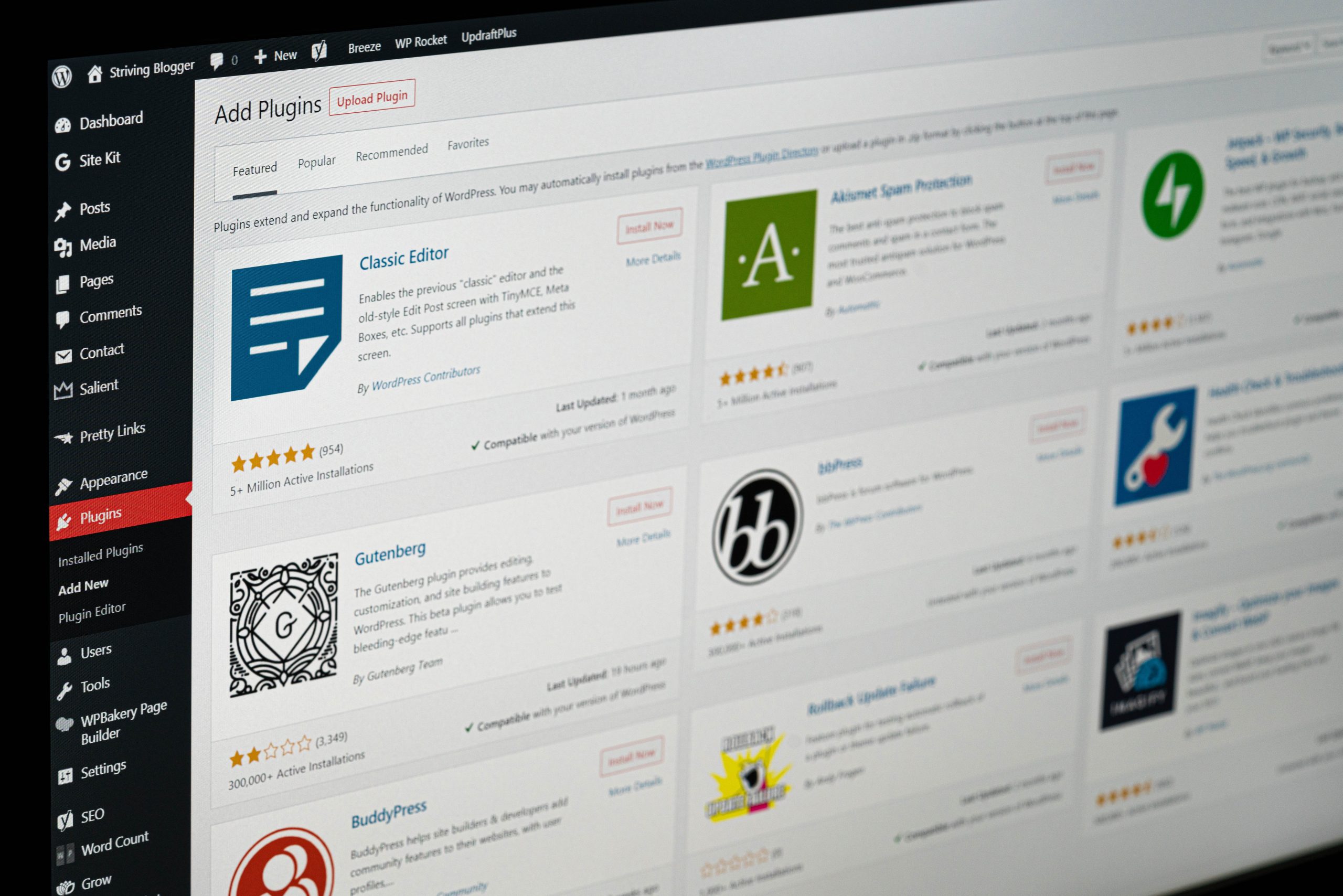
1. WPThemeDetector
WPThemeDetector is a widely used tool that allows you to identify the WordPress theme and plugins used by a specific website. Simply enter the website’s URL, and the tool will scan the site and provide you with detailed information about the theme, including its name, version, author, and even the active plugins used on the site. WPThemeDetector also provides links to the theme’s official page and the author’s website, making it easy for you to access further details.
2. What WordPress Theme Is That
What WordPress Theme Is That is another popular tool for identifying WordPress themes. With this tool, you can enter the URL of a website, and it will quickly analyze the site to reveal the theme being used. Additionally, it provides information about the theme’s author, version, and a direct link to the theme’s official page. What WordPress Theme Is That also shows the active plugins on the site, giving you a comprehensive understanding of the website’s design and functionality.
3. ScanWP
ScanWP is a user-friendly theme detection tool that allows you to discover the WordPress theme, plugins, and even the hosting provider of a website. Simply enter the URL, and ScanWP will quickly analyze the site and provide you with detailed information about the website or WooCommerce theme, including its name, version, and author. It also identifies the active plugins used on the site, allowing you to gain insights into the website’s customization and functionality.
4. BuiltWith
BuiltWith is a versatile tool that not only helps identify WordPress themes but also provides information about the entire technology stack used by a website. By entering the website’s URL, BuiltWith provides a comprehensive report on the CMS, frameworks, plugins, analytics tools, and more. It also identifies the WordPress theme being used, giving you a complete picture of the website’s technical infrastructure.
5. ThemeCheck
ThemeCheck is a handy plugin available in the WordPress plugin repository that helps identify the WordPress theme used by a website. Once installed and activated on your WordPress site, ThemeCheck provides an additional option in the Appearance menu called “Theme Check.” By navigating to this option and entering the URL of a website, ThemeCheck scans the site and displays information about the active theme, including the theme name, version, author, and theme tags. This plugin is particularly useful if you come across a website and want to quickly identify the theme being used without leaving your WordPress dashboard.
Discovering the WordPress theme behind a website can provide valuable insights and inspiration for your web design projects. The theme identification tools mentioned above, such as WPThemeDetector, What WordPress Theme Is That, ScanWP, BuiltWith, and WPSniffer, can help you unveil the themes used by different websites. Whether you’re a web designer looking for inspiration or simply curious about the design elements of a site, these tools make it easier than ever to identify WordPress themes and gain a deeper understanding of their customization and functionality.
Remember that while these tools can provide accurate information in most cases, there may be instances where theme identification is not possible due to customizations or hidden theme information. Nevertheless, these popular theme identification tools are valuable resources for exploring and discovering the themes that power the websites you admire.