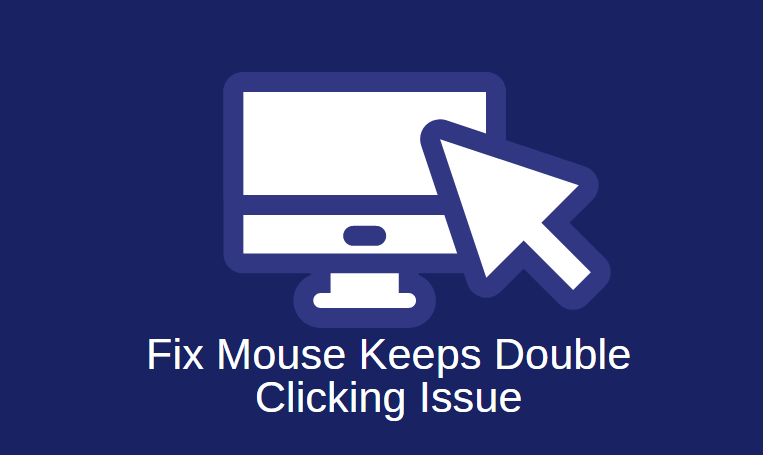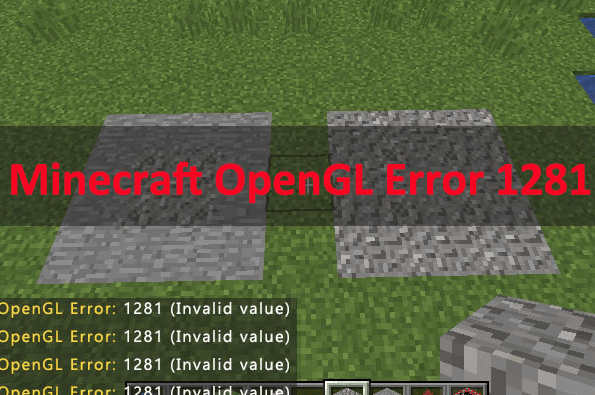iMessage is a messaging application designed by Apple Inc. This chat application works only for mac users. That doesn’t mean that Windows users can’t chat on their PCs. There are many alternatives other than iMessage for windows.
Even though we can access iMessage to android and windows but these connections aren’t safe as third-party login is required. And this login will route all our messages to a random server. iMessage enables you to chat with your friends and family members, already using the iMessage App. Note that the iMessage App is only limited to iOS and Mac users.
How to Download and Use iMessage For Windows 10
The iMessage app on the iPhone is an amazing messaging app and there are a lot of reasons why people love it. If you’re moving to Android from an iOS device or whether you’re just on the lookout for an Android app that’s comparable to iMessage, here are some best iMessage alternatives.
iMessage has an additional feature of blocking calls from a specific country also. There are lots of apps like Facetime instant messenger from which you can pick the ideal app for your phone or tablet.
Best iMessage Alternatives for Windows 10
Windows don’t have an inbuilt messenger but we can find other alternatives too on the internet. Though maybe in the coming years there will be a collaboration of Apple and Windows IMessage will be available on Microsoft Windows too.
Here is the list of the messaging apps supported by Windows 10:
- Viber
- Line
- We chat
- Facebook messenger
- Google Hangout
- WhatsApp messenger
- Skype
- BBM Messenger
- GroupMe
Let’s discuss some of the apps in depth that is supported by MAC/Windows/Android.
1. WhatsApp Messenger

WhatsApp Messenger is one of the best alternatives for windows. It is supported by all the platforms i.e. Android, Windows, Mac. This messenger allows the user to send & receive messages, media files, audio, and documents instantly without any charges but all you need is an internet connection. It also has features like video calls and voice calls. You can use the WhatsApp desktop app on multiple computers, but the platform prevents your messages from syncing to multiple computers at the same time. You’ll be able to see your messages on your phone, and the PC you’re currently using, and nowhere else.
2. Facebook Messenger

Nowadays everyone is on Facebook and messenger by Facebook is the second-best alternative available. Facebook messenger allows the user to exchange messages and media. It can be downloaded on any platform and is compatible with all. Some of the best features of Facebook messenger are stickers, emoji, voice call, video call, sending a link, location, pictures, videos, and more
3. Viber Messenger

Viber Messenger is a free messenger that can be installed on Android, Mac, and Windows. You can send messages anywhere in the world with an active internet connection. It offers an exciting range of stickers and emojis to share among their contacts. You can also make international phone calls or video calls through Viber. Also, you can make a group of approximately 250 people at a time. Viber Messenger also allows its users to play exciting games with contacts, followers, and the people nearby.
4. Skype

Skype is available for Android, Windows, and for Mac as well. Mainly Skype is used by people for video conferencing but it can also be used as an iMessage alternative for other platforms. Skype allows its user to chat, share, voice call, sends giphy, and more. So it is a multipurpose app as you can use it for calling and also for messaging.
5. We chat

WeChat is another alternative for iMessage, and one can download WeChat on any of the platforms. WeChat is used for messaging, calling people all over the world. It is said to be all in one app that is used for sending any type of message whether voice, photo, or text, group calls, and chats, send stickers from stickers gallery, share special moments, share location, and translate your message in different languages and more. It also assures privacy with the best privacy policy and one other attractive feature of WeChat is that it allows you to find new friends as it gives options like Friends Radar.
Also Read: Best Video Player for Windows 10
6. Hangouts

Google Hangout also used as an iMessage alternatives and users can use them on any platform and device. Hangout allows, users, to do free calling, send free messages and do free video calls. By using Hangout you can video call almost 10 people at a time.
Conclusion
So there are so many alternatives to iMessage on windows one can use. All these apps have incredible features and a user according to his/her preference can select the best among all.