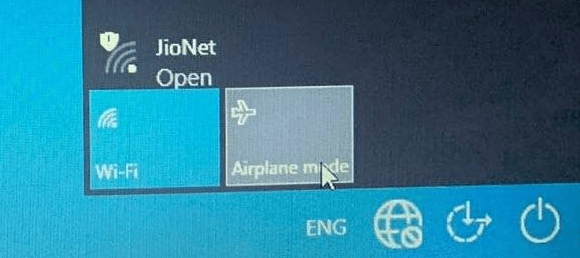In the age of streaming, Cinema HD has emerged as a beloved treasure trove for movie buffs and binge-watchers alike, offering a wealth of content at the click of a button. However, even the most reliable apps can throw a wrench in your viewing plans with pesky errors that pop up just when you’re settling in for your favorite flick. From buffering issues to missing sources, these frustrating glitches can turn an eagerly anticipated movie night into a test of patience. But fear not—if you’ve found yourself facing these technical hurdles, you’re not alone!
In this guide, we’ll unravel the mysteries behind common Cinema HD errors and equip you with straightforward solutions to get back on track. Whether you’re trying to fix playback problems or troubleshooting connectivity issues, our step-by-step tips will empower you to tackle these challenges head-on. No more fumbling through endless forums or feeling defeated by error messages; with our easy-to-follow advice, you’ll be back to enjoying uninterrupted cinema magic in no time! So grab your popcorn and let’s dive into the world of seamless streaming!
Common Cinema HD Errors
One of the most prevalent issues users encounter with Cinema HD is the dreaded “No Data Available” error. This frustrating message typically stems from an unstable internet connection or outdated app settings. To smooth out your streaming experience, it’s essential to ensure that your internet speed meets at least 5 Mbps, as anything slower can lead to buffering and data access issues. Additionally, regularly clearing the app’s cache can help reset any corrupted data and enhance overall performance.
Another common error revolves around source availability – you may find that a specific movie or show won’t play due to unresponsive links or regional restrictions. This situation often pushes users towards utilizing a VPN service, which can not only help bypass geographical limitations but also improve stream stability by masking your IP address from potential throttling by ISPs. Understanding these little quirks of Cinema HD allows you to take proactive steps in troubleshooting, ensuring uninterrupted movie nights filled with entertainment rather than technical headaches.
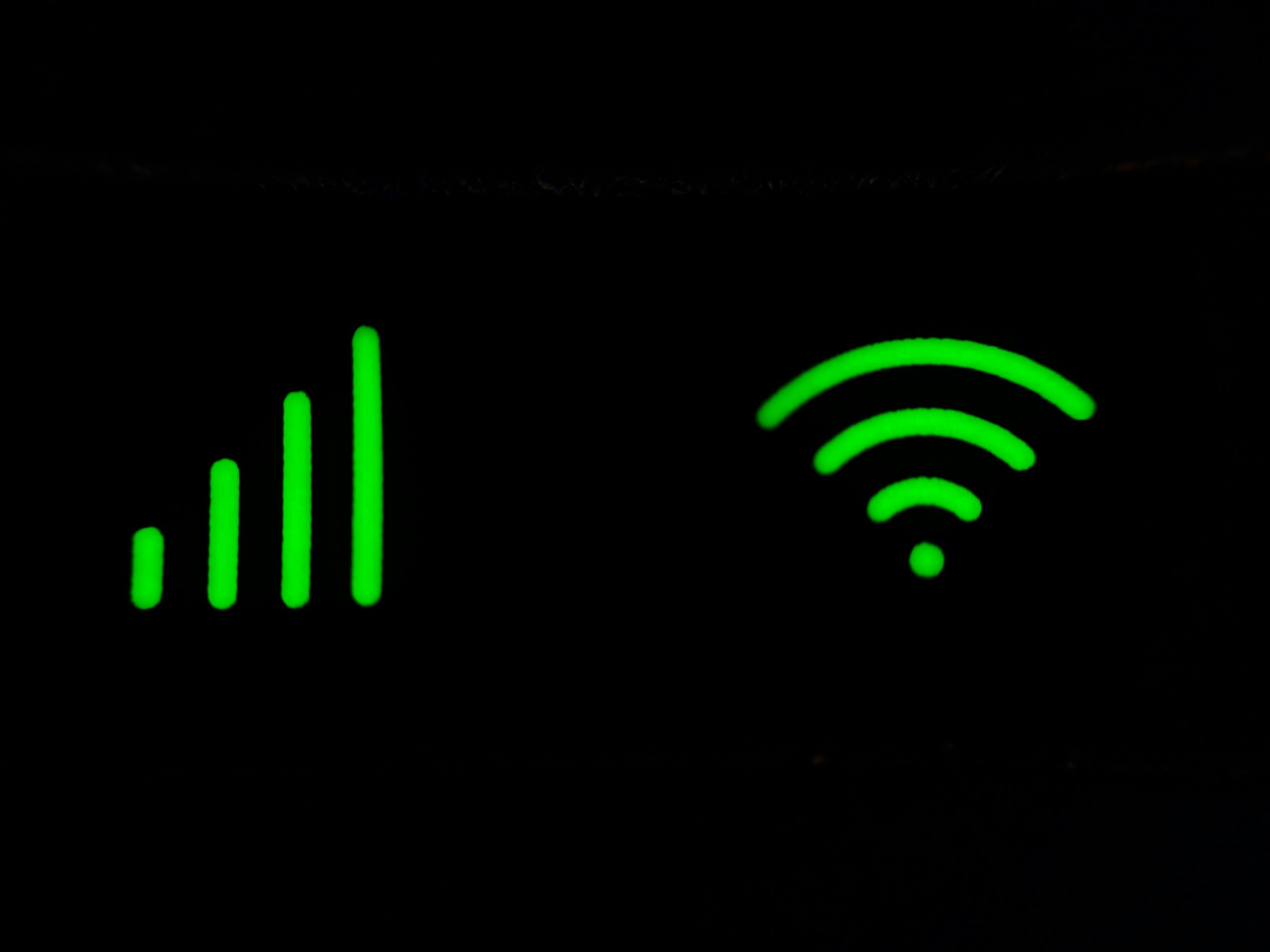
Check Your Internet Connection
One of the most common culprits behind Cinema HD errors is an unstable internet connection. Streaming platforms require a steady bandwidth to deliver high-quality video without interruptions. To troubleshoot, start by running a speed test on your device to gauge your current download speed. If it falls short of the necessary requirements (usually around 5 Mbps for standard streaming and at least 25 Mbps for HD quality), consider optimizing your connection.
But don’t just stop at checking speeds; delve deeper into potential issues. Are you connected via Wi-Fi or Ethernet? Wired connections tend to provide more stability, especially during peak usage hours when many devices are drawing bandwidth from the same network. Additionally, try rebooting your modem and router—this simple step can often clear up any lingering network latency or connectivity hiccups that may hinder your streaming experience. Remember, a seamless viewing party starts with ensuring your internet connection is dependable!
Clear App Cache and Data
One often-overlooked solution for resolving Cinema HD errors involves clearing the app cache and data. This simple yet effective strategy can breathe new life into a sluggish app by eliminating residual data that can cause glitches. Over time, cached files accumulate, leading to performance issues or unexpected crashes when streaming your favorite content. By regularly purging this stored data, you not only free up device storage but also promote smoother functionality.
To clear the cache and data on your device, navigate to your settings menu and locate the application manager. From there, find Cinema HD and click on it—it’s like giving the app a fresh start! While clearing the cache retains your login details and preferences, wiping out all data might require you to log in again. However, this quick process can significantly enhance your viewing experience—allowing for uninterrupted streaming and quicker load times—all essential for those binge-watching marathons! Embrace this maintenance tip; it’s one of the simplest ways to ensure that Cinema HD runs smoothly without hindrances from past usage.

Update Cinema HD Application
Updating the Cinema HD application is crucial for maintaining an optimal streaming experience, as developers frequently roll out patches to enhance functionality and fix existing bugs. Regular updates not only introduce new features but also ensure compatibility with the latest content sources. When users neglect these updates, they might face various issues such as buffering problems or even crashes—frustrating barriers that detract from what should be an enjoyable movie night.
To check for updates, go into the app settings and take a moment to explore whether you are running the latest version. Many users find it helpful to enable automatic updates on their devices, ensuring they never miss out on important enhancements. It’s also worth noting that newer versions often require less bandwidth and offer smoother playback—a game changer for those relying on slower internet connections. By committing to regular updates of your Cinema HD app, you invest in a more stable and enriched viewing experience that keeps you at the forefront of digital entertainment trends.
Reinstall the Application
Reinstalling the Cinema HD application can often serve as a quick fix for persistent errors that seem resistant to other troubleshooting techniques. This process not only resets the app’s configuration but also wipes away any corrupted files or outdated data that may be causing glitches. To effectively reinstall, first, ensure that you uninstall the existing version completely. This step is crucial; simply overwriting the app with a new installation might not resolve deeper issues.
Once uninstalled, head to trusted sources for downloading the latest version of Cinema HD. Opting for downloads from official or reputable sites minimizes the risk of further complications due to infected or tampered files. After successfully reinstalling, launch the app and give it some time to update its library and cache—this often helps in smoothing out any rough edges left by previous installations. Embracing this straightforward solution could just breathe new life into your viewing experience, making those stressful error messages a thing of the past.

Use a VPN for Better Streaming
Streaming services often impose geographical restrictions on their content, leaving many viewers frustrated when they encounter “content not available in your region” messages. This is where a VPN (Virtual Private Network) becomes an invaluable tool for avid streamers. By masking your IP address and routing your connection through a server in another location—be it the United States, Canada, or beyond—a VPN allows you to access a wider array of movies and series that would otherwise be blocked. With this simple trick, you can unlock libraries filled with exclusive content from other countries.
Moreover, using a VPN enhances your streaming experience by improving connection stability and speed. Many ISPs throttle bandwidth when they detect high traffic associated with streaming services to optimize overall network performance. A robust VPN can counteract this throttling by encrypting your data stream, effectively preventing your ISP from knowing what you’re watching and allowing for smoother playback without buffering interruptions. This means less time waiting for that thrilling scene to load and more time enjoying uninterrupted cinematic adventures—all while keeping your online activities private and secure!
Conclusion
In navigating the landscape of Cinema HD errors, it’s crucial to remember that troubleshooting isn’t just about fixing issues—it’s about enhancing your overall streaming experience. Each error encountered can serve as a learning opportunity, prompting users to explore the app’s features more deeply and discover new ways to optimize their viewing enjoyment. Whether it’s updating settings, clearing cache, or even assessing internet speeds, each proactive step can lead not only to resolution but also improved performance.
Moreover, engaging with community forums and user groups can provide valuable insights that conventional troubleshooting guides might overlook. Seasoned users often share unique solutions tailored to specific devices or setups that you may not find in standard documentation. By being part of this collective knowledge-sharing process, you not only gain practical fixes but also enrich your understanding of streaming technology as a whole—ultimately making you a savvier viewer who knows how to navigate potential headaches with ease. Embrace these challenges; they’re an integral part of refining your streaming journey and ensuring you enjoy uninterrupted entertainment for years to come.