Passwordless authentication has become a trend in the world of more secure business because it reduces the risks associated with passwords, allowing users to log in to devices and applications without a password.
As the world is still getting used to the pandemic, many organizations have decided to keep their workforce at home. Some even change the way they work and introduce hybrid models with employees who spend their time working both in the office and remotely.
This workforce already presents many challenges for IT teams – password protection is one of them.
As you know, passwords have always been a prime target for cybercriminals. This has only increased with the rise of telecommuting. From brute force attacks of the past, threat actors continue to take advantage of moments in time, such as pandemics, and rely on users not following security policy best practices.
So what can be done to mitigate password challenges? Authentication without passwords!
In this article, we will present you with the best passwordless solution. Let’s see.
OnzAuth
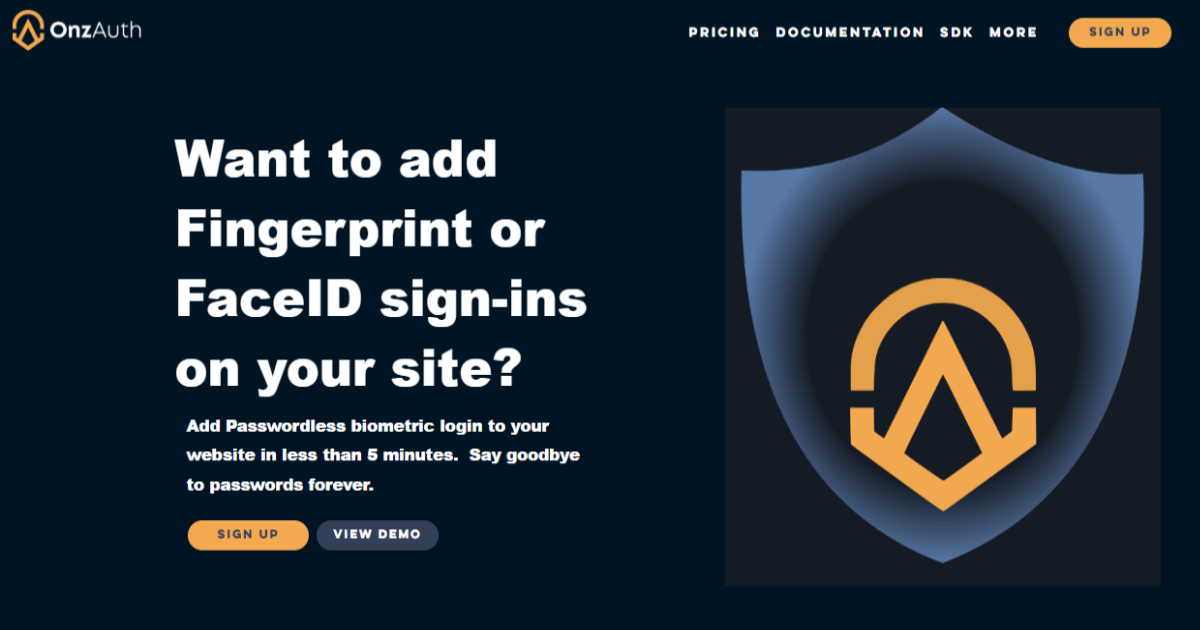
OnzAuth is one of the best solutions that does not require passwords so that users can log in to the provider with Face ID or their fingerprint. Also, we could say that this is currently the most modern and up-to-date solution built according to the oAuth 2.0 and W3C WebAuthn standards.
Best of all, you will be able to integrate OnzAuth with all your existing settings, and you can also use any programming language. You can choose the primary login method yourself – whether it is a PIN or FIDO2 key. Whatever choice you make will work great because all the settings have been tweaked to perfection.
You probably once had the opportunity to find yourself in a situation where your privacy was threatened. How? Usually, such things require resetting the password, all through email or mobile phone numbers.
If you decide to use OnzAuth, there will be no more such problems. OnzAuth has built-in privacy, so resetting your password is a long-forgotten problem. You can apply seamlessly by increasing conversion. Best of all, OnzAuth will not save any of your passwords or data, so there is nothing to worry about.

The developers who built OnzAuth offer their features and options to other developers to make their jobs easier. They believe that they have built the platform in the right way so that other developers can breathe a sigh of relief and not waste more time researching authentication.
You probably wonder if this is all possible and if you have read a fairy tale. No, it is not a fairy tale. With OnzAuth, all this will be possible. During registration, both private and public key pairs are regenerated. The public key is stored on the OnzAuth server, and the private key remains on your device.
Steps to use OnzAuth:
- Registration during which the client receives a client ID
- Enable the vanilla SDK, then in your webpage’s javascript add: const auth = onz.Auth( clientID: ‘Your Client ID’, isIframe: true, containerID: ‘yourDivID’)
- After displaying the application, you get tokens.
And that would be it. It is not complicated, so be sure to try it.
Final Words
Smartphone manufacturers have already introduced unlocking via biometric authentication, and now this method is increasingly used to unlock computers and buildings. As many as 90 percent of companies will use biometric authentication by 2020.
According to research, logins without passwords are the future. Everyone wants to protect their privacy, so they are constantly working on the best possible solution. One such solution is OnzAuth. Once you try OnzAuth, there will be no other option for you.





