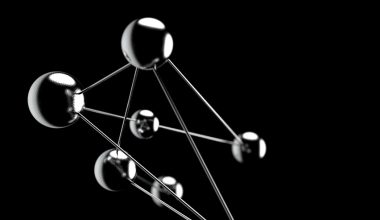While browsing a web page or doing an activity over the internet, when something went wrong, the server sends an error code. Such error codes are known as http (Hypertext Transfer Protocol) error in the form of a code number. Every code number depicts the meaning behind the error caused. 500 Internal Server Error is the most common error on web browsers.
Among such http errors, in this article today we are going deal with http error 500. What is http 500 error, how does it occur and how to fix it. So without any further adieu, let’s get started…
How to troubleshoot 500 Internal Server Error?
500 internal server error is one of the most commonly occurring errors that most of us have seen every now and then. Whenever we try to visit a website or browser over the internet, a request is sent to the server through the client. For every request, a status code is returned to the client from the server. 500 error is also a kind of status code. It occurs when servers encounter an unexpected condition that let to the failure of request fulfillment by the server.
It is difficult to troubleshoot this error as it can be occurred due to many different reasons. But you consider restarting the browser after clearing the cache and deleting the cookies. We have mentioned some possible causes further and the corresponding fixes to troubleshoot this error.
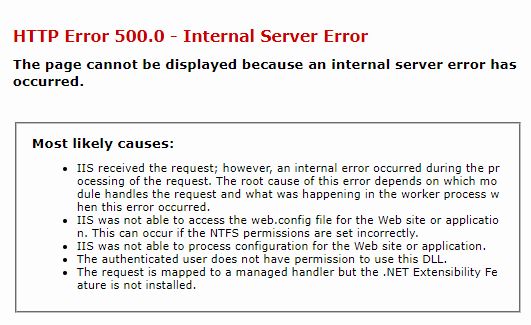
What is a 500 error?
As mentioned earlier, 500 error is a status code returned by the server under unexpected condition. This error is hence referred to as the internal server error. Http errors are usually displayed in the form of three-digits integer and posses information of its own.
Check if you are using a VPN or not. If you are using it then remove the VPN connection.
500 Internal Server Error
It is a very general status code that depicts something that happened on a website’s server about which the server couldn’t be sure itself. You can see this error in different on different websites as websites are allowed to customize the format of error messages. The most common ones are as follows.
- 500 Internal Server Error
- Temporary Error (500)
- Http 500 Internal Error
- Http 500 – Internal Server Error
- Internal Server Error
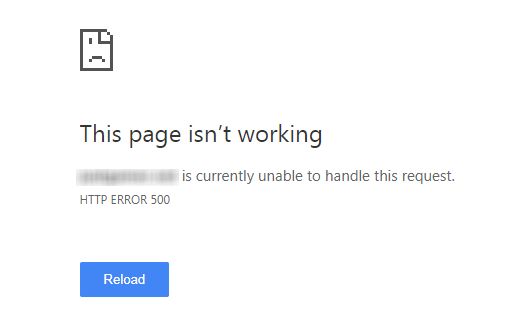
Http error 500 WordPress
500 internal server error is one of the most commonly occurring errors that most of us have seen every now and then. Here are some sure shot fixes by which you can fix 500 internal server error in WordPress.
- Check PHP memory limit
You need to add the following line of code memory_limit = 64M in the php.ini file in your home directory. Plugins, themes, and scripts often consume too much memory.
- If WordPress file is corrupted
You need to re-upload a fresh version of the wp-admin wp-includes folder form a new installation after the WordPress file is corrupted.
- Check PHP version
You need to check the PHP version and if the version is above 5.3 then you need to remove the line register_globals = on and next reload the site.
- Check WordPress plugins
If you are encountering this error after getting a new plugin then you should remove such plugin immediately.
- Check .htaccess file
500 Internal Server Error could occur due to the misconfiguration of .htaccess file which is usually a hidden file.
- Check the WordPress theme
The current WordPress theme must be removed and the default theme is activated automatically. In this way, such errors will be fixed for sure.
Also Read: How To View Saved Passwords in Chrome
Http error 500 Chrome
Although Http error 500 on chrome browser depicts that something is wrong with the webserver. But this issue could be temporary and it can be solved by simply deleting the cookies only.
What causes a 500 error?
A 500 error can be occurred due to a problem in the host’s server, file system or the server itself. This error status code is depicting the fact that the server isn’t able to process the client’s request due to some unusual condition.
How do I fix Error 500 on YouTube?
If you receive Error 500 on YouTube then it simply means there is some server-side error. All you are required to do is to let it recover on it’s own. It happens when the YouTube server is down.
How do you fix 400 Bad Request?
This 400 bad request error shows that the request by the client is somehow wrong or corrupted. The server finds itself unable to process the request and in turn, returns back this status code. The following fixes can be used to solve this 400 bad request error.
- Check the URL properly.
- You should clear your DNS cache.
- Delete the browser’s cookies.
- Clean your web browser’s cache.
This 500 Internal Server Error is very easy to fix using the above solutions. Share your feedback in the comment box.