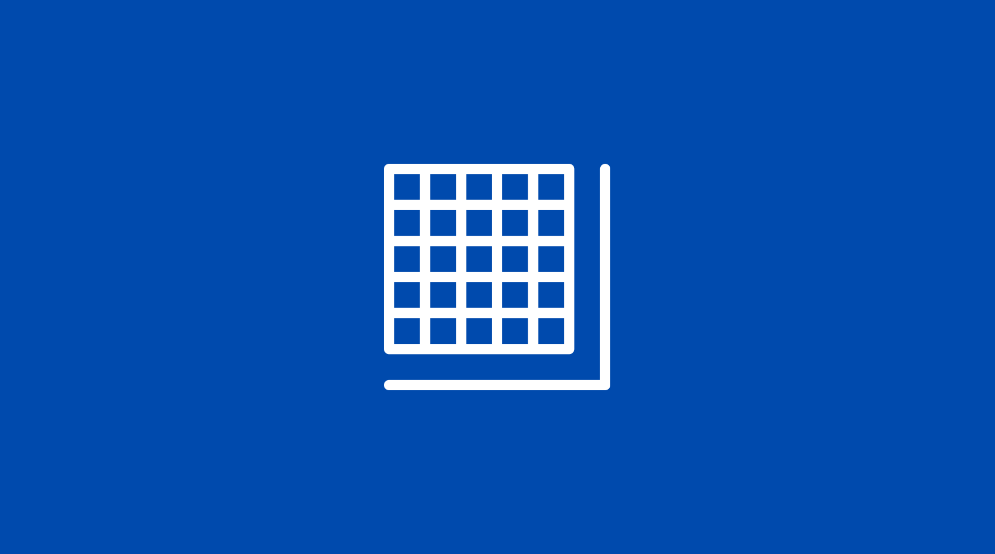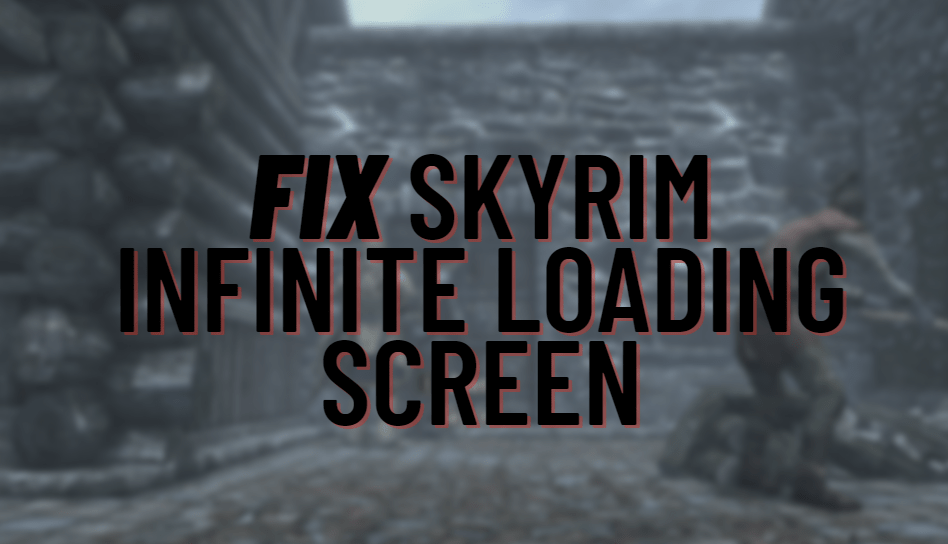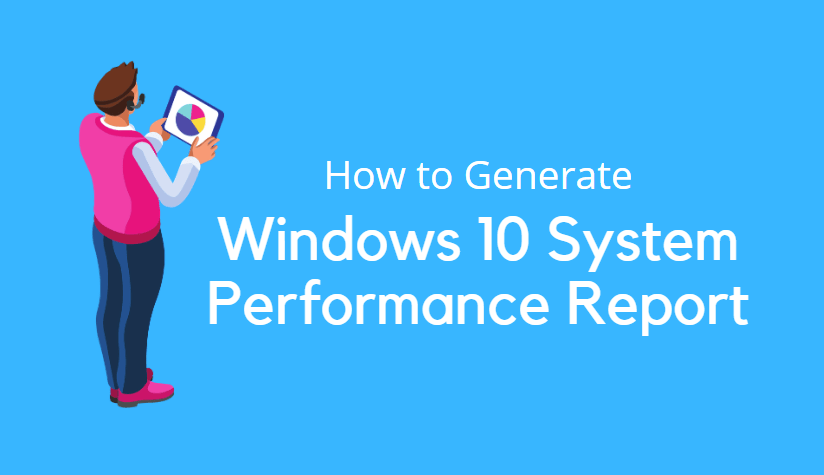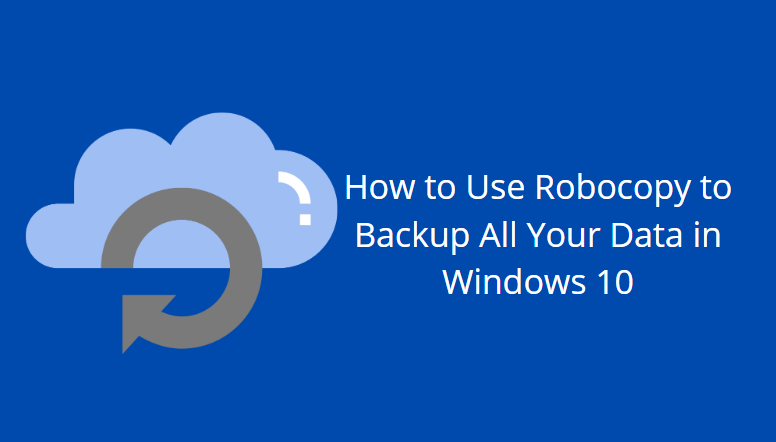In a world where communication has evolved to be primarily digital, the way we interact with others has become more instant and convenient than ever before. Social media platforms like Instagram have revolutionized the way we connect with friends, family, and even strangers across the globe. However, amidst the ease of sending messages in a matter of seconds lies a common dilemma faced by many – how to easily delete those messages when needed. Whether it’s a message sent in haste, an embarrassing typo, or simply wanting to clean up your chat history, knowing how to efficiently delete Instagram messages can save you from potential awkward encounters and ensure your digital interactions remain private and polished.
Accessing your message inbox
Accessing your message inbox on Instagram is a simple and straightforward process that allows you to easily connect with friends, family, and followers. By tapping on the messaging icon located at the top right corner of your Instagram home screen, you can instantly access your inbox and view all messages received.
Once inside your message inbox, you have the option to not only read and reply to messages but also manage and organize them efficiently. Grouping conversations into categories such as Primary, General, Requests, and Spam helps keep your inbox clutter-free and ensures important messages are not overlooked.
Moreover, the search bar at the top of the inbox allows for quick navigation through past conversations by simply typing in keywords or usernames. This feature proves especially helpful when trying to locate specific messages or interactions within a busy inbox. The ease of access provided by Instagram’s intuitive design makes managing your messages a seamless experience for all users.
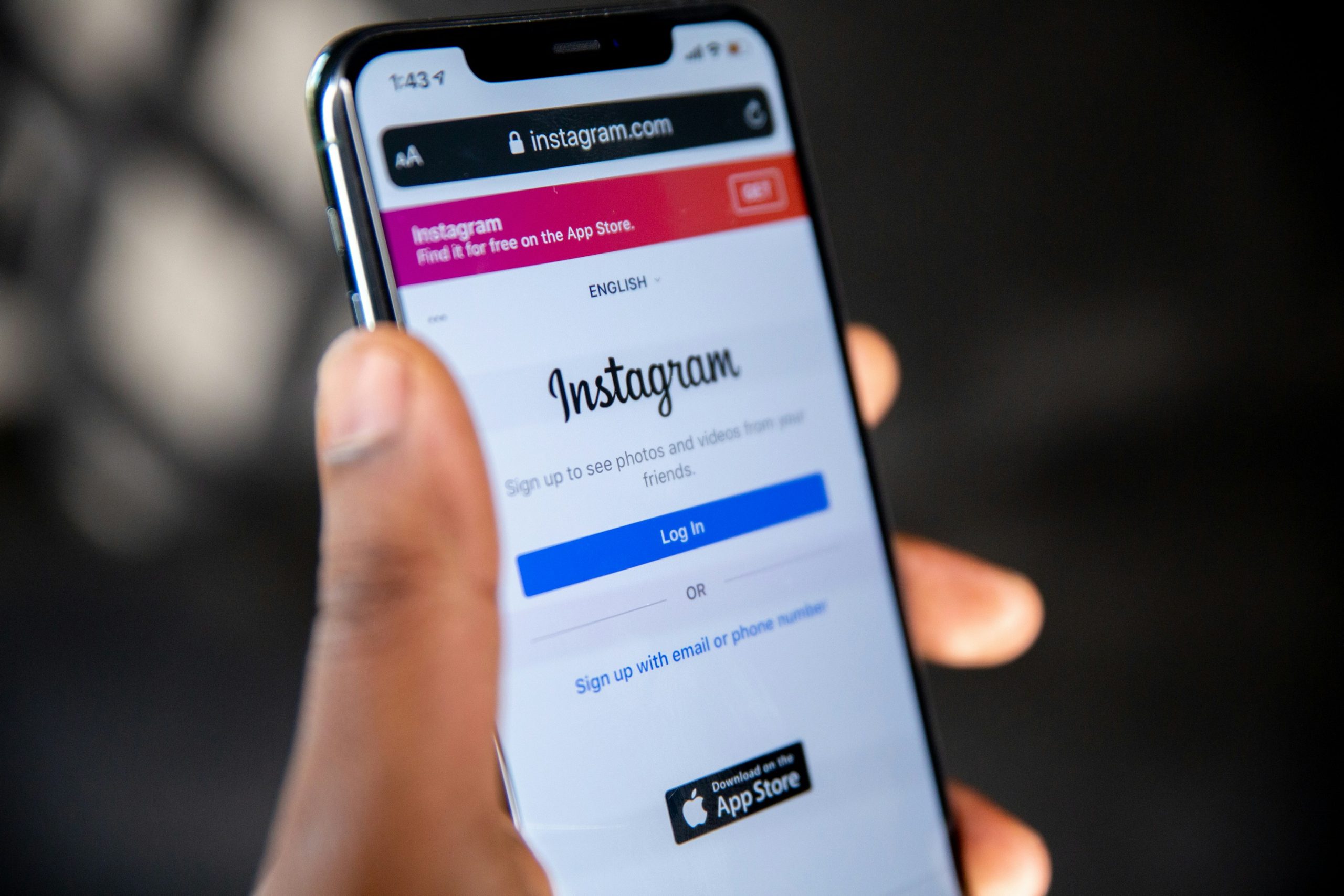
Deleting individual messages
Deleting individual messages on Instagram can be a convenient way to maintain privacy and manage your conversations effectively. Whether you’re trying to erase a embarrassing typo or simply declutter your chat history, the ability to remove specific messages can come in handy. This feature allows users to take control of their online communication, ensuring that only the desired content remains visible.
Moreover, deleting individual messages can also serve as a form of digital self-care. By eliminating messages that no longer hold significance or bring negativity into your space, you are actively curating a more positive online environment for yourself. It’s important to remember that you have the power to decide what stays and what goes in your virtual interactions – exercising this control can contribute significantly to your overall well-being in the digital realm.
Clearing entire conversation history
Clearing your entire conversation history on Instagram can be a liberating experience. It’s like hitting the refresh button on your social interactions, allowing you to start anew with a clean slate. By removing old messages, you create space for new and meaningful conversations to take place without any lingering baggage from the past.
Not only does clearing your conversation history free up storage space on your device, but it also offers privacy benefits. Getting rid of old messages ensures that sensitive information or private conversations are no longer accessible to others who may have access to your account. This added layer of security can give you peace of mind when using the platform for both personal and professional communication.
In a world where digital footprints are becoming increasingly important, having the ability to easily clear your Instagram message history empowers you to control how much information about your interactions is stored and retained by the platform. It’s a simple yet powerful way to maintain control over your social media presence and ensure that only what truly matters remains in plain sight.

Managing message requests
Managing message requests on Instagram can sometimes feel like a juggling act, especially if you receive a high volume of messages. One effective way to stay on top of your message requests is to set aside dedicated time each day to review and respond to them. By creating a routine for managing messages, you can ensure that important requests are not overlooked or lost in the sea of notifications.
Another helpful tip is to use the filtering options provided by Instagram to prioritize message requests from accounts that you frequently interact with or those that seem most relevant. This feature allows you to focus on engaging with messages that are more likely to be important or interesting to you, saving time and streamlining your inbox management process. By taking advantage of these tools and strategies, you can effectively manage your message requests on Instagram and ensure a more organized and efficient communication experience.
Using third-party apps for bulk deletion
As the digital world continues to evolve, users are finding new ways to enhance their social media experience. One such method that is gaining popularity is using third-party apps for bulk deletion of Instagram messages. These convenient tools allow users to efficiently manage their conversations by selecting multiple messages for deletion at once, saving them valuable time and effort.
By utilizing third-party apps for deleting Instagram messages in bulk, users can streamline their message inbox and improve overall organization. This feature comes in handy especially for those who receive a high volume of messages regularly, making it easier to clean up clutter and focus on important conversations. With the ability to select and delete multiple messages simultaneously, these apps offer a quick and efficient solution for tidying up your inbox without the hassle of individually removing each message one by one.

Tips for maintaining privacy and security
In today’s digital age, the importance of maintaining privacy and security online cannot be overstated. Here are 6 essential tips to help you safeguard your personal information and data. Firstly, enable two-factor authentication on all your social media accounts to add an extra layer of protection. Secondly, regularly review the privacy settings on your accounts to ensure that you are in control of who can access your information.
Thirdly, be cautious about the information you share online and think twice before posting personal details such as your address or phone number. Additionally, avoid using public Wi-Fi networks for sensitive activities like online banking to prevent potential hacking attempts. Furthermore, keep your devices updated with the latest software patches and security updates to protect against vulnerabilities. Lastly, consider using a reputable virtual private network (VPN) when browsing the internet to encrypt your connection and maintain anonymity online. By following these tips, you can enhance your privacy and security in the digital realm effectively.
Conclusion: Importance of regular message cleanup
As we wrap up our discussion on the significance of regular message cleanup on Instagram, it’s crucial to highlight the long-term benefits of maintaining a clean and organized inbox. Deleting old messages not only declutters your space but also protects your privacy and security by minimizing the chances of sensitive information getting into the wrong hands. Moreover, a neat chat history can enhance your overall user experience, making it easier to find important conversations and reducing the risk of confusion or misunderstandings.
Embracing a habit of frequent message cleanup is not just about decluttering; it’s about prioritizing digital well-being. In today’s fast-paced world where digital communication plays a significant role in our daily lives, practicing mindful consumption and intentional organization can contribute to mental clarity and emotional well-being. By taking control of your messaging environment through regular cleanup sessions, you empower yourself to focus on meaningful interactions and cultivate healthier online habits for a more wholesome social media experience.