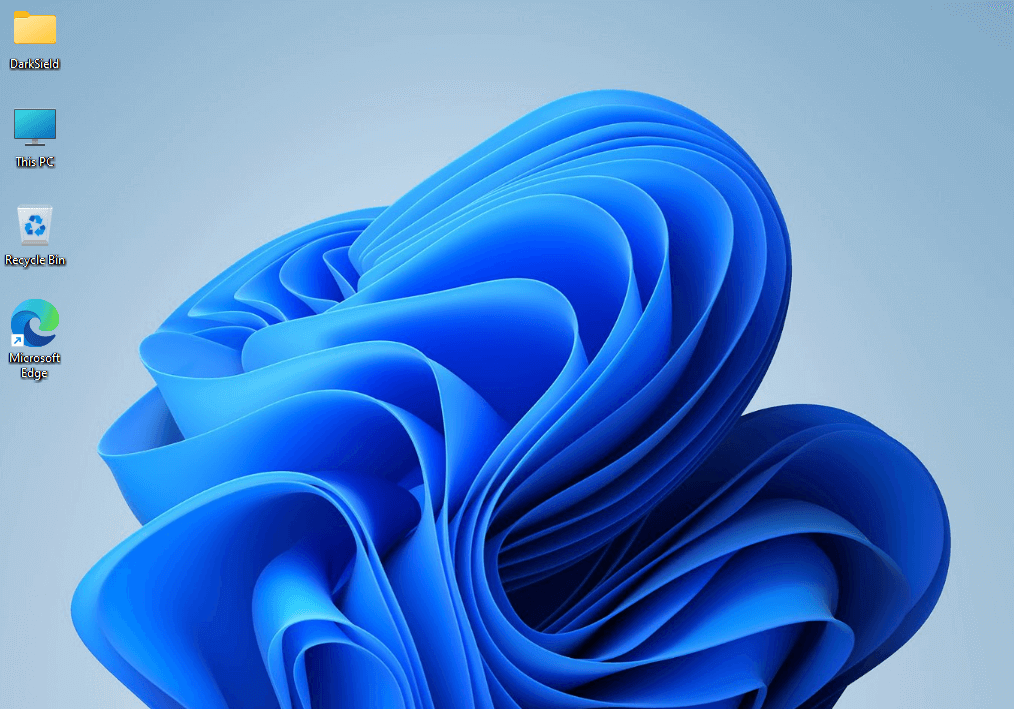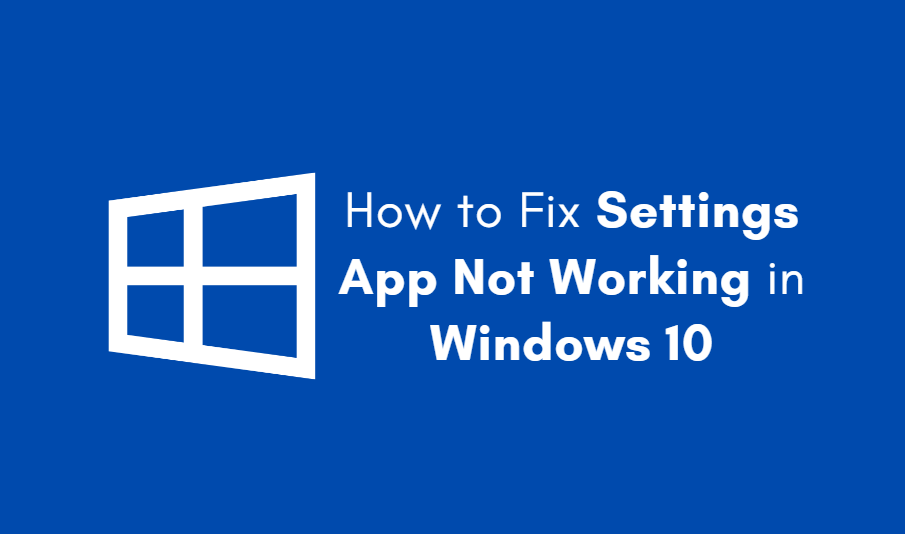While browsing through your Task Manager, you may have stumbled upon a process named mDNSResponder.exe and wondered what it does. It’s natural to be skeptical of unfamiliar processes running silently in the background, especially if you’re concerned about your system’s performance or security. This article will dive into the details of mDNSResponder.exe, its relationship with Apple’s Bonjour service, and how to differentiate between a legitimate process and potential malware.
What is mDNSResponder.exe?
mDNSResponder.exe is a legitimate Windows process that is part of Apple’s Bonjour service. Bonjour is Apple’s implementation of Zero Configuration Networking (Zeroconf), which enables automatic discovery of devices and services on a local network without requiring manual setup or configuration. This process allows programs to locate printers, media libraries, and other systems across a network seamlessly.
The primary purpose of mDNSResponder.exe is to perform multicast DNS (mDNS) queries and manage name resolution for devices on a local network. Rather than sending queries to a DNS server, which is typical for domain name resolution, it sends out multicast queries to discover devices advertising specific services.
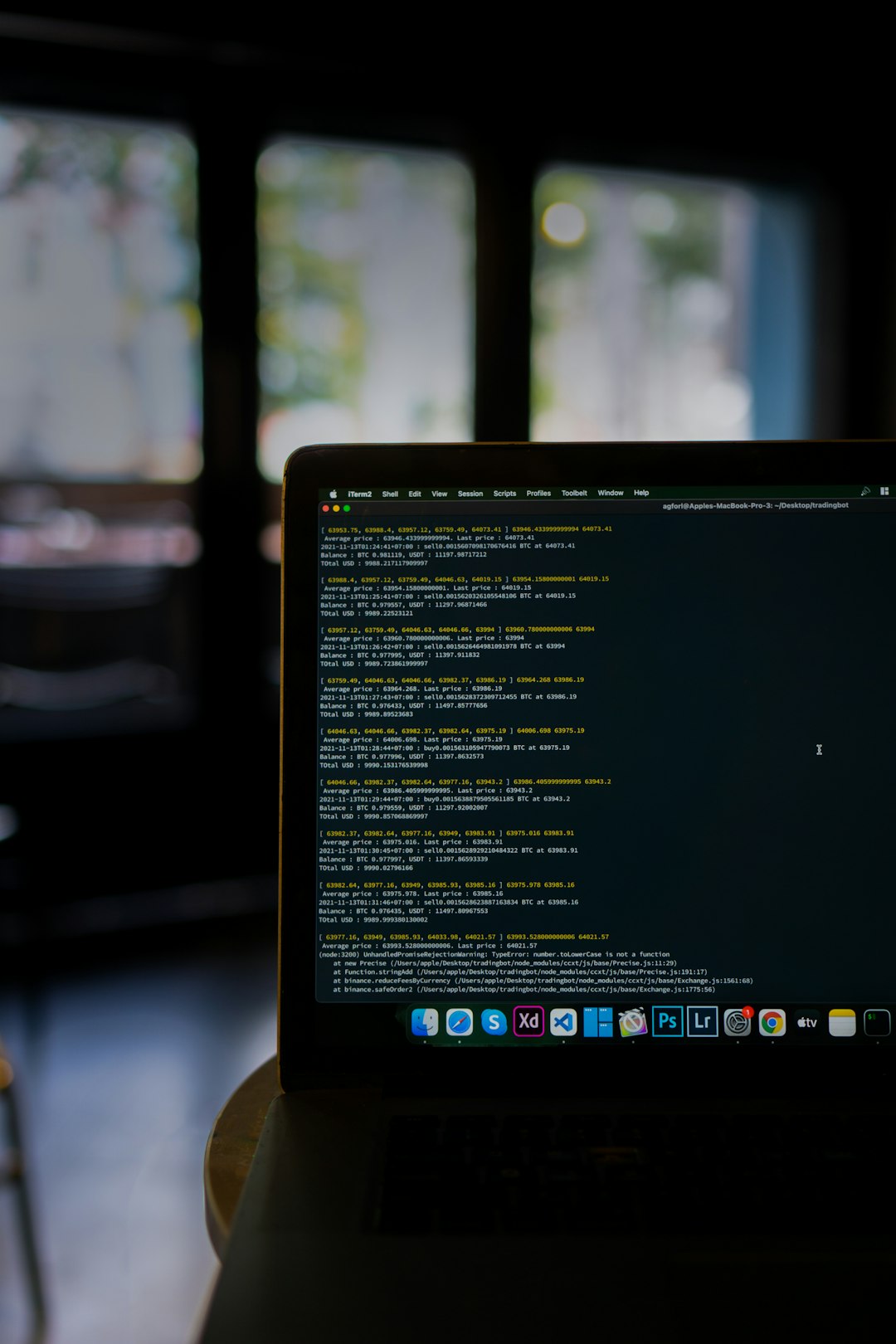
Where Does Bonjour Come From?
Although Bonjour originates from Apple, it is often installed on Windows systems either:
- As part of iTunes or iCloud installations
- Bundled with software like Adobe Creative Suite or Skype
- Included with some device drivers that support network-based auto-discovery (e.g., printer software)
This means that even if you don’t directly use Apple hardware, Bonjour may still serve a role in helping software communicate efficiently within your network.
Is mDNSResponder.exe Safe?
In general, mDNSResponder.exe is completely safe and not a threat. The file is digitally signed by Apple and serves a legitimate networking function. However, like many system processes, its name can be spoofed by malware pretending to be legitimate software. Therefore, it’s important to verify the authenticity of this executable.
Here’s how to determine if mDNSResponder.exe is a legitimate Apple file and not malicious:
- Check its Location: The genuine version is usually located in:
C:\Program Files\Bonjour\- or
C:\Program Files (x86)\Bonjour\on 64-bit systems
- Validate File Properties: Right-click the process in Task Manager and select “Open file location.” Then, right-click the file and choose “Properties.” Under the “Digital Signatures” tab, you should see that it’s signed by “Apple Inc.”
- Use Antivirus Tools: Reputable antivirus or anti-malware software can scan the file and determine whether it poses a threat.
When Should You Be Concerned?
While the legitimate Bonjour service runs quietly in the background, here are some red flags to watch for:
- The file is located anywhere other than the usual Program Files directories
- There is high CPU or network usage associated with mDNSResponder.exe
- No Apple software is installed, yet the process keeps running
- Its file properties do not reference Apple Inc. as the signer
Any of these signs could indicate a malicious version of the process masquerading under a familiar name. In such cases, it’s advisable to quarantine the file and run a full malware scan.
Should You Disable or Remove Bonjour?
While it is possible to remove or disable Bonjour and its associated process, this is generally not recommended unless you are sure it’s not serving any useful function. Removing it could break connectivity for apps that rely on Bonjour’s local network discovery features, such as iTunes, iCloud, or Adobe applications.
If you’re certain you don’t need Bonjour on your system, you can follow these steps to uninstall it:
- Go to Control Panel → Programs and Features
- Look for Bonjour in the list of installed programs
- Right-click and choose Uninstall
Alternatively, you can stop the service without uninstalling it:
- Press Win + R, type
services.msc, and press Enter - Scroll down to find Bonjour Service
- Right-click and choose Stop
- To prevent it from starting again, set its “Startup Type” to Disabled

How to Protect Against mDNSResponder Malware
Given the potential for malware to disguise itself as legitimate system processes, users should adopt proactive measures:
- Keep Anti-Virus Software Updated: Use well-reviewed antivirus programs and keep them fully updated to catch the latest threats.
- Avoid Downloading Unrecognized Software: Only install applications from trusted sources.
- Monitor System Behavior: Keep an eye on performance issues related to mDNSResponder.exe through Task Manager.
- Use Windows Defender or Other Built-in Tools: Perform occasional scans and check for any suspicious activity.
Bottom line: it’s essential to remain vigilant but not paranoid. With some basic awareness and tools, you can confidently navigate the complexities of background processes like mDNSResponder.exe.
Conclusion
mDNSResponder.exe is not a threat by default—it plays a crucial role in enabling seamless network communication, especially for Apple and some third-party software. However, due to the deceptive nature of some malware, it’s important to verify the legitimacy of this file periodically.
If you observe suspicious behavior from this process or if it resides outside of the usual directories, take immediate action by running security scans and checking its properties. Otherwise, let it quietly manage your local network connections as intended.
FAQ: mDNSResponder.exe and Bonjour Service
-
What happens if I delete mDNSResponder.exe?
If you delete the executable without uninstalling Bonjour properly, related applications may fail to connect with devices or other services on your local network. -
Can I disable mDNSResponder.exe without harming my system?
Yes, but applications relying on it for network discovery may malfunction. If you don’t use any Bonjour-dependent apps, it’s usually safe to disable. -
Why is Bonjour installed on my Windows PC?
Bonjour is bundled with several applications such as iTunes, iCloud, and Adobe software. It’s automatically installed to assist with device and service discovery. -
Is mDNSResponder.exe a virus or trojan?
Not inherently. However, malware can pose as mDNSResponder.exe, so always verify the file location and digital signature if you suspect foul play. -
Does removing Bonjour improve system performance?
Rarely. Bonjour is lightweight and generally does not affect system performance unless it’s misbehaving or corrupted.