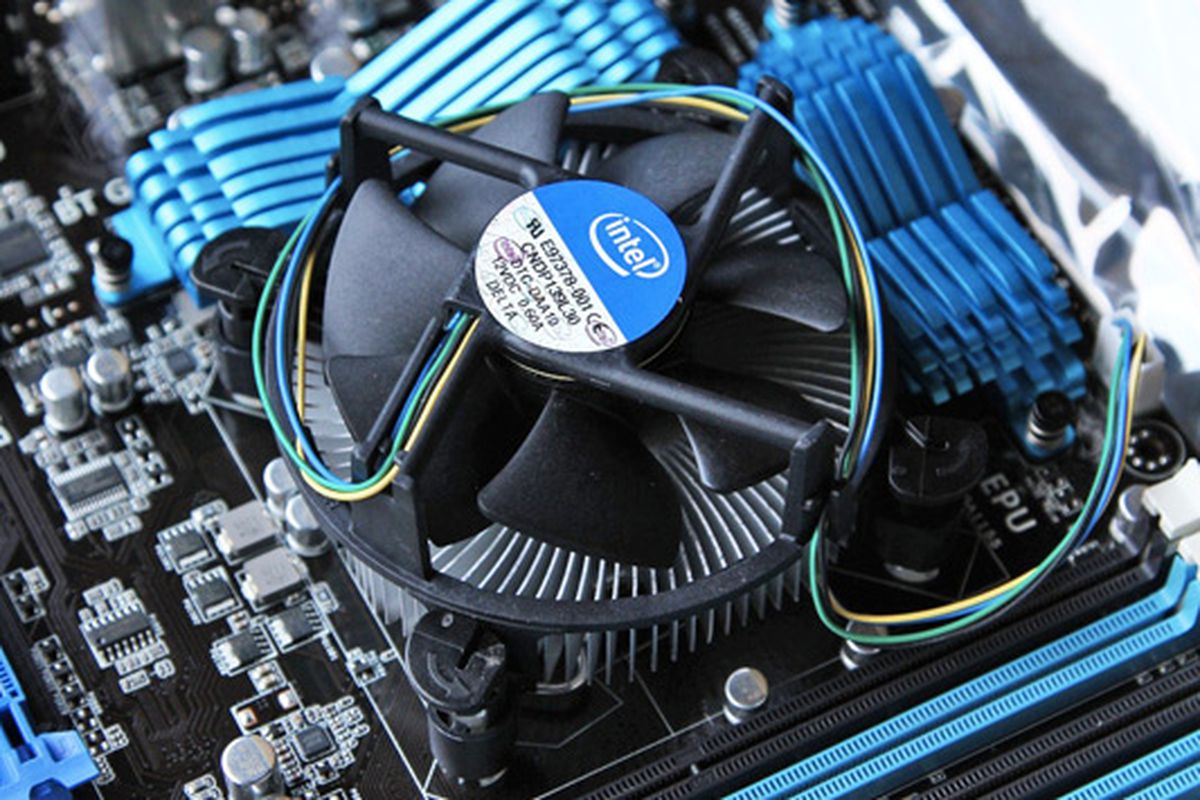If you do any sort of photo or graphic design, you’re likely to run into PNG and TIFF files. They’re extremely popular file formats for images, but which one is right for you?
In short, it depends. It’s not so much about choosing sides in a battle of PNG vs. TIFF. Instead, it’s about understanding which format is best for the specific project you’re working on.
Choosing the wrong format can lead to a waste of time and money. To avoid that costly mistake, you’ll need to know the differences.
What Are PNG Files?

PNG is short for Portable Network Graphics. Commonly used for web graphics and logos, these files support transparency and lossless compression – meaning a big file size can be compressed without losing quality.
What Are TIFF Files?
TIFF is short for Tagged Image File Format. Commonly used in printed material and high-quality graphic design, these files also support transparency and lossless compression. Alongside that, they support lossy compression, which reduces both quality and file size.
PNG vs. TIFF: How They Differ

Both PNG and TIFF are pixel-based files that allow you to display images online and in print. That being said, they also differ in significant ways. Let’s focus on three: file size, transparency, and best uses.
File Size
In most cases, PNG files are smaller than TIFF files.
This is true even when you account for the fact that TIFF files can use lossy compression to reduce file size much more than lossless compression.
Those differences in size affect what each file is used for (more on that below).
Transparency
Although both file types support transparency, PNG files make it a breeze.
That’s because PNG files work on web applications and standalone software. In both, designers can easily control transparency levels, so their logos and images blend seamlessly into the background colors of any website.
In contrast, TIFF files don’t work with most web-based applications. They do with standalone applications but often require a lot more time and skill to create a transparent look.
Best Uses
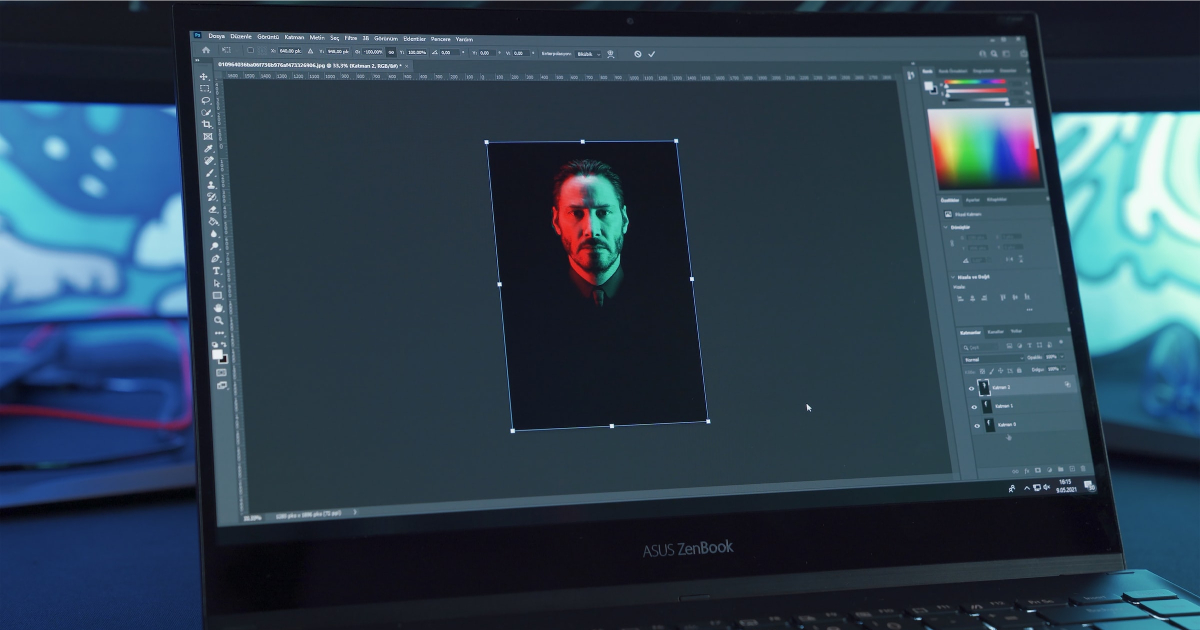
File size and transparency are big factors when deciding if PNG or TIFF is best for your project.
If you’re working with web content and web design, then let a PNG file guide the way. When compared to a TIFF file, the small size of a PNG allows websites to load much faster.
However, there is a limit. If your site is still too slow, then convert PNG to JPG to boost your load times even more.
For photographers and designers working with prints, scans, and high-resolution images, TIFF files are best.
That’s because the printing industry relies on the CMYK color model to create high-quality prints for magazine covers and billboards. TIFF files support CMYK, but PNG files don’t.
Learn More About the Differences Between PNG and TIFF
In the world of PNG vs. TIFF, it’s important to consider file size, the need for transparent layers, and the location of the final image — will it be online or in print? These differences will tell you what file format you need to use.
Did you find this article helpful? If so, make sure to read more from our Software category.