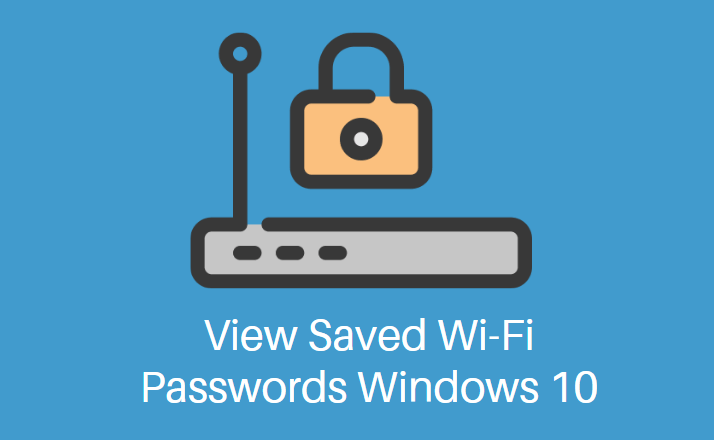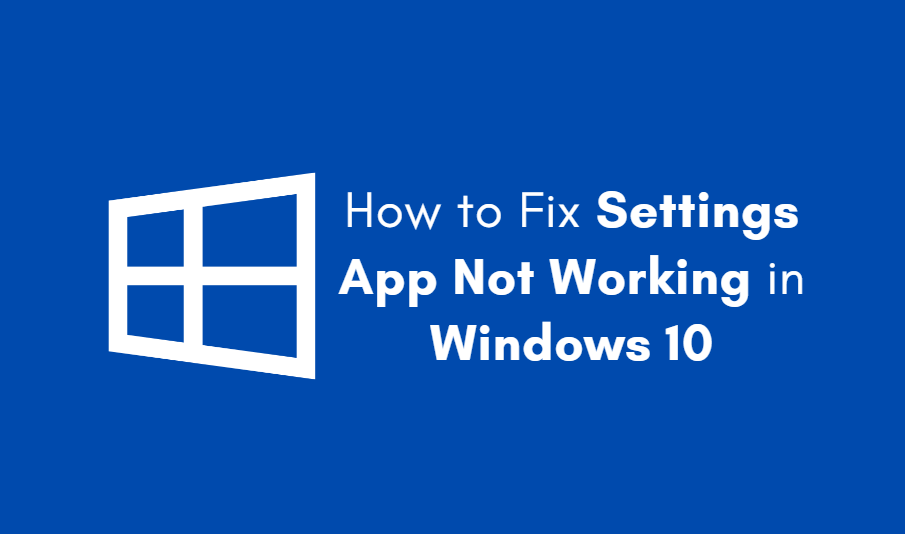Your logo is your brand’s face. Whether it’s on a storefront, the side of a van, or a signboard along the street — it needs to look sharp and ready for the big stage. But slapping a logo onto something big isn’t as easy as it sounds! That’s where proper prep comes in.
TLDR:
Prepping your logo for signage, storefronts, or vehicles means making sure it scales without losing quality. Use vector formats, stick to high contrast, and make sure it’s readable from far away. Also, don’t forget how it’ll look on curved surfaces or in different lighting. Know your materials and size before anything gets printed!
Why Prepping Matters
When done right, your logo grabs attention and builds recognition. But if it’s blurry, off-color, or not sized correctly? You may end up looking unprofessional — or worse, invisible.
Most logos are designed with screens in mind — social media, websites, maybe T-shirts. But signage and vehicles are a whole new game. They require more planning. Here’s how to nail it!
1. Use a Vector Format
This is rule number one. Always design — and deliver — your logo in a vector format. That means formats like:
- SVG
- EPS
- PDF (if saved as a vector)
- AI (Adobe Illustrator)
Why vectors? Because they scale infinitely without getting pixelated. Whether your logo is 2 inches or 20 feet wide, it stays crisp!
2. Think Big — Really Big
A logo on a screen is small. A sign across a building is not. You need to design for visibility.
Ask yourself:
- Can someone read this from across the street?
- What does it look like when it’s 20 feet wide?
- Are the details still recognizable?
If your logo has thin lines, tiny details, or light colors on a white background — those might disappear or blur in large-scale prints. Simplify where possible.

3. Use High Contrast
Bright colors pop. Black on white is clean. Yellow on white? Not so much.
Make sure your colors contrast enough for people to see them in harsh light or from far away. Keep in mind that lighting conditions can change how your logo looks.
Good idea: Test your logo in both daylight and night settings. If you’re placing it outside or on a vehicle, ask for a mockup with light simulation.
4. Prepare Multiple Versions
You can’t rely on one version of your logo to fit every situation. The background won’t always be white. The size won’t always be square. Prepare variations like:
- Full color (for high-visibility areas)
- Black and white (for etching or vinyl decals)
- Stacked and horizontal layouts
- Transparent background (for overlays)
Bonus tip: Keep an inverted version (light on dark) just in case!
5. Mind the Material
Is your logo going onto:
- Vinyl?
- Wood?
- Glass?
- Metal?
- Fabric?
Every material interacts with color and design differently.
Example: A red logo may pop on a white van but might look dull on a brushed aluminum sign.
Always check with your printer or sign-maker about what works best for their medium. Ask for samples if you can!
6. Vehicle Graphics Need Extra Love
Logos on vehicles are moving billboards. But they wrap around curves, doors, and windows. You can’t just slap the standard logo across a van and call it done!
Here’s what you need to think about:
- Placement — where does it go? Door panel? Hood? Upper side?
- Angles and curves — will it get distorted?
- Cut lines — does part of the logo get hidden by a handle or mirror?
- Window printing — are you using perforated film?
Always get a mockup of your logo on the specific vehicle model before printing. It avoids sad surprises.

7. Keep Fonts Readable
Tiny script fonts can look elegant on a website — and impossible to read on a moving truck. Always test your fonts for legibility from a distance.
Fonts with thick strokes and clean lines work best for large-scale uses. If your brand uses a fancy script or handwritten style, consider including a bold version just for signs and vehicles.
8. Watch Your Colors
Colors that look great on screen might not print the same way. Especially when viewed outdoors or on vehicles. Digital screens use RGB color, while printers work with CMYK or spot colors.
That’s why it’s smart to provide Pantone colors when prepping your logo. It helps printers match your colors exactly.
Also, consider sun exposure. Faded logos aren’t a good look. Ask about UV-resistant inks or outdoor-safe materials.
9. Get Scaled Mockups
Before anything is printed, ask for a scaled mockup — a digital preview that shows your logo on the final size and substrate (the thing it’s being printed on).
This lets you check:
- Readability
- Size and scale
- Spacing and placement
- Colors and lighting simulation
Better to fix issues now than after it’s bolted onto your storefront!
10. Communicate with the Printer
Printers, sign-makers, and vehicle wrap companies know their stuff. So talk to them!
Send them the following:
- Vector logo files
- Color codes (CMYK and Pantone)
- Font files or outlines
- Mockups or layouts
- Material info (Is it a wall? A van? A flag?)
Ask for recommendations too. They might catch something you didn’t think of.
Bonus: Don’t Forget Permits
Some places require permits for signs, especially if they’re illuminated or on the side of a building. Talk to your local authorities or landlord before designing a giant 10-foot neon version of your logo. It’ll save you time, money, and a lot of paperwork headaches.
Wrapping It Up
Your logo is powerful. It tells people who you are before you even say a word. Whether it’s standing tall on a big sign or rolling down the street on a delivery truck, it needs to be prepped and polished. Think vector. Think contrast. Think placement. And never underestimate a strong mockup.
With these simple steps, your logo is ready to shine big, bold, and beautifully — wherever it goes!