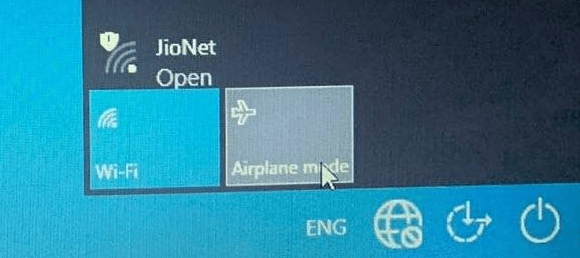In the digital age, maintaining privacy and discretion in our online communications has never been more critical. Whether you’re sharing a juicy piece of gossip with a friend or passing along important information without revealing the source, knowing how to manage forwarded messages can be an essential skill. Telegram, renowned for its robust security features and user-friendly interface, offers a straightforward way to connect with others—but what if you want to do so without exposing the sender’s identity?
Imagine you’re part of a group chat where sensitive information flows freely, but you want to share it elsewhere while keeping the original sender anonymous. This is not just about protecting privacy; it’s about fostering trust and ensuring that conversations remain confidential. In this article, we’ll unravel the steps needed to forward messages on Telegram without including the sender’s name, empowering you to navigate your conversations with finesse and respect for all parties involved. Get ready to take control of your messaging game like never before!
What is Telegram and Its Features?
Telegram is a cloud-based messaging platform that has rapidly gained traction due to its emphasis on privacy and speed. Unlike traditional messaging apps, Telegram offers robust features such as end-to-end encryption through its secret chats, allowing users to communicate securely without the worry of data breaches. Beyond just text messaging, Telegram supports multimedia sharing – including photos, videos, and documents – while also enabling users to create channels and groups that can accommodate thousands of members. This makes it a flexible tool for both personal communication and professional collaboration.
One standout feature is Telegram Bots, which are automated scripts designed to perform specific tasks within chats or channels. These bots can manage anything from simple reminders to complex workflows like polls or instant customer service responses, drastically enhancing user experience. Furthermore, the app allows for message editing even after sending them and provides an array of customization options through themes and stickers that let users personalize their interactions in an engaging way. This unique blend of features fosters not just communication but also community-building amongst diverse groups worldwide.
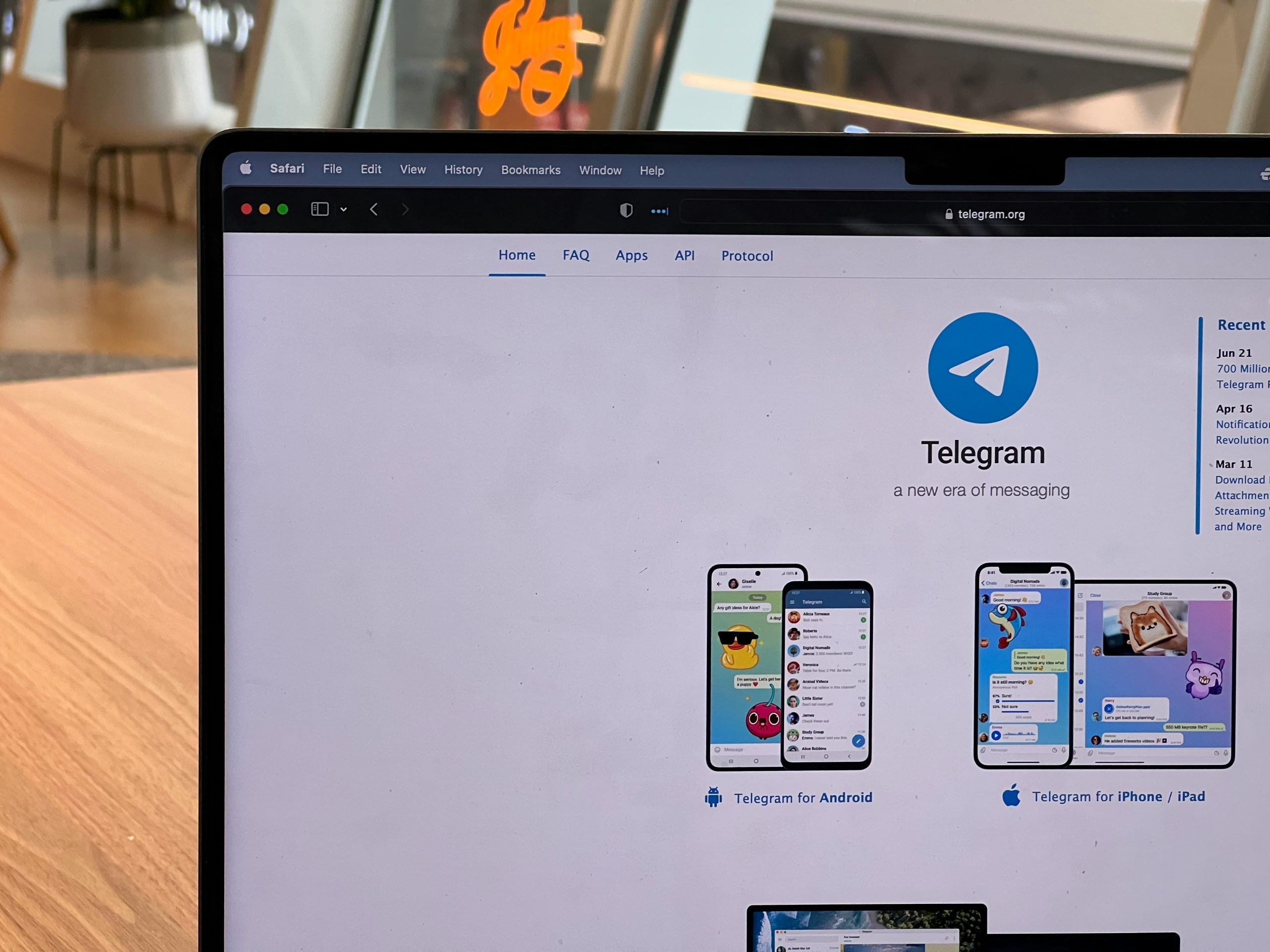
Importance of Privacy in Messaging Apps
In an age where personal information is repeatedly compromised, the importance of privacy in messaging apps cannot be overstated. Users are increasingly aware that their conversations—often containing sensitive or private data—may inadvertently expose them to a host of risks. This growing concern has prompted many to seek applications that prioritize encrypted communications, ensuring that not even service providers can access the content exchanged between users. Encrypted messaging platforms foster a more secure environment for communication, empowering individuals to express themselves without fear of surveillance or unwarranted distribution.
Moreover, the role of privacy extends beyond just safeguarding against external threats; it also cultivates trust within digital communities. When users know they can share thoughts and feelings without being monitored or judged, they are more likely to engage deeply and authentically. This genuine interaction fosters stronger connections among friends and family members and enhances collaboration in professional settings; all stemming from a single principle—the respect for privacy in digital exchanges. As users navigate their options in an array of messaging apps, prioritizing privacy becomes essential not only for security but also for nurturing meaningful relationships in our increasingly connected world.
Step-by-Step Guide to Forward Messages
Forwarding messages in Telegram without revealing the sender’s name can enhance your privacy and control over shared content. To achieve this, start by selecting the message you wish to forward; simply tap on it until a context menu appears. Look for the Copy option—this tricks the platform into bypassing sender identification when you paste it into a chat.
Once copied, navigate to your desired conversation and paste the message directly into the input field. You might want to add context or commentary to make it more relevant for your audience, amplifying engagement while maintaining discretion about who originally shared it. Additionally, consider using Telegram’s Share function as an alternative: instead of forwarding outright, choose an intermediary platform or unpublished group where you can maintain anonymity while distributing useful information.
Remember that while forwarding without sender names offers privacy benefits, it’s essential to respect intellectual property rights and ethical considerations related to message sharing. Always ensure that the content you’re distributing is appropriate and aligns with community guidelines. This thoughtful approach not only safeguards others’ identities but also fosters a respectful digital communication environment.
![]()
Using Bots for Anonymizing Messages
In a digital landscape where privacy concerns are on the rise, leveraging bots for anonymizing messages can revolutionize how we share information. When forwarding messages in Telegram, these intelligent scripts act as mediators, stripping away identifiers such as sender names and timestamps. This not only secures the privacy of the original message’s author but also allows users to focus solely on the content being shared without distractions or potential biases associated with who said it.
Moreover, using bots provides an added layer of flexibility. They can be programmed to filter out specific words or phrases that may reveal sensitive contexts or details about sender identity. Imagine being part of a brainstorming group where members feel free to express their thoughts without fear of judgment—this is possible with thoughtfully designed bots facilitating anonymity. By creating such environments, we cultivate a culture that embraces open dialogue and creativity while ensuring personal data remains confidential amidst increasing scrutiny in online communication.
Tips to Maintain Sender Anonymity
In a world where digital privacy is becoming increasingly elusive, Telegram offers users an essential toolkit for enhancing their conversational security. Beyond simply forwarding messages without revealing sender details, it empowers users with features like secret chats and self-destructing messages that prioritize confidentiality. By exploring these functionalities, you can take proactive steps to safeguard your personal information while maintaining seamless communication within the platform.
Moreover, embracing basic security practices—such as enabling two-factor authentication and adjusting privacy settings—can significantly bolster your protections against unwanted intrusions. Consider also creating group chats with discretion; namely, opting for private groups rather than public ones to limit exposure. The beauty of Telegram lies not just in its ability to convey information but in how you choose to navigate these features thoughtfully, forging a more secure digital presence amid pervasive online threats. Every small adjustment solidifies your commitment to respecting both your own privacy and that of those you interact with.

Conclusion: Enhance Your Privacy on Telegram
Enhancing your privacy on Telegram goes beyond just forwarding messages without revealing the sender’s identity. It involves a comprehensive approach to securing your personal information and communications. One effective method is to adjust your privacy settings, allowing you to control who can see your profile picture, last seen status, and phone number. By limiting these features to only trusted contacts, you can reduce the risk of unwanted attention from unfamiliar users.
Furthermore, consider utilizing self-destructing messages in secret chats for sensitive conversations. This not only ensures that your exchanges are temporary but also adds an extra layer of security that keeps prying eyes at bay. It’s essential to remain vigilant about the permissions granted to third-party apps linked to Telegram; revoking unnecessary permissions can help shield against data leaks or breaches. Embracing these practices empowers you not just as a Telegram user but as a proactive guardian of your digital privacy in an increasingly interconnected world.