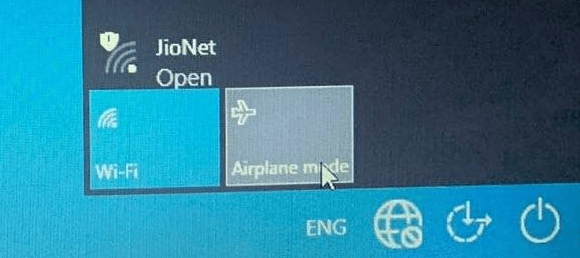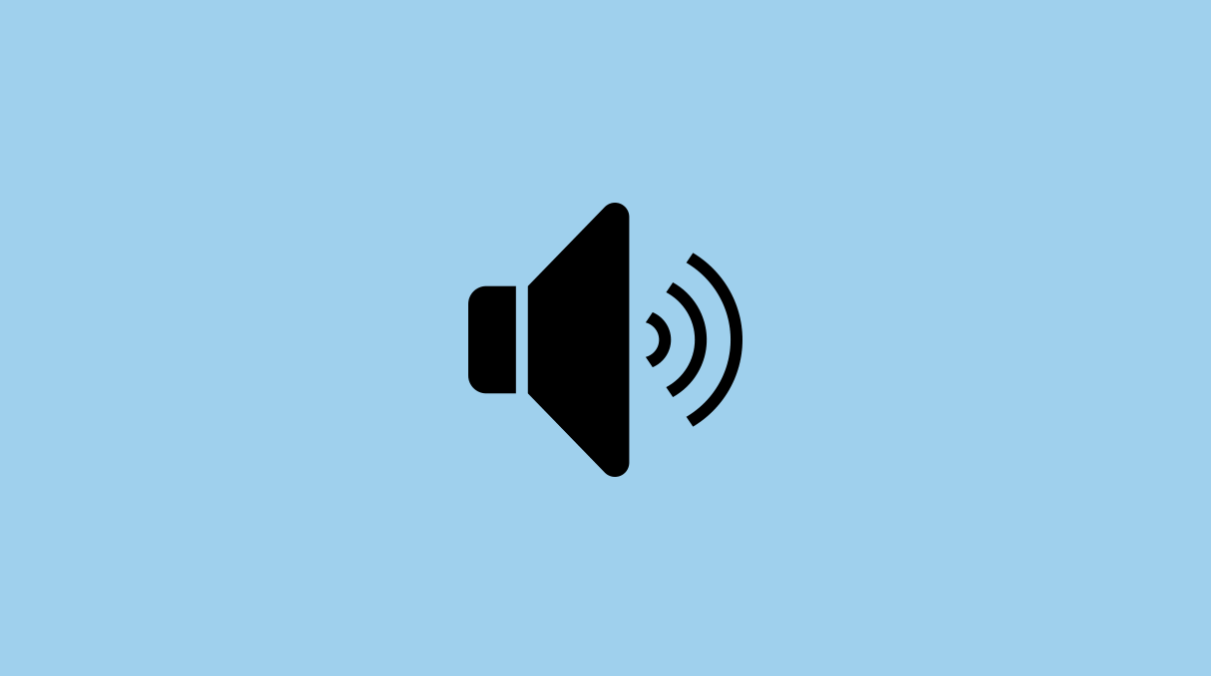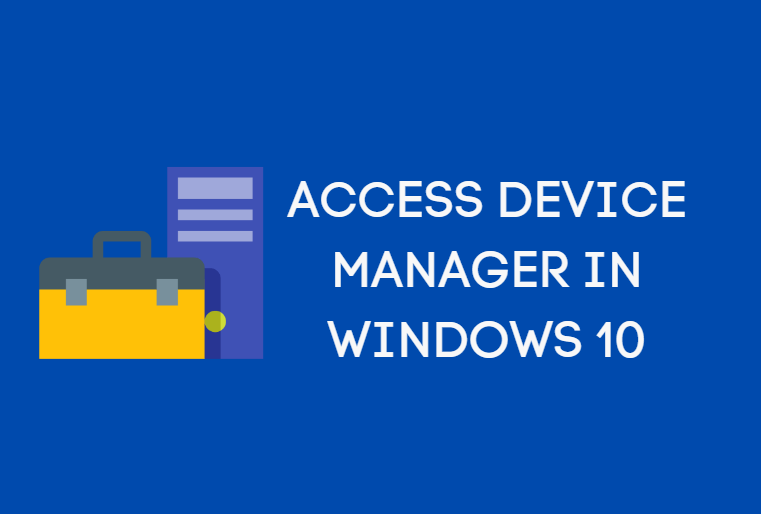Creating a brand identity today means more than just having a memorable logo — it means establishing a cohesive digital presence across every platform. For small businesses, startups, and personal brands, this can be time-consuming without the right tools. Fortunately, there are now logo makers that offer not only professional-quality logo generation but also built-in social media ad templates, enabling users to maintain brand consistency effortlessly.
TL;DR
Combining logo creation with ready-to-use social ad templates helps businesses save time and ensure branding consistency across digital platforms. These tools offer a one-stop-shop for entrepreneurs and marketers looking to scale efficiently. Among the top platforms are Canva, Looka, and Hatchful, each providing features like drag-and-drop design, brand kits, and export-ready content for social platforms.
Why Combine Logo Making With Social Ad Templates?
Today’s marketing environment is social-media-driven. Brands need to showcase their logo in different sizes, styles, and formats across Instagram, Facebook, YouTube, LinkedIn, and TikTok. To prevent visual inconsistency, logo makers with built-in social ad templates are ideal because they:
- Save time by eliminating the need for separate design tools.
- Maintain brand consistency across all platforms.
- Assist non-designers by providing easy-to-use templates tailored for each platform.
Let’s explore the top 10 logo makers that offer this dual capability.
1. Canva
Best for all-in-one design and marketing needs.
Canva is one of the most popular online design tools and offers a robust logo maker along with hundreds of customizable social media templates. Once you create a logo, Canva lets you apply the same style across Instagram posts, Facebook headers, YouTube thumbnails, and more.
- Drag-and-drop interface
- Brand Kit feature to store and manage logos, fonts, and color palettes
- Thousands of advertiser-friendly templates
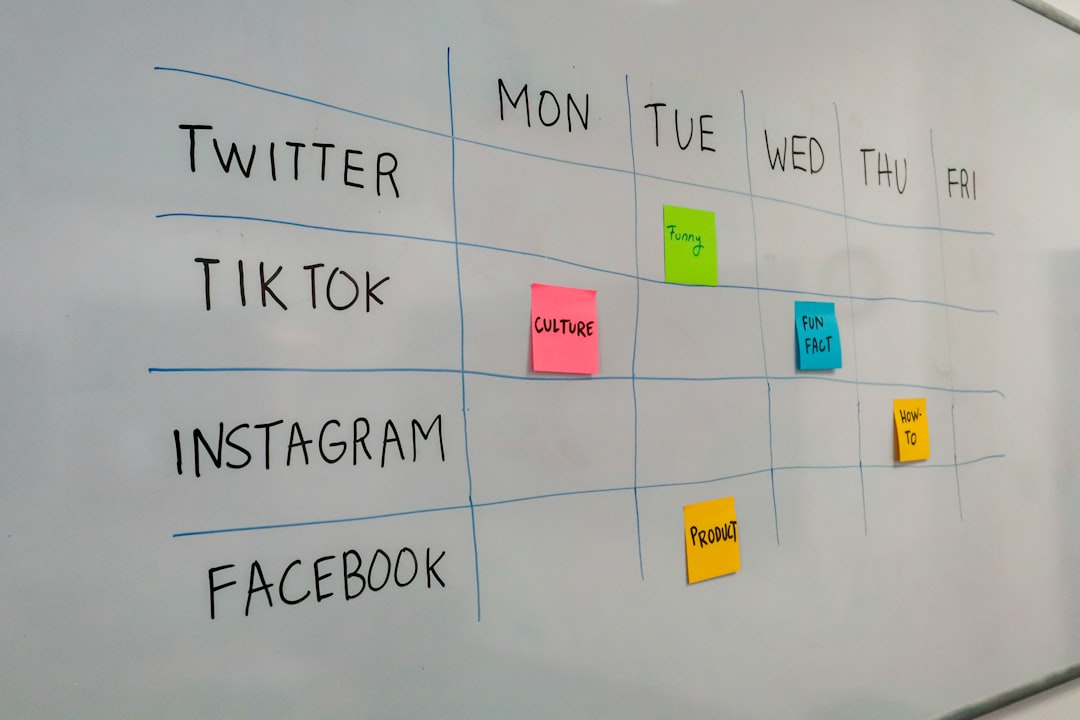
2. Looka
Ideal for building brand packages instantly.
Looka is focused on automated logo generation, but what sets it apart is its Brand Kit subscription. This kit includes hundreds of branded templates for email signatures, business cards, social posts, social cover images, and more—all customizable with your AI-generated logo.
- AI-powered logo design engine
- One-click branding on social media assets
- Professional-looking designs in minutes
3. Tailor Brands
Great for startups looking for scalable branding solutions.
Tailor Brands is another logo-making tool with a complete branding suite. It includes options like social media posts, cover photos, and animated logo videos. Their templates adjust automatically to reflect your brand’s fonts and colors.
- Fully AI-driven branding system
- Social planner to schedule posts
- Logo animations and seasonal template updates
4. Hatchful by Shopify
Excellent for e-commerce entrepreneurs.
Hatchful is a user-friendly, free logo maker by Shopify that also generates social media assets. After designing a logo, the platform bundles it into a downloadable package that includes sizes and styles tailored for Facebook, Twitter, Instagram, LinkedIn, and YouTube.
- Completely free to use
- No design expertise required
- Automatic sizing for multiple platforms
5. BrandCrowd
Best for variety and customization.
BrandCrowd lets users choose from thousands of logo templates and then apply those to social post templates within the same interface. It allows endless tweaking—from font selection to spacing—ensuring your social content looks exactly how you envision.
- Massive logo library
- Consistent branding options for social media templates
- Also offers flyer, business card, and email signature designs

6. DesignEvo
Simple and straightforward for quick launches.
DesignEvo emphasizes easy logo creation, but once you’re done, it recommends matching design assets for online use. Their designs are minimalist and functional, suitable for small businesses needing fast output.
- Clean UI and fast generation time
- Moderate library of social templates
- Affordable pricing for high-res downloads and bundles
7. Placeit
Perfect for lifestyle brands and YouTubers.
Placeit by Envato offers a range of tools beyond logos. You can design social media videos, Instagram carousels, product mockups, and animated intros. Social media templates come brand-ready, automatically integrating your logo and color scheme.
- Wide array of mockup and social media templates
- Drag-and-drop editor and customizable layout
- Ideal for influencer branding
8. Zyro Logo Maker
Budget-friendly branding tool.
Zyro offers a beautifully simple logo maker accompanied by a branding toolkit for social media and website designs. Though more limited in template quantity, its value lies in ease of use and affordability.
- AI-powered logo suggestions
- Simplistic, elegant templates
- Responsive customer support
9. LogoMakr
Custom design focus.
LogoMakr lets users custom-build logos from scratch using shapes, icons, and text. While it doesn’t have extensive automated social ad templates, it provides size presets and design grids to help users build social-perfect graphics manually.
- High control over design elements
- Manual resizing for banners and posts
- Ideal for those with basic design knowledge
10. Ucraft Logo Maker
Minimalist tool with essential social functionality.
For those needing fast and clean branding, Ucraft offers a logo creator with instant export options for social media. It’s not as feature-rich but does the basics right, making it ideal for solo entrepreneurs and bloggers.
- Simplified editor with modern icon library
- One-click export to common social templates
- Lifetime free plan available
Final Thoughts
Whether you’re launching a business, building a personal brand, or streamlining your social media workflow, the value of logo makers with integrated social ad templates can’t be overstated. These tools empower entrepreneurs to design once and deploy everywhere, creating a consistent, professional presence across all digital platforms.
FAQ
- Q: Are these logo makers free?
A: Many of them offer free versions, but full branding kits and export options are often tied to a paid plan. - Q: Can I edit my logo after exporting social templates?
A: Yes, most platforms let you re-edit your logo, and the changes will reflect in associated templates when re-exported. - Q: Which tool is best for non-designers?
A: Canva and Hatchful are especially great for users with no design background. - Q: Do these tools offer scheduling for social media posts?
A: Some do, like Tailor Brands and Canva, which include planners or integrations with scheduling tools. - Q: How important is it to use the same logo on social media?
A: Consistency builds brand recognition. Using the same logo and style across channels helps establish trust with your audience.