Is your computer running out of space? Do you secretly hoard cat videos and 1000 versions of the same vacation photo? Don’t worry – you’re not alone. Thankfully, there are tools that show exactly what’s eating up your disk space.
WizTree is a favorite for this job. It’s fast and super handy. But it’s not the only hero in town! Let’s check out 5 great alternatives to WizTree that can help you clean up your hard drive with a smile.
1. WinDirStat
WinDirStat is like a treasure map for your storage. It shows colorful blocks that tell you what’s taking up space. Big bright block? Must be a giant movie file!
- Free and open source
- Cool visualizations make everything easier to understand
- Works on all versions of Windows
It might look a bit old-school, but hey – don’t judge by appearances. It still gets the job done.
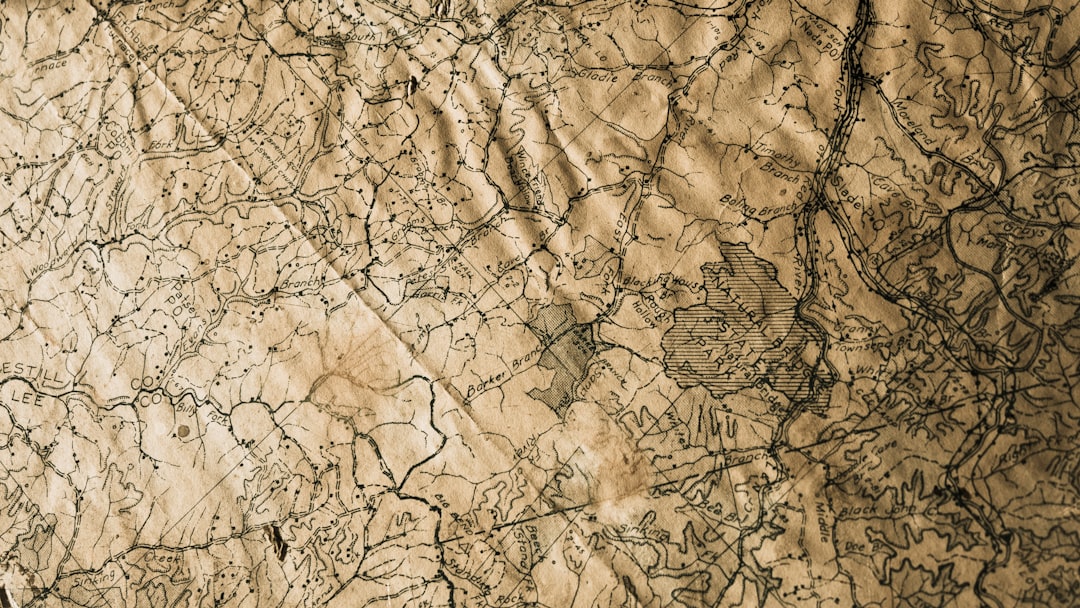
2. TreeSize Free
TreeSize Free goes deep – fast. If your PC is slow and sad, TreeSize will find the reason. It shows folders and their sizes in a simple chart. Very no-nonsense.
- Super quick scans
- Drag-and-drop interface – just like magic
- Handles network drives too – bonus!
If you like simplicity with power, this one’s for you.
3. SpaceSniffer
SpaceSniffer gives you boxes – big boxes and small boxes. Why? Because it uses a treemap layout that shows how full everything is. It’s weird at first, but kind of fun.
- No install needed – just double click and go
- Cool animations while it scans
- Real-time filtering makes searches simple
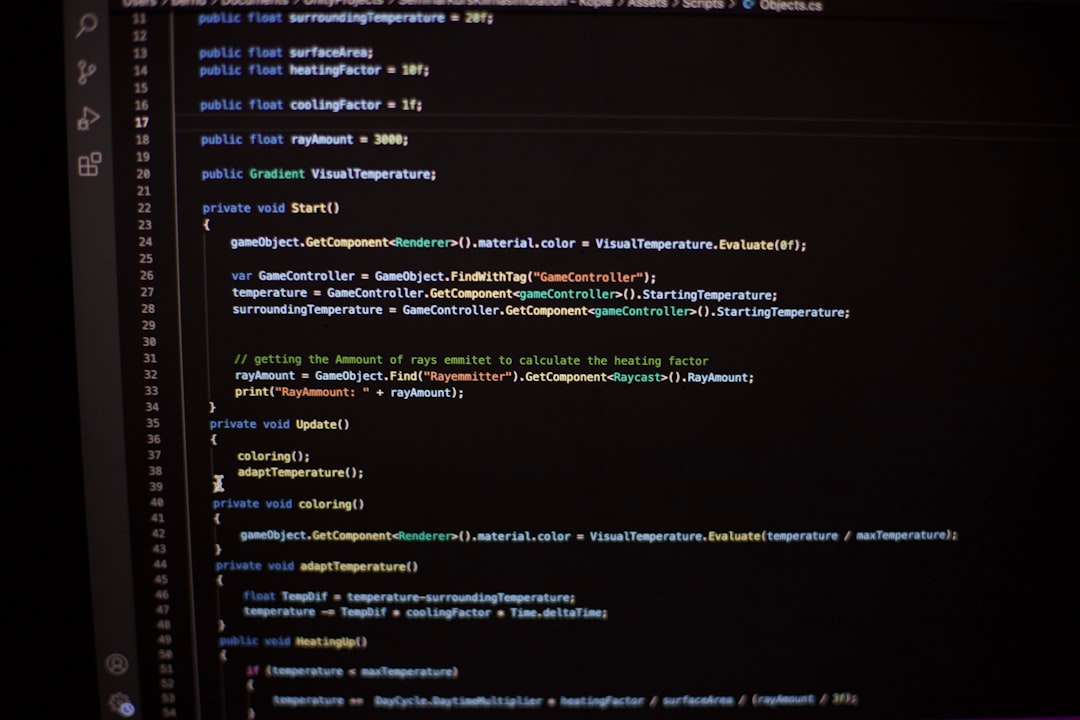
Once you get used to the view, it starts feeling like a video game – where your goal is to delete junk.
4. JDiskReport
JDiskReport has pie charts, bar graphs, and lots of data. It loves showing you numbers about your disk space in neat little visuals.
- Completely free
- Multi-platform – works on Windows, Linux, and macOS
- Simple UI with easy categories
The only catch? You need Java installed. So if you already have that, you’re golden.
5. DiskSavvy
DiskSavvy is like a personal assistant for your hard drive. It analyzes everything, from folders to network shares. Great for power users!
- Detailed reports and file search options
- Custom classification rules
- You can even automate daily scans!
Pro tip: There’s a free version and a paid one. The free one still rocks for everyday use.
Final Thoughts
Which one should you pick? It depends!
- If you’re a visual person, try SpaceSniffer or WinDirStat.
- If you’re into hardcore details and control, give DiskSavvy a go.
- If you want something reliable and classic, TreeSize Free is solid.
All of these are great – and more importantly, most of them are free!

So stop guessing where your space went. Grab one of these tools and find the sneaky culprits. Your computer (and your future cat videos) will thank you.





