Your PC is running slow. Programs crash. Weird popups. We’ve all been there. It’s frustrating! But don’t worry. You don’t need to be a tech genius to fix it. In 2025, there are some amazing PC repair tools that can make your computer feel fresh and fast again.
We’ve tested a bunch of them and picked the top 5 you should try. These tools are easy, powerful, and perfect for fixing common problems without breaking a sweat.
1. Restoro – All-in-One Repair Buddy
Restoro is like a PC doctor. It diagnoses everything that’s wrong and fixes it automatically. Corrupted files? Fixed. Bad registry? Handled. Malware leftovers? Gone.
Why we love it:
- Smart scanning for deep issues
- Replaces damaged Windows files
- Easy to use – perfect for beginners
It’s great if your PC is acting weird or freezing randomly. Plus, it doesn’t just fix issues; it prevents future ones too!
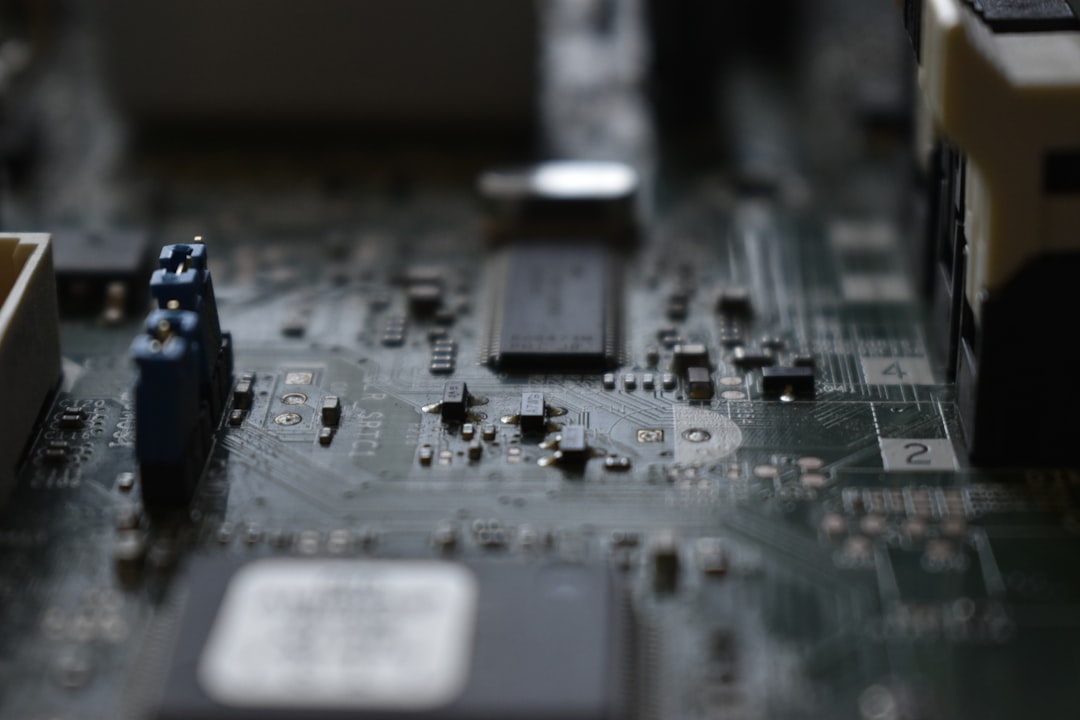
2. CCleaner – Your PC’s Daily Cleaner
CCleaner has been popular for years. And it still rocks in 2025! It’s not a full repair tool, but it’s amazing at keeping your system running smooth.
What’s cool about it:
- Clears junk files and browser clutter
- Fixes registry errors safely
- Helps your PC run faster and start quicker
Use it once a week to keep things tidy and avoid bigger problems later down the road.
3. Advanced SystemCare – The One-Click Wonder
Advanced SystemCare from IObit is a favorite for good reason. It can boost performance, fix errors, and even protect your privacy, all with one click.
Here’s why it stands out:
- Deep PC scan with one button
- Privacy protection features
- Real-time system monitoring
If you like automation and hate poking around in settings, this is your new best friend.
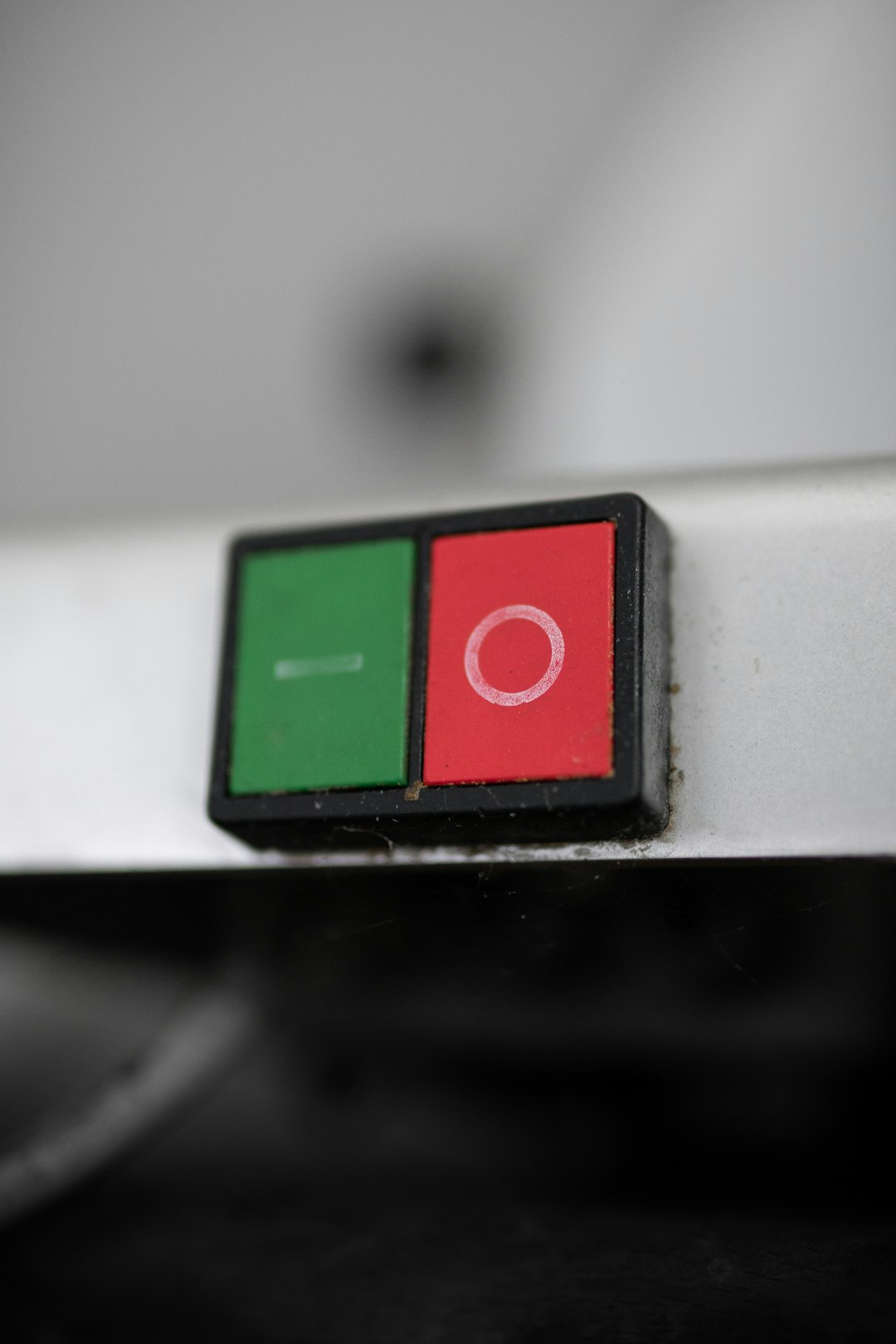
4. Glary Utilities – Your Toolbox of Fixes
Glary Utilities is packed with handy tools. It’s like a Swiss army knife for your computer. You get over 20 mini tools that each do a specific job.
What you’ll love:
- Duplicate file finder
- Startup manager
- Disk cleaner and defrag options
Perfect for curious users who like to click and tweak things. With Glary, you can fine-tune almost every part of your system.
5. Windows Repair (Tweaking.com) – The Expert’s Choice
This tool is more advanced, but super powerful. Windows Repair fixes stuff even other tools can’t. Especially after malware or a botched update.
Highlights:
- Fixes over 50 types of Windows troubles
- Repairs permissions and Windows updates
- Great after-disaster rescue tool
If other apps didn’t help, try this one. Just make sure to follow its instructions carefully.
Tips Before You Start
Before diving into repairs, make sure to:
- Back up your files – Just in case!
- Check for viruses – Use a good antivirus first
- Install updates – A simple update can sometimes fix it all
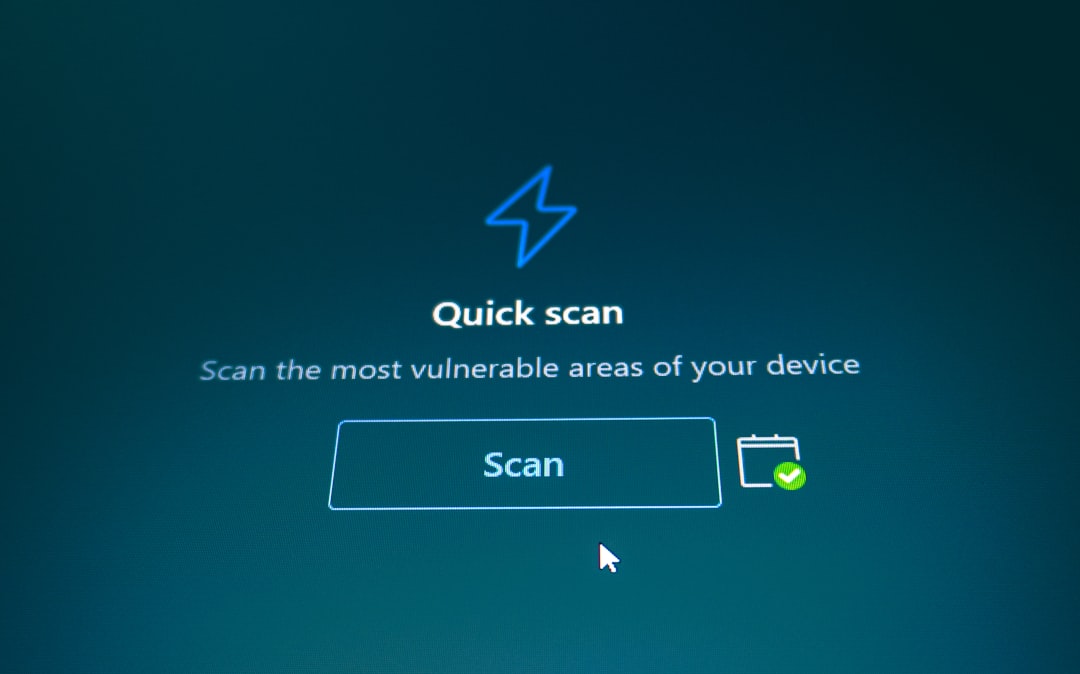
Final Thoughts
Fixing your PC doesn’t have to be scary. These five tools are easy to use and super effective. Whether you just want a spring-clean or need full repairs, there’s a tool for you.
So, don’t suffer with a sluggish computer. Give one of these a try and bring your PC back to life!



