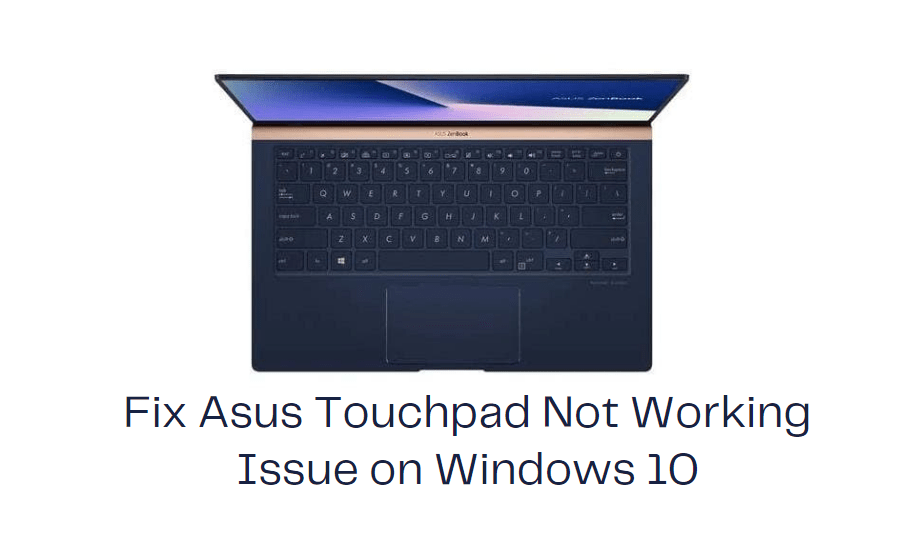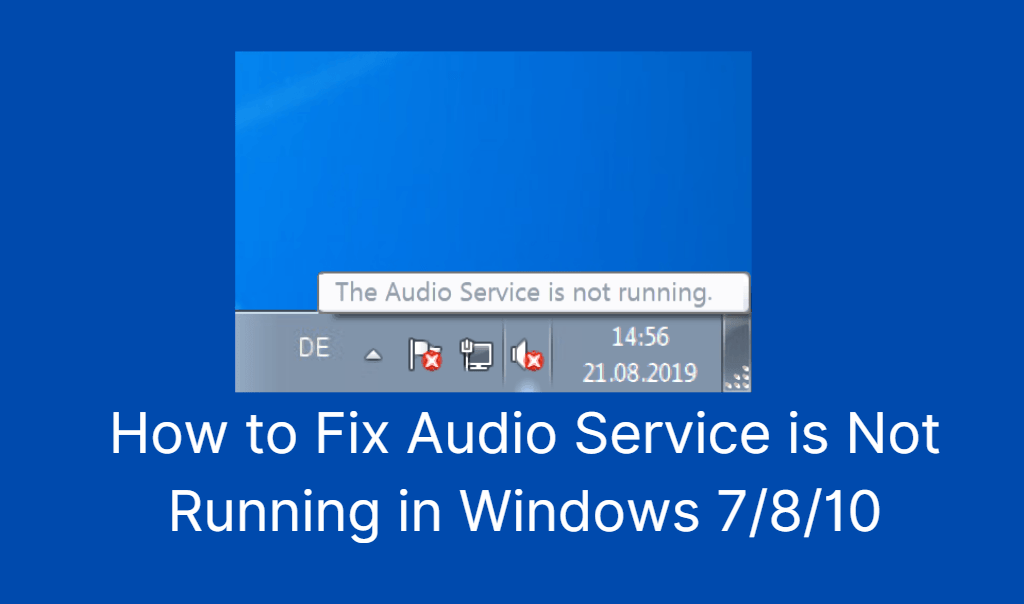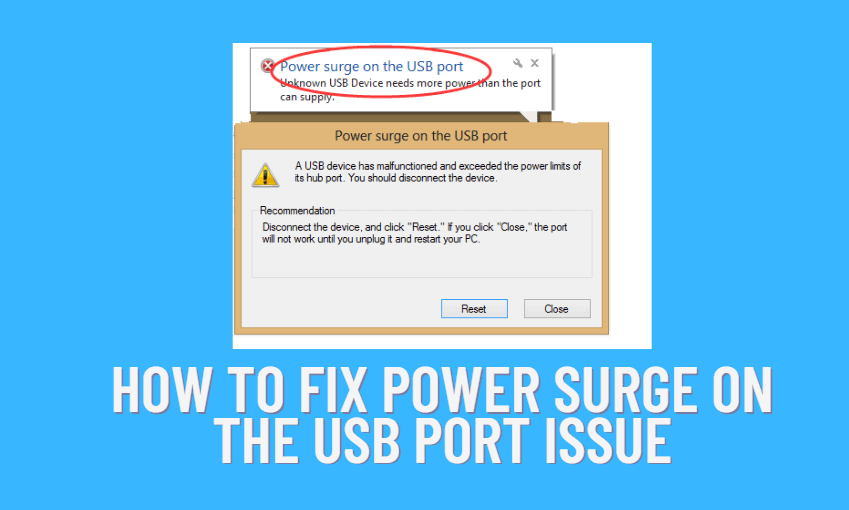Website building has dramatically evolved over the past decade, and in 2025, artificial intelligence—particularly ChatGPT—has become a central tool for individuals and businesses alike. Whether you’re a seasoned developer or new to web design, using ChatGPT for building and maintaining websites offers unmatched efficiency, creativity, and accessibility. But like any tool, to reap the full benefits, it’s important to understand how best to use it. This article outlines essential tips, tricks, and best practices for leveraging ChatGPT when building websites in 2025.
The Capabilities of ChatGPT in Modern Web Development
ChatGPT in 2025 is not just a chatbot; it’s a full-fledged assistant capable of understanding complex instructions, generating code in various programming languages, troubleshooting issues, and even offering UX/UI suggestions based on current industry best practices.
Key abilities include:
- Code generation in HTML, CSS, JavaScript, React, and other front-end and back-end frameworks.
- Content creation for pages, blogs, and product descriptions tailored to SEO and brand tone.
- Design advice including layout suggestions, color palettes, and responsive behaviors.
- Bug fixing and optimization recommendations.
These capabilities make ChatGPT a valuable asset not just for developers, but also for marketing teams, entrepreneurs, and small business owners who may lack a deep technical background.
Tips for Effectively Using ChatGPT to Build Your Website
1. Start with a Clear Project Scope
Before you start giving prompts, define what you need. Ask yourself questions like:
- What is the purpose of the website?
- What pages are required?
- Will it include dynamic content or e-commerce features?
- What is the target audience?
Having a well-defined scope will help you give ChatGPT precise prompts, generating more accurate and useful outputs.
2. Use Progressive Enhancement
Start with a simple version of your website and improve upon it iteratively. For instance, you might first ask ChatGPT to generate a minimalist HTML structure. Once satisfied, you can ask it to add CSS for styling, then JavaScript for interactivity. This workflow allows for better control and testing at each stage.
3. Break Down Tasks
Rather than asking ChatGPT for an entire homepage in one go, request specific components:
- “Create a responsive navigation bar using HTML and CSS.”
- “Design a hero section with a call-to-action button.”
- “Add a newsletter subscription form with email validation logic.”
This modular approach not only improves efficiency but also enables easier troubleshooting.
4. Get UX/UI Suggestions
In 2025, ChatGPT has been trained extensively on UI/UX best practices. You can ask it questions like:
- “What’s a good layout for a product landing page in 2025?”
- “Suggest an accessible color palette for a fintech website.”
- “How can I improve the mobile responsiveness of my current site?”
Your virtual assistant can provide trends-based insights and even generate Figma-ready component instructions.

Tricks to Enhance Productivity and Creativity
1. Use Custom Instructions
Most versions of ChatGPT now allow users to input custom instructions that influence its responses. Under developer settings, consider adding details like:
- Your preferred coding language and framework
- Your proficiency level (e.g., beginner, intermediate)
- Project-specific style guides or templates
With this, ChatGPT personalizes its code and advice to your specific needs, reducing the time spent editing and rewriting.
2. Inject SEO from the Start
One of the most overlooked aspects of website building is search engine optimization (SEO). Integrate SEO into your project right from the planning phase. Ask ChatGPT to:
- Generate schema.org structured data
- Write meta descriptions and title tags
- Suggest keyword-rich headers and content blocks
Doing this ensures that your website not only looks good but also ranks well on search engines.
3. Automate Repetitive Content
ChatGPT excels at generating recurring templates and pages based on a pattern. If you need ten service pages that differ only slightly, you can establish a single template and use ChatGPT to populate each page with localized or industry-specific content.
4. Use It as a Debugging Assistant
When a feature breaks or a layout misaligns, ChatGPT can act as your instant debugging companion. Paste your code and ask for a diagnosis. It can often spot syntax mistakes, logical errors, or accessibility issues that might take hours to uncover manually.

Best Practices for Sustainable Use
1. Always Review the Code
While ChatGPT is highly reliable, it’s not infallible. Always review the code it generates before deploying it live. Especially if security is a concern—such as when accepting payments or storing data—run a manual audit or use automated testing tools.
2. Complement with Human Feedback
No matter how advanced AI becomes, human insight remains crucial. Share your AI-generated website with colleagues, friends, or beta testers for feedback. ChatGPT can then help you incorporate their suggestions into design or functionality improvements.
3. Maintain Project Files Separately
Keep a directory labeled by version stages. For example: /v1-minimal /v2-styled /v3-interactive. Save ChatGPT’s outputs using notes or version-controlled files so you can backtrack when needed. This also makes team collaboration much smoother.
4. Respect Intellectual Property and Licensing
Although ChatGPT produces original outputs based on training data, ensure that third-party resources such as libraries, images, or plugins comply with licensing agreements. Don’t blindly copy and paste code that might have limitations or usage restrictions.
Looking Ahead: The Evolution of AI-Assisted Web Design
By 2025, AI is no longer a futuristic concept—it is an integral part of digital toolsets. ChatGPT and similar tools are only expected to grow in sophistication, potentially offering integrations with design platforms, hosting services, and project management systems.
In the near future, we can expect features like:
- Real-time collaboration between AI and human team members within code editors and CMS platforms
- AI assistants that auto-optimize for slow-loading content after analyzing site logs
- Hands-free voice-driven website editing and AI-based user testing simulations
It’s an exciting time to build online—and the role of ChatGPT in democratizing web development cannot be overstated.
Conclusion
Using ChatGPT for website building in 2025 is not just about speeding up development—it’s about enhancing creativity, ensuring quality, and ultimately making web creation accessible to all. By understanding its strengths and approaching it with clear goals, iterative workflows, and a critical eye, you can build websites that are functional, beautiful, and future-proof.
Whether you’re launching a personal blog, a startup homepage, or a complex web application, ChatGPT can be your virtual co-developer—dedicated 24/7 to helping you turn your vision into a digital reality.