WhatsApp is one of the most widely used messaging apps globally, and its features continue to expand, making interactions more engaging. Among these features is the ability to ‘react’ to individual messages using emojis—a simple yet effective way to express how you feel about a message without cluttering the chat with unnecessary text. But what if you’re curious about who liked or reacted to a particular message in a group chat or personal conversation? In this guide, you’ll learn how to see who has reacted to messages on WhatsApp and tips to make the most of this feature.
What Are Message Reactions?
As of recent updates, WhatsApp has introduced message reactions, allowing users to respond to messages with emojis. This feature not only saves time but also keeps the chat interface clean and tidy. You can react to a message using emojis such as 👍 (Thumbs Up), ❤️ (Heart), 😂 (Laugh), and more. It’s a convenient tool, especially in group chats where messages can pile up quickly.
How to React to a Message
If you’re unfamiliar with how to react to a WhatsApp message, here’s a quick guide:
- Press and hold: On a mobile device, press and hold the message you want to react to.
- Select an emoji: A selection of emojis will appear—tap on the one you want to use as your reaction.
- Done! Your emoji reaction will now appear below the message.
But what about checking who else has reacted? Let’s dive into that!
How to See Who Reacted to Your Message
Once a message has received reactions, you can see who reacted and what emoji they used. Here’s a step-by-step breakdown:
- Open the chat: Navigate to the chat or group conversation where the message is located.
- Find the message: Locate the message with the reactions—these will usually have small emoji icons displayed below the text.
- Tap the emoji: Tap or click on the emojis appearing below the message. This will open a reactions overview panel.
- Check the names: In the reactions panel, you’ll see a list of all the participants who have reacted, along with the specific emoji they selected.
This handy feature works in both personal chats and group conversations, ensuring you’re always in the loop about who’s engaging with the messages!
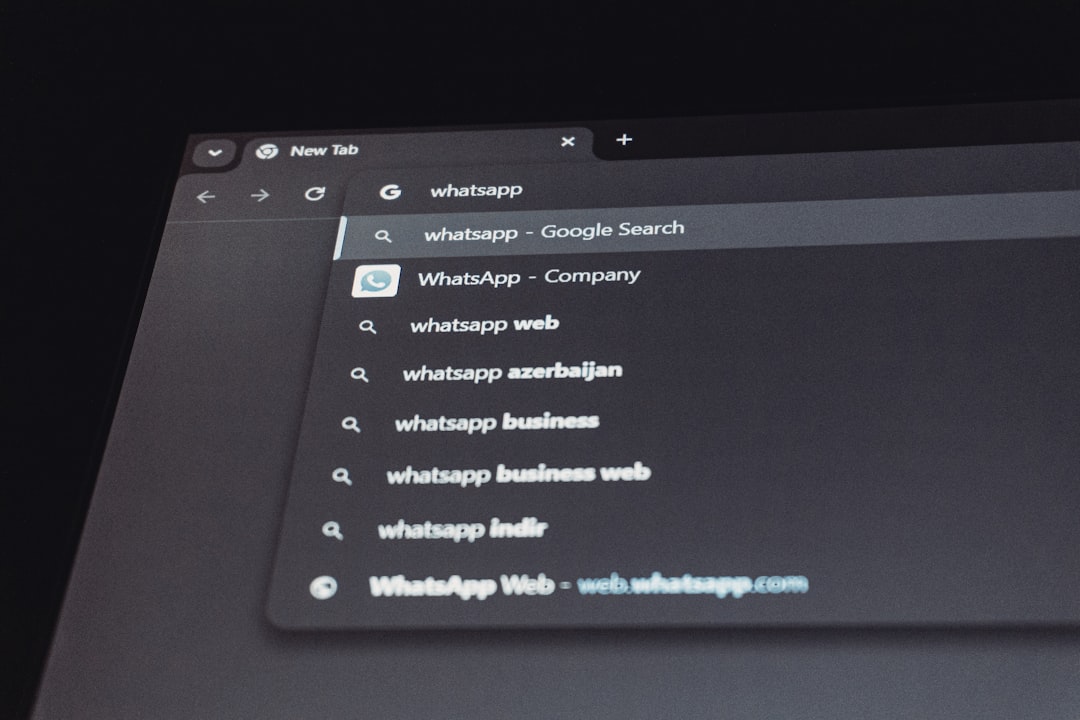
Additional Tips for Using Message Reactions
Want to make the most of the message reactions feature? Here are some pro tips:
- Change your reaction: Made a mistake? Simply tap and hold the message again, select a different reaction, and it will replace the previous one.
- Remove a reaction: If you change your mind and want to remove your reaction altogether, tap the emoji reaction you’ve already selected to remove it.
- Keep it concise: In group chats, use reactions to quickly show agreement or acknowledgment—this keeps the conversation flowing without excessive text.
Why Use Message Reactions?
Here are some benefits of leveraging this feature on WhatsApp:
- Efficiency: Reactions let you convey emotions quickly without typing out responses.
- Aesthetic: They’re great for maintaining a clean, uncluttered chat interface.
- Engagement: Reactions are fun and energize group dynamics, keeping conversations lively.
Privacy and Limitations
While you can see who reacted to your messages, reactions are not anonymous—this means all participants in the chat can also view your emoji selection. Keep this in mind when expressing your feelings in group settings!
It’s also worth noting that this feature currently works only on updated versions of WhatsApp. If you don’t see the option to react or view reactions, try updating the app through your respective app store.

Troubleshooting: What If You Can’t See Reactions?
If you’re having trouble accessing the message reactions feature, consider these fixes:
- Update WhatsApp: Ensure you are using the latest version of the app, as older versions may not support this feature.
- Check your device: Certain features may not work on outdated operating systems, so make sure your device is running on a compatible version.
- Reconnect to the internet: Reactions may not sync properly if you are experiencing network issues.
Final Thoughts
The message reactions feature on WhatsApp is a game-changer for quick and non-intrusive communication. Not only can you save time by reacting with emojis, but you can also stay updated on others’ reactions to messages. Whether you’re using it in personal chats or group discussions, it’s a subtle yet effective way to share your feelings.
So, the next time you want to show your agreement, love, or amusement in a chat, try using message reactions. And if you’re curious about who else enjoyed a particular message, you now know exactly where to look!





