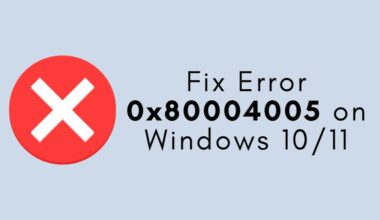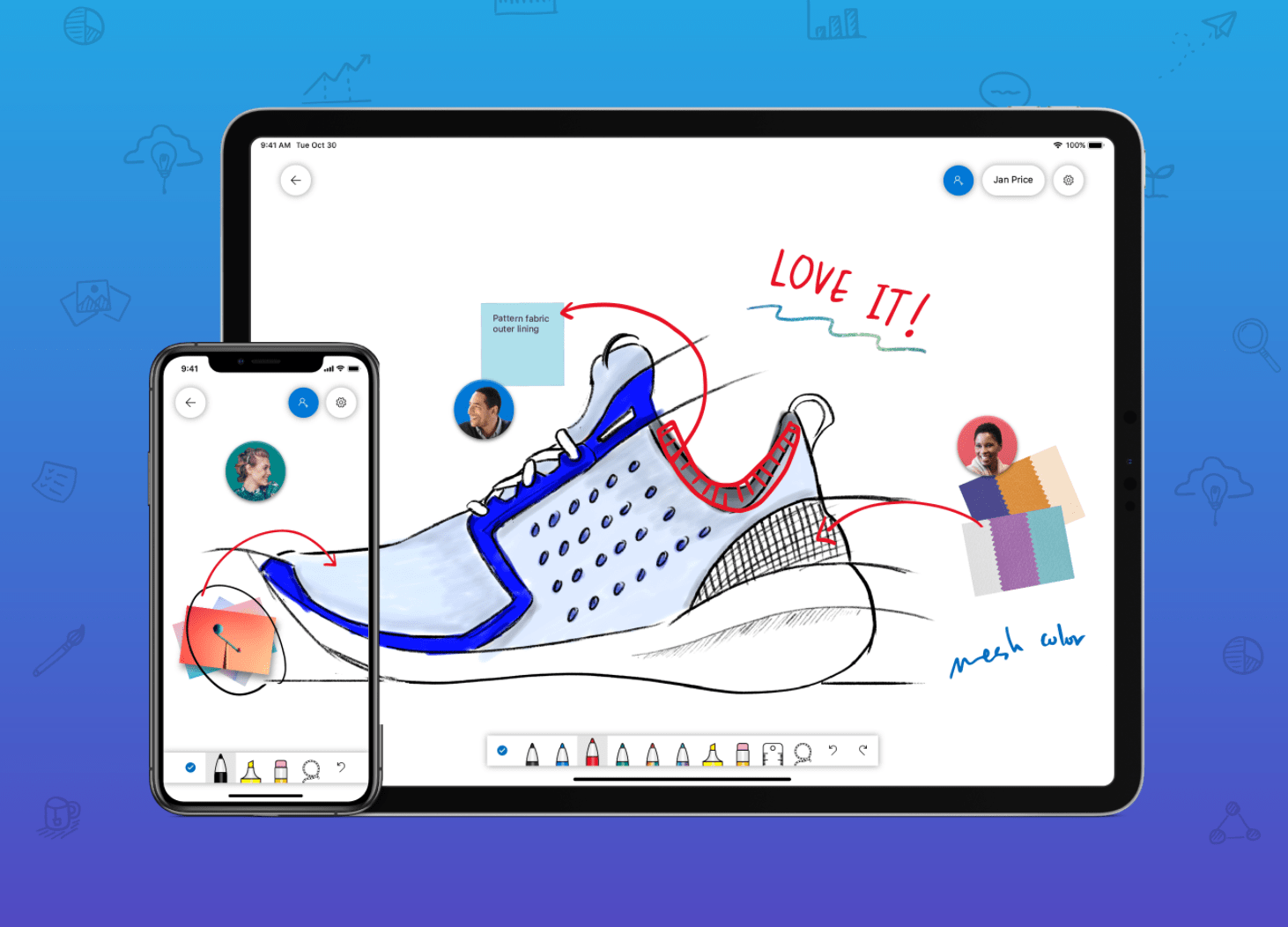Do you want to send Instagram users straight to your app? You’re in the right place! Instead of linking to a website, you can redirect them to your app automatically. It’s super useful and makes the user experience smoother.
Why Redirect Instagram Users to Your App?
Instagram allows only one clickable link in your bio. That link is valuable! If you run a business, blog, or service, you want users to get the best experience.
Here’s why sending them to your app is a smart choice:
- Better user experience – Apps are faster and easier to use than websites.
- Increased engagement – People are more likely to stay in an app.
- Higher conversions – It boosts sign-ups and sales.

How to Redirect Your Instagram Link to an App
The tricky part? Instagram doesn’t let you add direct app links in your bio. If you just paste an app link, it won’t open your app properly. Instead, follow these steps:
1. Use a Deep Linking Service
Deep linking services let you create a smart link. This link detects the user’s device and redirects them correctly.
Some popular deep linking tools:
- Branch.io
- Firebase Dynamic Links
- Bit.ly (for basic redirection)
These tools ensure that users land in your app, not just on a regular webpage.
2. Create a Smart Link
Most deep linking services allow you to:
- Enter your app’s iOS and Android store URLs.
- Set up a fallback (like a website, in case the app isn’t installed).
- Generate a short, shareable link.
For example, with Branch.io:
- Sign up for an account.
- Create a new deep link.
- Add your app’s details.
- Copy the generated link.
3. Add the Smart Link to Your Instagram Bio
Go to your Instagram profile and:
- Tap Edit Profile.
- Find the Website field.
- Paste your smart link.
- Save changes.
Now, when users click your bio link, they’ll be redirected!

Bonus: Share the Link in Stories
Want even more clicks? Use the Instagram Story Link Sticker!
- Create a new Instagram Story.
- Tap the Sticker icon.
- Select the Link sticker.
- Paste your smart link.
- Position the sticker wherever you like.
This way, you can direct users straight to your app from stories, not just your bio.
Extra Tips for Better Results
- Customize your smart link – Use a branded URL for a more professional look.
- Test your link – Click it from different devices to make sure it works as expected.
- Update it regularly – If you release a new app version, check that your link still works.
Final Thoughts
Redirecting Instagram users to your app isn’t hard. With smart deep links, you can make it seamless. It helps you drive more traffic and improve engagement.
Follow these steps, set up a deep link, and start getting users straight into your app today!