Amazon Music is a popular streaming platform that offers access to millions of songs, curated playlists, and podcasts. If you’re someone who enjoys background music during daily activities or while entertaining guests, playing Amazon Music on your Fire TV can significantly enhance your experience. With recent updates and seamless integration within the Amazon ecosystem, it’s easier than ever to stream your favorite tunes on your Fire TV device.
Why Play Amazon Music on Fire TV?
Streaming Amazon Music through your Fire TV allows you to enjoy high-quality audio on your television’s sound system, or even better, when your Fire TV is connected to a soundbar or home theater setup. In addition:
- Visuals accompany the music, including album art and lyrics (when available).
- Voice control via Alexa allows hands-free playback.
- Multi-room audio setup can stream music simultaneously across compatible Amazon devices.
- Access to playlists and stations tailored to your music preferences.
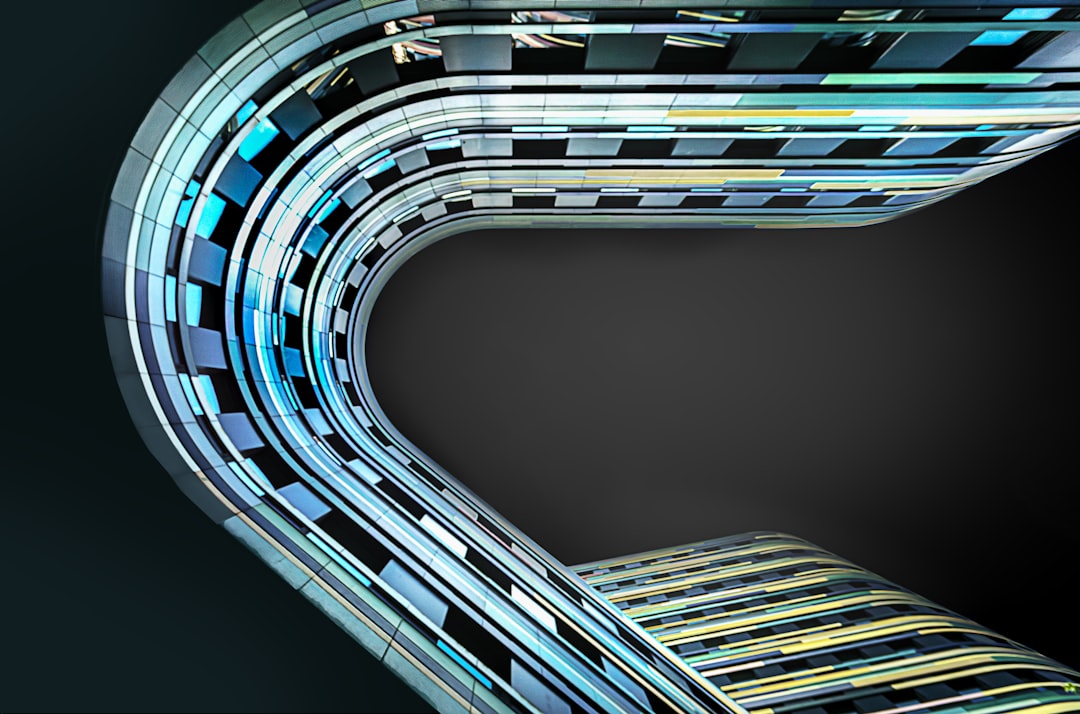
Getting Started: Requirements
Before diving in, ensure you meet the following requirements:
- An Amazon Fire TV device (Stick, Cube, or Smart TV with Fire OS)
- A stable internet connection
- An Amazon account
- The Amazon Music app installed on your Fire TV
Although Amazon Music offers a free version, having subscriptions to Amazon Music Prime or Amazon Music Unlimited provides a wider selection of songs, ad-free streaming, and higher audio quality.
How to Install Amazon Music on Fire TV
If Amazon Music isn’t pre-installed on your device, here’s how to get it:
- From your Fire TV home screen, go to the Search icon.
- Type in Amazon Music.
- Select the Amazon Music app from the search results.
- Click Download or Get to install the app.
Once installed, the app will automatically link to the Amazon account associated with your Fire TV. If you have multiple accounts or want to switch profiles, you can do so within the app settings.
Playing Music on Fire TV
Here’s how to start streaming your favorite music:
- Open the Amazon Music app from the Apps section on Fire TV.
- Browse featured playlists, new releases, or search for your favorite artists or songs.
- Select a song, album, or playlist to begin playback.
- Use your Fire TV remote to pause, skip, or adjust volume—or simply call on Alexa!
To use Alexa for hands-free control, say things like:
- “Alexa, play jazz music on Amazon Music.”
- “Alexa, skip this song.”
- “Alexa, play my playlist Chill Vibes.”
Personalizing Your Listening Experience
Amazon Music allows users to personalize their experience in several ways. Use these tips to enhance yours:
- Create and edit playlists directly from the app or synced with your smartphone.
- Follow favorite artists to get updates on new releases and tailored recommendations.
- Use the search function to explore genres, moods, or curated stations.
- Enable lyrics if available, so you can follow along while the song plays on-screen.
Amazon Music with Fire TV Cube
The Fire TV Cube brings an extra level of convenience thanks to its built-in far-field voice control. You don’t even need a remote—just say something like:
“Alexa, play Motown classics on Amazon Music.”
It’s perfect for hands-free music during routines or when you’re busy cooking in the kitchen or hosting a party.
Troubleshooting Common Issues
If you’re experiencing problems with the Amazon Music app on Fire TV, try the following solutions:
- Restart your Fire TV device to reset network connections.
- Clear the cache of the Amazon Music app via Settings > Applications.
- Uninstall and reinstall the app to ensure you’re running the latest version.
- Make sure your Amazon Prime or Music Unlimited subscription is active and linked.
Final Thoughts
Playing Amazon Music on Fire TV is a seamless way to amplify your favorite songs with stunning visuals and intelligent voice control. Whether you’re relaxing at home or throwing a party, integrating Amazon Music with your Fire TV transforms your living room into an immersive audio-visual experience. Best of all, with continuous updates and Alexa integration, you’re always just one voice command away from playing the perfect track for any occasion.



