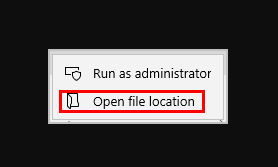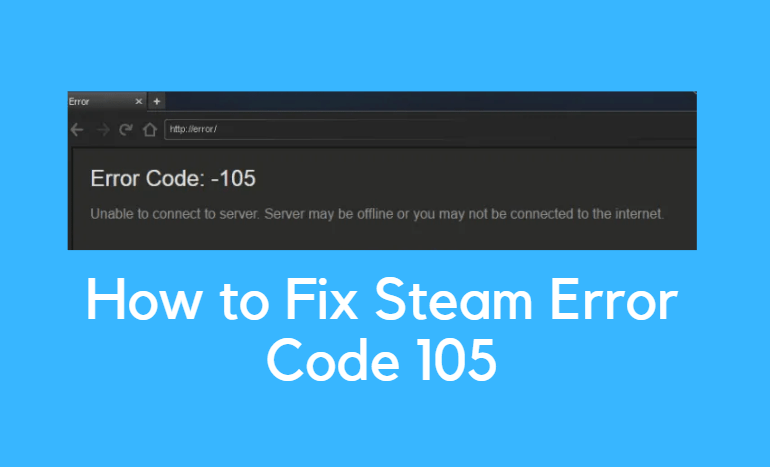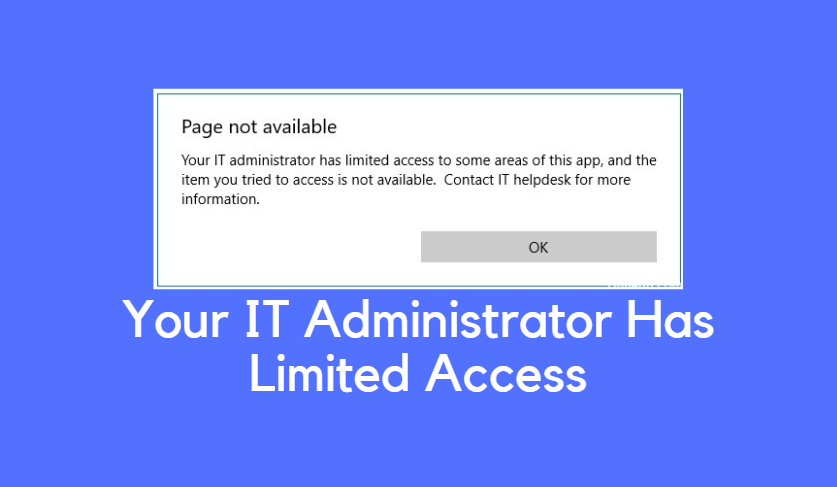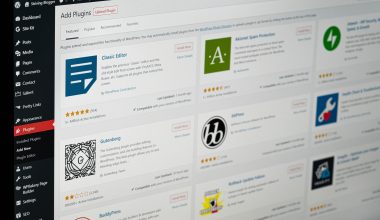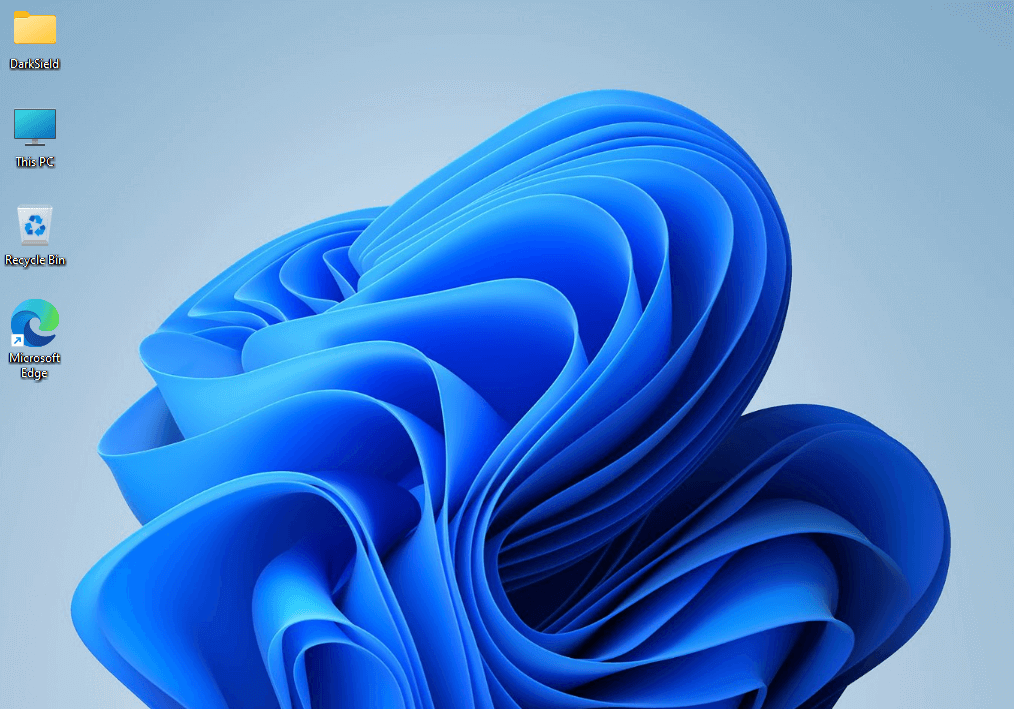There’s nothing more frustrating than getting ready to watch your favorite Disney+ show, popcorn in hand, only to be greeted with the dreaded Error Code 83. Ugh! But don’t worry—we’ve got your back.
Let’s break it down together and learn how to fix it on any device—quick and easy. Oh, and we promise not to get too techy. Let’s make it fun!
What is Disney+ Error Code 83?
This sneaky little error usually means there’s a problem with device compatibility, internet connection, or account information. It can happen on phones, computers, Smart TVs, or streaming sticks.
Simply put: Disney+ is confused and doesn’t know how to play your show.
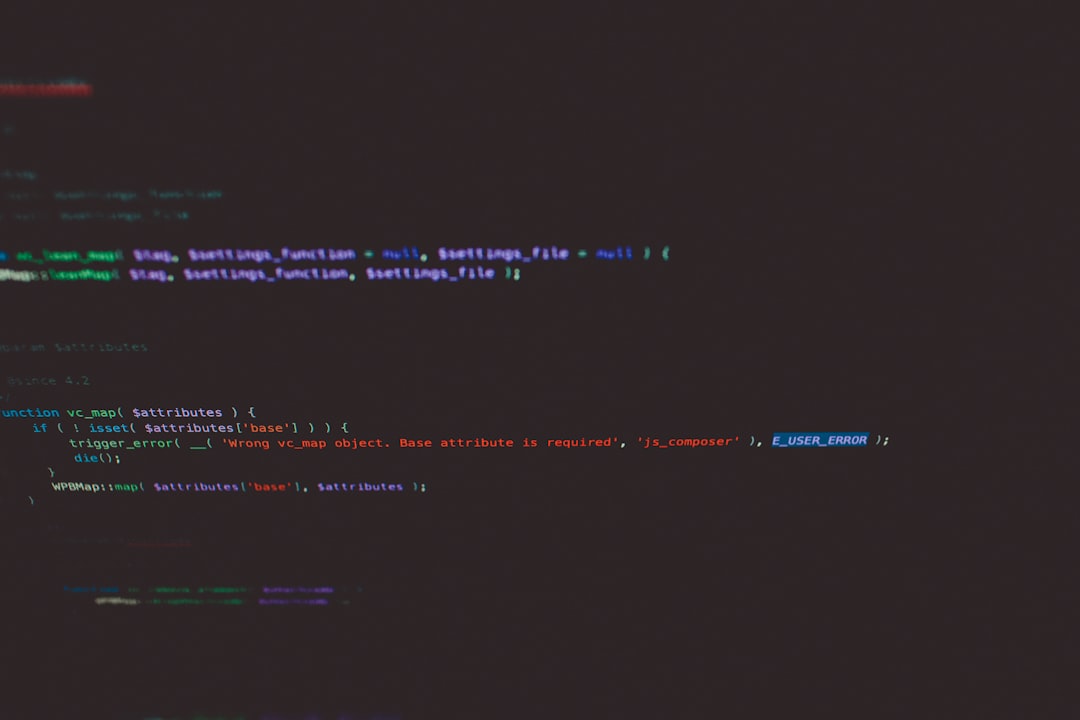
Quick Fixes You Should Try First 🛠️
Before we dive deep, try these magical fixes that work like a charm on almost every device:
- Restart your device. Yes—it sounds basic, but it works!
- Close and reopen Disney+.
- Check your internet connection. Make sure you’re online.
- Update the app. An old version can be grumpy.
- Log out and log back in. Sometimes your account just needs a refresh.
Fixing It on Different Devices
1. On Your Phone (iOS & Android)
- Check for system updates. Your phone’s OS might need a boost.
- Use Wi-Fi. Disney+ may block some mobile data settings.
- Reinstall the app. Quick delete, reinstall, and you’re golden.
2. On a PC or Mac
- Use a supported browser. Chrome, Firefox, or Edge are besties with Disney+.
- Disable any browser extensions. Some of them confuse the site.
- Clear your cache and cookies. Think of it like spring cleaning for your browser.
3. On Smart TVs and Streaming Devices
This one can be a bit more tricky. But don’t worry—we’ll solve it.
- Check if your device is supported by Disney+.
- Update your firmware. Your TV might need a little makeover.
- Uninstall and reinstall Disney+.
- Try casting from your phone or computer instead.

Wi-Fi Woes and Network Gremlins 👻
Sometimes it’s not your device—it’s your internet. Here’s how to fix that:
- Restart your router. Unplug it, wait 10 seconds, and plug it back in.
- Try a different network. Maybe your neighbor’s Wi-Fi is friendlier (ask nicely!).
- Use a wired connection. Ethernet cables are old-school but dependable.
Account and Subscription Check
Error Code 83 sometimes shows when your account has a hiccup:
- Make sure your subscription is active.
- Check payment method. A bad card can cause Disney+ drama.
- Use your own account. Sharing is caring, but not always error-free.
Still Not Working?
Okay, if you’ve tried everything and it’s still not working, it’s time to bring in the big guns 🦸.
- Contact Disney+ support. They’re super helpful and quick.
- Use their live chat. It’s faster than waiting on hold.
Bonus Tip: Switch Devices
If one device keeps failing you, try another. Watch your show on your phone instead of your Smart TV. Use your laptop. Remember, Disney+ lets you switch devices any time!
And Finally…
No one likes errors, especially when it’s time for Disney magic. But with these steps, you’ll be back to streaming adventures in no time.
Now go pop that popcorn again—it’s movie time! 🍿