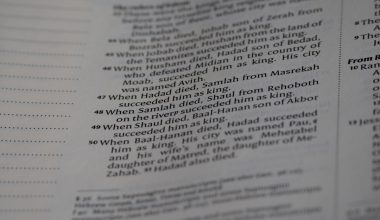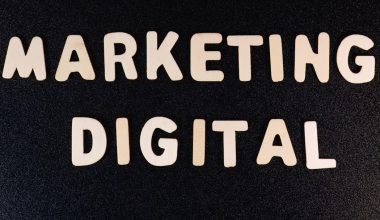Are you someone who constantly uses stickers in Telegram chats and thinks, “Hey, I’d love to have my own custom sticker pack!”? Good news — creating your own Telegram sticker pack is not only possible, but it’s also super easy. With just a bit of effort and creativity, you can put together a personalized set of stickers that reflects your personality, humor, or artistic flair. In this guide, we’ll walk you through the simple steps to create your own Telegram sticker pack, from preparing your artwork to publishing it online.
Why Stickers Are So Popular on Telegram
Stickers in Telegram are more than just fun images. They are a dynamic part of the app’s communication process. Telegram users adore stickers for a few reasons:
- They are expressive and convey emotion better than plain text.
- Sticker packs can be created and shared by anyone.
- Unlike emojis, they aren’t limited to a standard or format.
- Animated and static stickers are both supported.
Whether you’re an artist looking to share your work in unique ways or just someone wanting a pack of inside jokes to send to friends, crafting your own sticker set is a fantastic and creative project.
Step 1: Design Your Stickers
The first thing you’ll need is the actual content: the sticker images themselves. Telegram accepts both static and animated stickers, but let’s start with static ones since they’re easier to create as a beginner.
Here are the requirements for Telegram stickers:
- Each image must be in PNG format.
- Stickers must have a transparent background.
- Each image should be 512 x 512 pixels.
- The maximum file size per sticker is 512 KB.
- It’s preferred to leave a 10-pixel margin around your image for better cropping.
You can use design tools like Photoshop, GIMP, or online platforms like Canva to design your stickers. If you’re creating emoji-style art or caricatures, remember that simplicity and readability are key — your stickers should be immediately recognizable, even when small.

Step 2: Create a Telegram Account or Log In
This step might seem obvious, but in order to create stickers, you’ll need to be logged into your Telegram account. You can use either the mobile or desktop versions, but for sticker creation, the desktop version offers better accessibility when dealing with file uploads and image formats.
Step 3: Open a Chat with the Telegram Sticker Bot
Telegram makes sticker creation incredibly simple thanks to its built-in bot: @Stickers. Just search for it using the Telegram search bar and start a conversation.
This bot handles all your sticker-related needs — uploading, managing, publishing, and even editing packs. Once you’ve begun the chat, typing /newpack will get you started on your new sticker set.
Here’s what happens next:
- The bot will ask you for a name for your new sticker pack.
- You’ll then be prompted to upload your first sticker file (just drag and drop if you’re on desktop).
- After each sticker, the bot will request an emoji to assign to that sticker — this is what triggers the sticker during messaging.
- You can continue adding stickers until you’re done, then type
/publishto wrap it up.
Step 4: Upload Additional Stickers
You can upload as many stickers as you like before publishing, but it’s best to start with at least 3–5 so your pack feels substantial. If you have a full concept or theme (e.g., pet expressions, popular memes, or characters you’ve drawn), try to maintain consistency in style and color scheme.
If your sticker art is completed in a tool that only saves in JPEG or another format, don’t forget to convert it to PNG with transparent backgrounds before uploading. There are several free converters available online.

Step 5: Publish and Share Your Sticker Pack
After you type /publish, the Sticker Bot will ask for a short name for your set — this becomes a part of the URL. For example, if you type “CoolCats”, the link to your set will be https://t.me/addstickers/CoolCats.
You can now share that link with friends, on social media, or even use it to promote your brand. Once someone clicks on it, they’ll have the option to add the sticker pack directly to their Telegram app. And yes, you can go back later to add more stickers to the pack using /addsticker in the Sticker Bot chat.
What About Animated or Video Stickers?
If you’re ready to take the next creative leap, Telegram also supports animated and video stickers.
- Animated stickers must be in the
.TGSformat, which is a vector-based animation using a specialized tool like the Lottie framework from Airbnb. - Video stickers use the
.WEBMformat and must match a resolution of 512×512 pixels, with specific encoding rules. These are more complex to produce and not beginner-friendly, but very eye-catching!
In both of these cases, creation involves more advanced tools, including vector animation software or video editing programs.
Tips for Designing High-Quality Telegram Stickers
- Keep them simple: A minimalist design looks better on smaller screens.
- Use bold outlines: This improves visibility, especially on light or dark chat backgrounds.
- Test readability: View your stickers at actual size before uploading to check clarity.
- Be creative: Humor, emotion, and personality go a long way in making stickers memorable.
- Add variety: Include a range of expressions or themes to keep your pack versatile.
How to Manage or Edit Your Sticker Pack
Once your sticker pack is published, you can still make changes through the Sticker Bot. Here are some useful commands:
/addsticker– Add a new sticker to an existing pack./delsticker– Remove a sticker./ordersticker– Rearrange the order of stickers in the pack./setpackicon– Assign an icon for the sticker pack thumbnail.
These tools are incredibly helpful if you’re managing a sticker pack for a fan community, promotional campaign, or a personal project that evolves over time.
Conclusion: Share Your Personality With the World
Creating a Telegram sticker pack is a fun and rewarding way to express yourself thanks to the platform’s easy-to-use tools and interface. Whether you’re looking to spice up your own chats, build your artistic brand, or just get a laugh from friends, your custom sticker pack could be the perfect touch.
Start small — maybe just a few designs or doodles — and work your way up. You’ll find yourself growing not only your digital art skills but your creativity and communication too.
So what are you waiting for? Open Telegram, talk to the Sticker Bot, and let your imagination turn into an interactive sticker pack today!