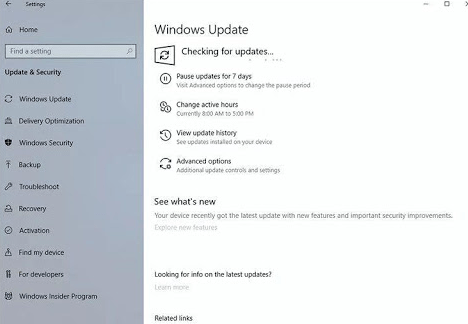Origin is one of the prominent online multimedia gaming play store that is powered by electronic art EA. This enables clients to play games such as FIFA and Battlefield V and many more. Origin worked on the platform known as play-store by which one can purchase games for his PC.
Currently, many users are facing this Origin won’t Open an issue on their Windows systems.
This Origin won’t Open Error is mainly related to Windows 10. There are many possible reasons for Origin not opening error. One main reason is corrupted drivers.
The error is also related to the Origin Client Loading issue. We fixed this error in previous articles.
How We Can Method Origin won’t Open Error
List of the Method es by this problem of the Origin users can be solved. While through these ways, it is possible to solve the problem.
Method 1: Delete the cache files of Origin.
There might be an issue about the cache documents of Origin. So, you gave to clear the cache records to check it and can Method this issue. Follow the pattern by which you can do this:
Step 1: Open Task Manager and then close Origin.
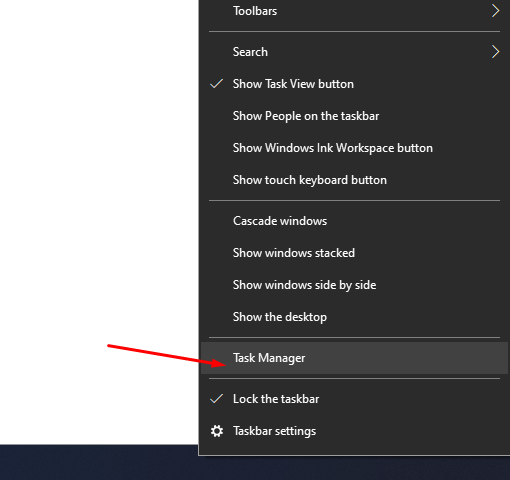
Step 2: Secondly, Press the Windows + R key and %ProgramData% and press the Enter button.
Later open the Origin folder and delete whole files other than local content folder and once again run as the Origin client.
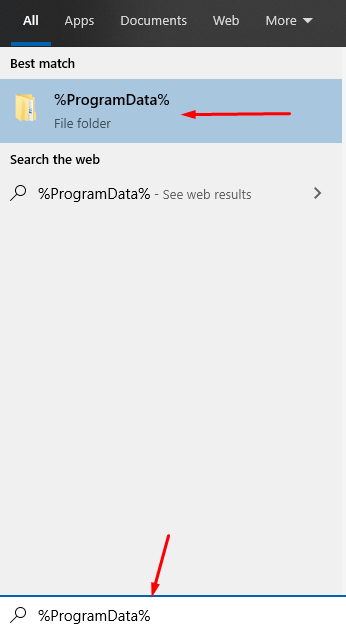
Method 2: Delete Origin temporary files
Step 1: First, open the start menu and search for “%temp%”.
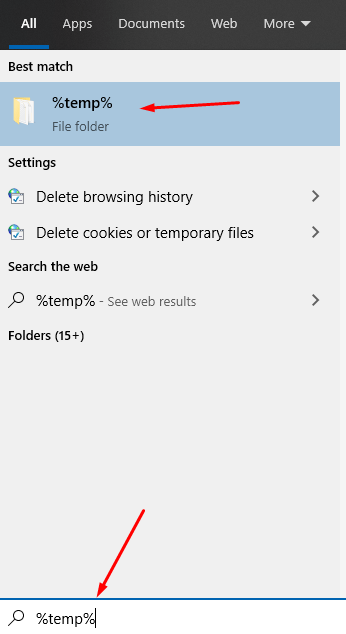
Step 2: Delete all temp files.
Delete AppData
Step 1: Open Run and then type “%ProgramData%/Origin” > click on ok.
Step 2: Delete all the files and folders except for LocalContent.
Step 3: Open Run again and then type %AppData% > OK.
Step 4: In the Roaming folder, delete the Origin folder.
Step 5: Restart your PC and log back into Origin.
Method 3: Reinstalling the Origin client
Step 1: To Method, the problem of Origin first take your keyboard and press the Windows + R keys button and write control panel in the search option later press Enter.
Step 2: Secondly, click on the option of Uninstall the given program at Programs section.
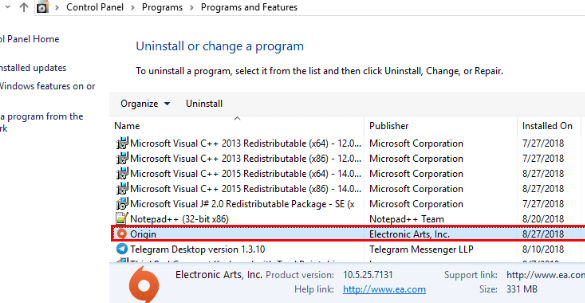
Step 3: Thirdly, find any Origin client in the given list click right on it and then uninstall it.
Later download updated version of Origin once downloaded latest version run setup and double-click on it and then install Origin. Now you can run it.
Method 4: Origin client update
Step 1: Remove Origin App and then reinstall the latest version of Origin. You can download Origin from the official website.
Conclusion
Origin as a prominent online multimedia gaming play store is it is powered by electronic art Origin. Origin has many customers as an updated gaming store, but it has some security issues as not encrypted, and customers feel some difficulty regarding this application.
This issue is especially on windows 10 and Origin cashes. Another reason which creates the problem is Corrupted cache where users are not able to respond directly on it as cache get affected, and the issue occurs.
So, there are a lot of ways to Method the problem described above such as delete the cache files of Origin, deleting the Origin’s temporary files, reinstalling the Origin client and letting the Origin client updated. By going through this process, it is possible to Method the said problems.e