Looking for Best Audio Driver for Windows 7 or Windows 10? Realtek HD Audio is the most used and popular Audio driver for Windows OS.
If you are facing some issues related to your audio mechanism in Windows 7 then updating the audio drivers is one of the possible solutions that you may consider to fix it. There are basically two methods you can choose to download your audio drivers – Manually and Automatically. The automatic method is highly recommended for technology newbies.
Audio drivers are lightweight applications that are needed to be installed on your system for all the audio-related functionality to act smoothly. This tool lets your audio mechanism all file formats for a hindrance-free experience. In this article, we will discuss audio drivers for Windows 7 and also explain some other counterparts. So let’s get started…
What are the Audio Driver for Windows 7,8,10 & 11?
Realtek audio drivers can easily be downloaded and are available online that allows a system to provide the users with high definition audio quality experience. It is available as a free download and it is a sound card category for all 32-bit/ 64-bit Windows users.
Before downloading an audio driver for your Windows system it is highly recommended to the users to know the model name of their PC so that an appropriate audio driver can be searched with ease.
Here’s how you can download audio drivers for Windows 7:
Manually Download Realtek HD Audio Drivers
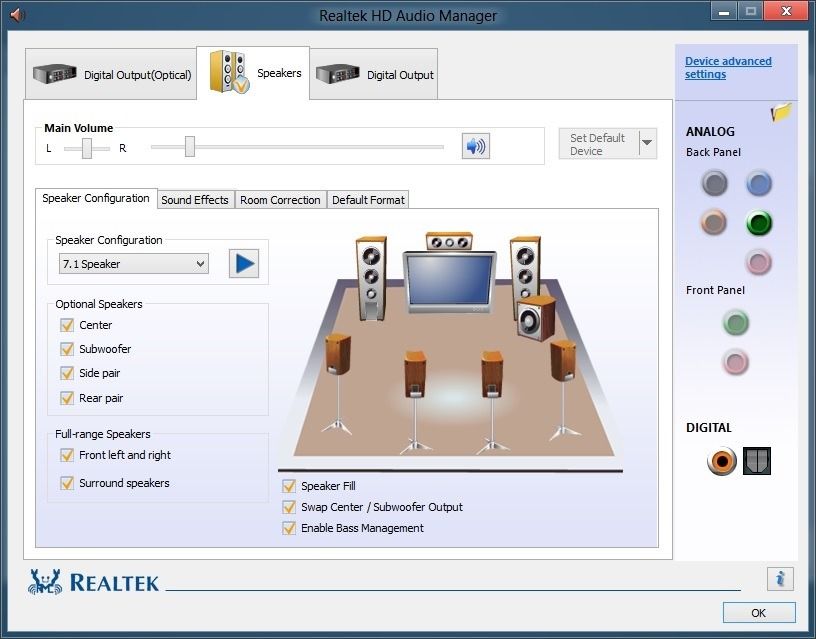
You can manually download audio drivers for your Windows system if you are known to your PC configuration & model name. It will make it easier for the users to search for appropriate audio drivers for a system. All you need to do in this manual process is to just simply to search for an audio driver supported by your Windows system online. It is as easy as that. After a successful download, you can install it by following the on-screen instructions.
Also Read: Asus Update Utility Download for Windows
Download Audio Driver for Windows Automatically
If you are not a tech-savvy and a tech newbie then this method is made for you. Here you can download and install a third-party tool for driver updates like Driver Easy. It automatically scans your system and download & updates drivers for your system.
Audio driver for windows 10
If you are wondering what kind of audio drivers are perfect for your Windows 10 system then the Realtek HD Audio Manager might act as a life-saver for you. It will automatically find out the best drivers for your Windows system without any extra effort needed from the user’s end.
Here’s the list of best audio drivers for Windows 7 along with their pros and cons:
ASIO4ALL
Pros: It is a universal audio driver from an independent developer
Cons: It possesses application verifier error
IDT High Definition Audio Codec
Pros: You can fix audio issues with this efficiently
Cons: It may not work on the latest operating system
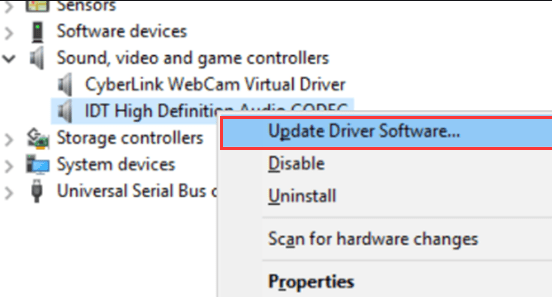
Sound Max Audio Driver
Available for Windows 7 and Vista.
Realtek 5.1 audio driver
A 5.1 surround sound setup enhances the range of effects greatly and contributes to the movie surround track. Realtek 5.1 audio driver lets you configure it efficiently for the best-in-class audio experience.
Using a driver update you can easily find out the drivers that you need to be updated. It will allow you to assess your driver requirements without any extra commitment. You can also alternatively go to the device manager for checking the hardware configuration and troubleshoot any issue whatsoever.
Intel sound driver
It is usually seen that when a user updates their system to the Windows system to Windows 10, an issue related to Intel audio drivers is encountered. It is maybe due to the incompatibility between the newer version of OS and audio drivers and it can be resolved by updating the drivers. As mentioned earlier you can update your drivers either manually or automatically.
Audio Drivers Download Links
Lenovo Audio Drivers – https://support.lenovo.com/in/en/downloads/ds013947
Realtek HD Audio Drivers – https://www.realtek.com/en/component/zoo/category/pc-audio-codecs-high-definition-audio-codecs-software
Intel Audio Drivers – https://downloadcenter.intel.com/download/28433/Realtek-High-Definition-Audio-Driver-for-Windows-10-64-bit-for-NUC8i7BE-NUC8i5BE-NUC8i3BE
Final Words
It is very easy to download Audio Drivers but you have to find compatible audio drivers for your Windows OS. You can use a manual or automatic method to download the latest drivers. I hope you will find your required drivers.
Comment your feedback here.





