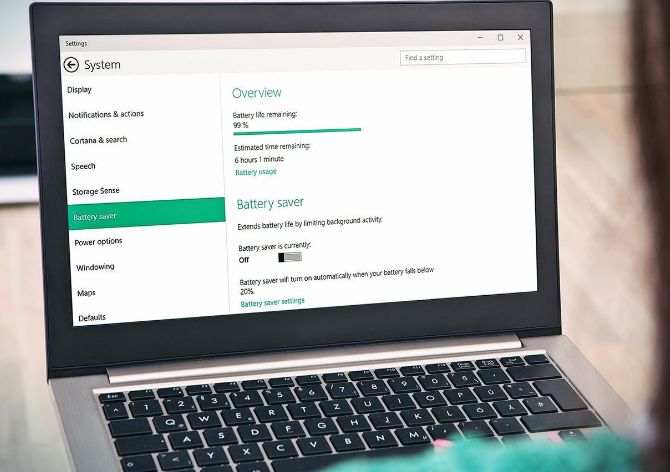If you’ve ever run into a website problem at 2 a.m., you know that quick help isn’t a luxury—it’s a must! That’s why Fixed.net offers customer service that’s fast, friendly, and always ready to help. Whether your site went down or you’re just a bit confused, we’ll guide you through how to reach their support in the easiest way possible.
What is Fixed.net, anyway?
First, let’s keep things simple. Fixed.net is like your website’s on-call surgeon. When something breaks or gets buggy, their team jumps in to patch it up. They fix websites, manage updates, handle migrations, and keep everything running smooth.
Now, let’s talk about what really matters: how you can get help from Fixed.net’s support team when trouble strikes.
1. Use the Live Chat—It’s Super Quick
One of the fastest ways to reach someone at Fixed.net is through their live chat. You can find it right on their website.
- Look for the little chat bubble in the bottom-right corner.
- Click on it and start typing your question.
- Usually, someone replies within a minute or two!
This is great for small problems or quick questions. It’s like texting a buddy who just happens to be a website genius.

2. Submit a Support Ticket—For the Big Stuff
Need help with something more serious? Maybe your site is down or you’re struggling after a plugin update?
Use the support ticket system. It keeps things documented and ensures the right technician gets eyes on it.
Here’s how to do it:
- Log into your Fixed.net account.
- Click on “Support” in the menu.
- Select “New Ticket” and fill out the form.
Be sure to include:
- A clear description of the issue.
- Any error messages you’ve seen.
- Screenshots, if you can attach them.
The more info you give, the faster they can help you!
3. Email Support—The Classic Option
If you’re old-school (or just love writing emails), you can always send an email to Fixed.net’s support team.
Email them at: support@fixed.net
This is perfect if:
- You prefer writing everything in one go.
- You have several attachments or documents to include.
- You’re not in a rush, but still need expert help.
Support emails are usually answered within a few hours—but yes, sometimes even faster!
4. Support Portal—Your Personal Command Center
When you log in to your Fixed.net account, you’ll see a handy Support Portal. Think of it as Mission Control for your website’s health.
From here, you can:
- Check the status of open tickets
- See updates from the support team
- Reopen old cases if a problem returns
It’s great if you like to stay in the loop without having to ask for updates.
5. Use the Control Panel for Quick Fixes
If you’re a bit of a DIY kind of person, Fixed.net has a client portal that offers some neat automation tools.
You can do things like:
- Run backups
- Launch malware scans
- Check server stats
- Toggle maintenance mode
These tools can solve small problems on their own without even needing to contact support.
When is Support Available?
This part is awesome. Fixed.net offers 24/7 customer support. Yep, that’s around the clock. Even on weekends. Even on holidays. Even during weird hours when everyone else is asleep.

Whether you’re in New York or New Zealand, someone’s ready to help.
What Help Can They Actually Provide?
You might be wondering what kinds of issues Fixed.net can help with. The answer is: a lot.
Here are just a few examples:
- Fixing broken WordPress themes
- Recovering hacked sites
- Speeding up slow-loading pages
- Resolving plugin and update errors
- Migrating from one host to another
Basically, if it’s website-related and stressing you out, they’ve got it covered.
They’re Not Robots. They’re People!
This deserves a shoutout. The Fixed.net team isn’t just made up of bots or automated replies. You’re talking to real people. Skilled technicians. Website wizards. Problem-solvers who actually care about your website working right.
They’re polite, professional, and pretty fast too.
Tips for Getting Faster Support
Want to get your issue resolved even faster? Try these pro tips:
- Be specific. Don’t just say “My site is broken.” Tell them what you clicked, what stopped working, and when it happened.
- Include screenshots. A picture is worth a thousand emails.
- Use the correct ticket category. This helps your issue land on the right technician’s desk.
- Stay polite and friendly. It sets a positive tone, and who doesn’t love good vibes?
How Can You Track a Ticket?
Wanna know what’s going on with your help request?
Just log in to your customer dashboard. Click on the “Support” tab, then go to “Tickets”.
You’ll see updates, technician notes, and your own thread history.
No need to guess. You’ll always know where things stand.
What If You’re Not a Customer Yet?
No worries! Fixed.net still offers a contact form on their website. You can ask questions and get info even before signing up.
Head to their contact page and fill out the form. Easy.

In Summary…
Fixed.net customer service is like having a tech-savvy friend on speed dial. Whether you choose live chat, email, a support ticket, or the help portal, you’ll get expert advice and real solutions fast.
Let’s recap the main ways to get support:
- Live Chat – for quick answers
- Support Tickets – when something serious needs fixing
- Email – for detailed issues or if you like to write out your thoughts
- Support Portal – to keep track of everything in one place
So next time your website throws a tantrum, don’t panic. Just reach out to Fixed.net support. They’ve got your back, day or night.