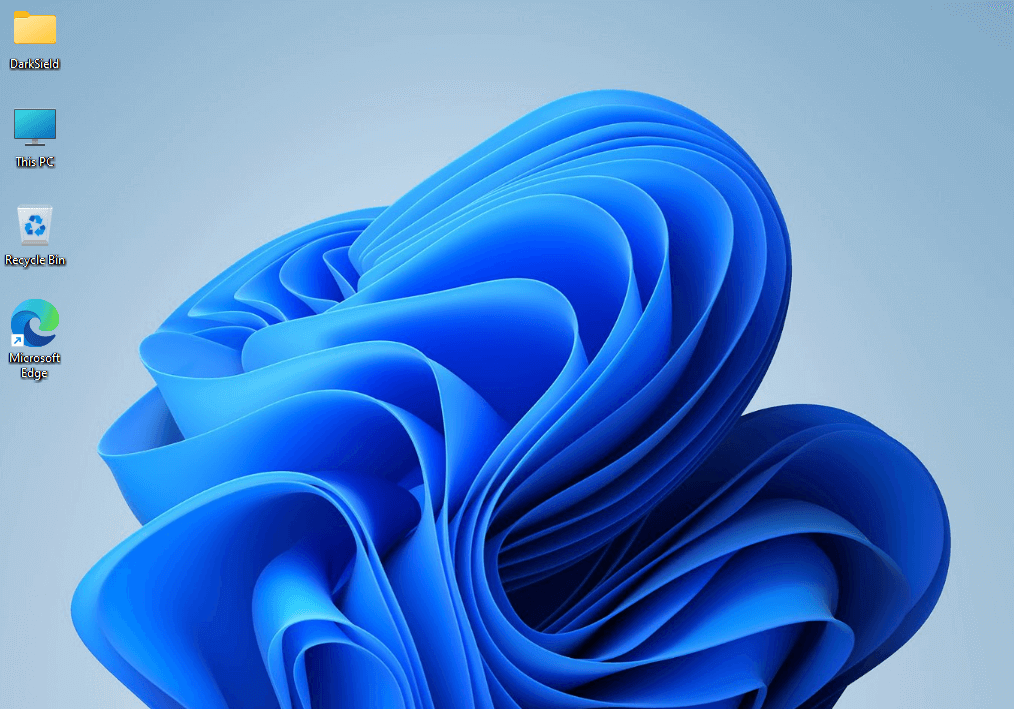Since its release, Red Dead Redemption 2 has captivated players around the world with its stunning visuals, rich storytelling, and immersive open-world gameplay. While many enjoy the online features of Red Dead Online, some players prefer to experience the gripping narrative and stunning landscapes offline. Whether you’re a cowboy at heart or simply prefer a solo adventure without the necessity of an internet connection, learning how to install Red Dead Redemption 2 for offline play provides a rewarding and uninterrupted experience.
Why Play Red Dead Redemption 2 Offline?
Before diving into installation steps, let’s understand the benefits of offline play:
- No internet distractions: Enjoy a completely immersive experience without online interruptions.
- Reduced performance issues: Offline mode often reduces lag, stuttering, and dropouts experienced in online servers.
- Pure story experience: Focus entirely on Arthur Morgan’s emotional and memorable journey through the dying days of the American Old West.
Prerequisites: What You Need Before Installation
Before installing Red Dead Redemption 2 for offline play, ensure that you meet the following requirements:
- Valid Game License: A legitimate copy of the game purchased via either the Rockstar Launcher, Steam, or Epic Games Store.
- System Requirements: A computer meeting or exceeding the game’s minimum hardware requirements.
- A Rockstar Games Social Club Account: Required even for offline play, though it doesn’t need to be logged in constantly.
Step-by-Step Installation Guide
1. Install the Game Through Your Preferred Launcher
The first step is to install the game using one of the official platforms. Here’s how to do it depending on your launcher:
Using Rockstar Games Launcher
- Download and install the Rockstar Games Launcher.
- Log in to your Rockstar account and locate your purchased game.
- Click Install and choose your desired installation directory.
- Wait for the installation to complete. This can take some time due to the large file size (over 100GB).
Using Steam or Epic Games
- Log in to your account on Steam or Epic Games Launcher.
- Navigate to your game library and find Red Dead Redemption 2.
- Select Install and follow the prompts to choose your installation directory.
- Once the download is complete, ensure that the Rockstar Games Launcher installs automatically during this process — it’s required by all platforms.
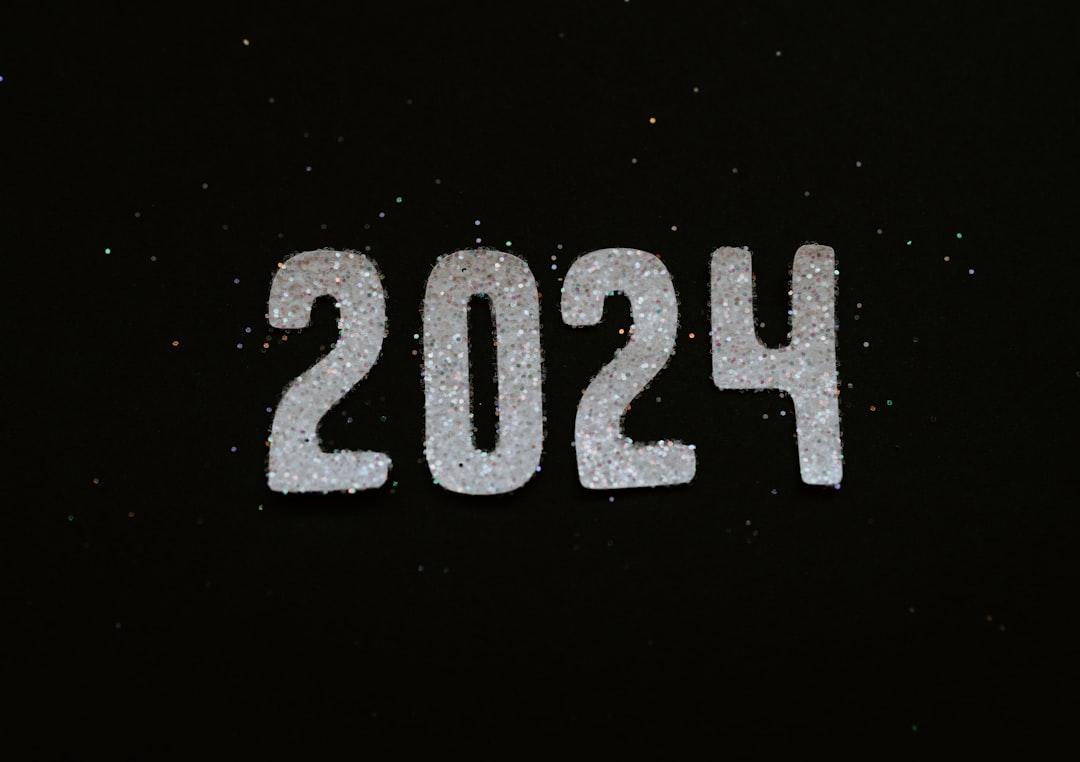
2. Complete the Initial Activation
To play offline, you must first activate the game online. This is a one-time requirement to verify your game license.
- Run Rockstar Games Launcher.
- Log in to your Social Club account.
- Launch Red Dead Redemption 2 for the first time while the internet is enabled. The launcher will verify the license and activation files.
- Once the game launches successfully, close it and return to the Rockstar Launcher.
Important: If you’re using Steam or Epic Games to launch the game, the Rockstar Launcher will still handle the actual license verification process. Be patient and let it finish before proceeding.
3. Enable Offline Mode in Rockstar Games Launcher
After successful activation, you can configure the Rockstar Games Launcher for offline usage. Here’s how:
- Open the Rockstar Games Launcher and make sure it’s updated to the latest version.
- Go to Settings in the top right corner of the launcher interface.
- Scroll down and locate the Offline Mode section.
- Check the box that says “Remember my credentials” to ensure you can log in offline later.
- Close the launcher and restart it with your internet turned off. It should enter offline mode automatically.
4. Launching the Game Offline
Now that everything is set up, launching Red Dead Redemption 2 offline is simple:
- Disconnect your PC from the internet or disable your Wi-Fi/ethernet connection.
- Open Rockstar Games Launcher. It should detect the lack of connectivity and switch to offline mode.
- Launch the game as usual. You’ll be taken directly into story mode with no online checks.

Troubleshooting Common Issues
Sometimes, the offline mode doesn’t work as expected. Here are a few quick fixes for common problems:
Offline Mode Not Available
Make sure you’ve launched the game at least once with an internet connection. Offline mode won’t work until after the initial activation.
Credentials Not Saved
If offline mode is asking for a login and you’re not connected, it means the launcher didn’t save your credentials. Reconnect, log in manually, and check “Remember my credentials” again before restarting.
Error Messages When Launching Game
This could be due to a corrupted cache or outdated launcher. Try clearing the launcher cache by doing the following:
- Close Rockstar Games Launcher.
- Navigate to
C:\Users\[YourUsername]\AppData\Local\Rockstar Games\Launcher. - Delete the “Cache” folder.
- Restart the launcher and verify game files.
Tips for the Best Offline Experience
Playing offline means you won’t have access to all the updates or features available online. Here’s how to enhance your experience:
- Install all updates before going offline: Ensure your game and launcher are fully updated to prevent bugs and compatibility issues.
- Create manual backups: Save your game files and preferences manually in case of system failure or reinstalls.
- Avoid mods when offline: Certain mods can cause performance issues outside of online mode or interfere with launchers in offline mode.
Conclusion: Ride Into the Sunset—Your Way
Red Dead Redemption 2 offers an enormous and captivating single-player experience, and playing it offline allows you to enjoy that journey without interruptions or online dependencies. With just a few setup steps and proper configuration of the Rockstar Games Launcher, you can explore the vast iconic open world of the Wild West — on your own terms.
Whether it’s through vast snow-capped mountains, lively saloons in Saint Denis, or the lawless trails of New Austin, offline play ensures that the spirit of the West lives on undisturbed.
So load up your saddle, holster that revolver, and get ready for the adventure of a lifetime — no internet required.