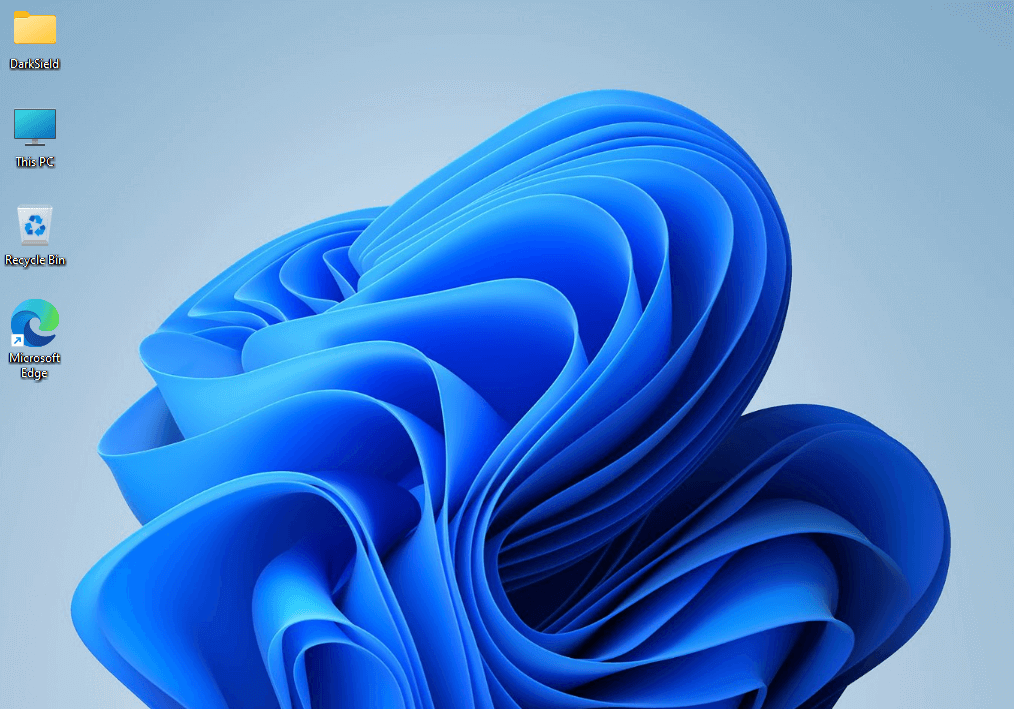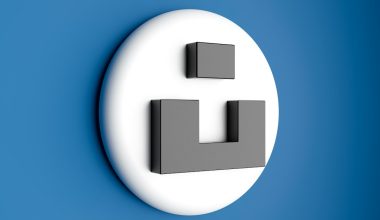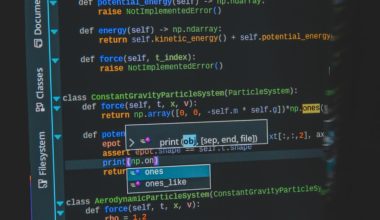Working with the GPT API is typically a seamless experience, giving developers access to powerful language modeling capabilities. However, sometimes unexpected issues crop up—one of which is the rather cryptic Cursor Error calling ‘edit_file’. This error can bring your progress to a screeching halt if you’re not familiar with what’s causing it or how to address it. In this article, we’ll explore this specific error, why it happens, and offer some actionable solutions to get you back on track.
What is the Cursor Error in ‘edit_file’?
The GPT API allows editing of files through endpoints designed for tasks like code revision, content insertion, or other dynamic updates. When the cursor mechanism within the API fails to correctly insert or edit data in the provided file, a Cursor Error may occur.
This typically happens when the file you’re trying to edit does not have an appropriate cursor context, the file is malformed, or the edit request payload does not align with the API’s structure requirements.

Common Scenarios Where This Error Occurs
- Incorrect or Missing Cursor Markers: The cursor marker (usually something like
<|cursor|>) is used to specify where to insert or change content, and its absence or misplacement can trigger an error. - Malformed File: Any syntax errors, unexpected characters, or corrupted data in the file can lead to cursor recognition failure.
- Improper Payload Formatting: JSON requests that aren’t formatted correctly won’t be parsed properly, causing the server to reject the operation.
- Version Mismatch or Deprecated Endpoints: Using outdated API versions or deprecated functions sometimes triggers unexpected behavior, including cursor failures.
Diagnosing the Problem
To get closer to resolving the issue, diagnosing whether it’s a syntactical or logical error is key. Start by reviewing your file and the code that issues the edit_file call. Here are a few steps to help:
- Check for the presence and correct placement of
<|cursor|>markers in your file content. - Run your input file through a JSON validator to ensure the structure is correct.
- Use logs or debugging hooks to capture the full contents of the request payload being sent to the API.
Also, remember to examine the exact error message returned by the API. Often, it contains valuable clues such as “Cursor not found” or “Unexpected end of input near cursor.”
Solutions and Best Practices
Fortunately, most Cursor Errors are easy to address once you identify the root cause. Here are ways to resolve them:
- Ensure Proper Cursor Usage: Make sure the
<|cursor|>token is placed exactly where the edit should occur in the text. - Test File Integrity: Open the file you’re trying to edit with a standard text editor to verify its structure and content.
- Manual API Request Testing: Use tools like Postman or command-line
curlrequests to experiment with the same request directly. This isolates issues from application code. - Upgrade and Review API Version: Check whether the endpoint is still valid. Visit OpenAI’s official documentation to verify the latest structure requirements.
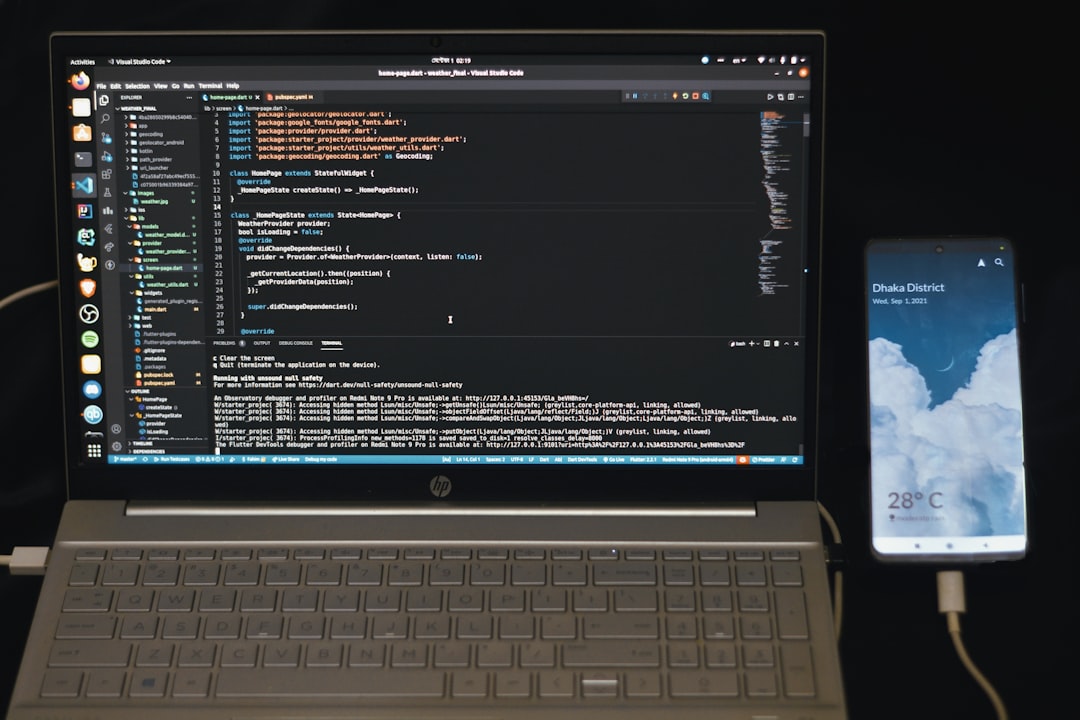
Tips to Avoid Future Issues
While fixing an issue is great, preventing it altogether is even better. Here are a few proactive tips to avoid running into Cursor Error issues in the future:
- Use Templates Consistently: When working with editable prompts or files, maintain a consistent template format that includes cursor markers clearly defined.
- Automate Cursor Checks: Include a validation script in your dev pipeline to ensure that files have the correct syntax and cursor placement before sending them to the API.
- Keep Up With Documentation: OpenAI continually updates their API, so staying informed about changes can save you hours of debugging time.
Conclusion
The Cursor Error calling ‘edit_file’ is one of those nagging but beatable problems when working with the GPT API. By understanding what causes the error, how to detect it, and how to resolve it effectively, you empower yourself to build more stable and reliable applications. Remember to maintain clean input files, use the correct cursor markers, and validate your JSON structure. A few simple checks can make a big difference in your development workflow.
With the right troubleshooting strategies in place, you’ll spend less time debugging and more time creating something remarkable with GPT.