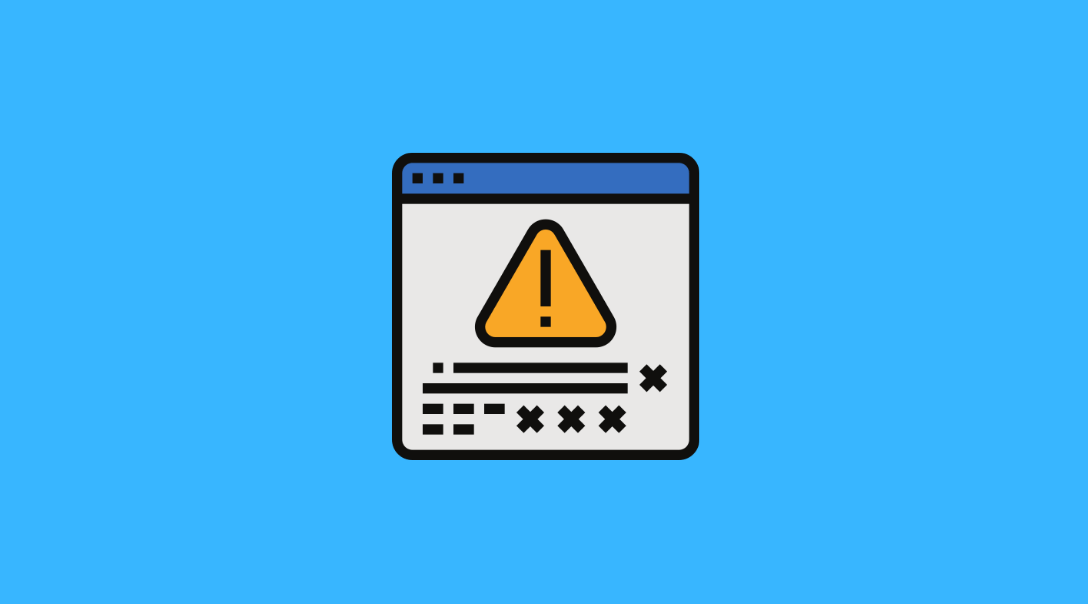Licensing errors are a common yet frustrating issue faced by YouTube content creators. These errors can limit visibility, cause videos to be demonetized, or even result in takedowns. It’s essential to resolve licensing problems quickly and effectively to protect your channel’s reputation and revenue. This step-by-step guide will help you identify and fix YouTube licensing errors accurately and efficiently.
Understanding YouTube Licensing Errors
YouTube uses sophisticated content recognition systems—most notably Content ID—to detect copyrighted material. When your video contains audio or visuals that match protected content, you may receive a copyright claim or a copyright strike.
While a claim might only affect monetization, a strike can lead to serious channel consequences. Often, these licensing errors occur due to one of the following reasons:
- Use of copyrighted music or footage without permission
- Mistaken identification by Content ID
- Improper attribution or lack of usage rights
- Third-party audio libraries with unclear licensing terms
Knowing how to distinguish between these scenarios is your first step in resolving the issue.
Step-by-Step Guide to Fixing Licensing Errors
Step 1: Identify the Licensing Issue
Go to the YouTube Studio dashboard and navigate to the Content section. Videos affected by claims or strikes will display a restriction notice under the ‘Monetization’ or ‘Visibility’ column. Click on the “See Details” link to review the claim or strike notice.
Pay attention to:
- Claimer: Who filed the claim?
- Claimed Content: What part of your video is claimed?
- Impact: Does it affect monetization or visibility?
If the claim is due to content you believe you have rights to use, begin gathering your licensing documents.

Step 2: Review Your Licenses and Permissions
Search for the license files associated with the music, footage, or other third-party content used in your video. These documents should include:
- Exact terms of use
- The licensee’s name (which should match your or your channel’s name)
- Effective and expiration dates
If you obtained content from royalty-free music libraries (e.g., Epidemic Sound, AudioJungle, or Artlist), log into your account and download the license certificate or receipt. Ensure that the license is valid for YouTube commercial use.
Step 3: Dispute or Remove the Content
From the Content ID claim page in YouTube Studio, you have two main options:
- Dispute the Claim: You should only dispute the claim if you can prove that you own the copyrighted content or have a valid license. Attach the license file and write a clear explanation.
- Remove or Replace the Content: If you don’t have licensing rights, consider using the YouTube Editor to remove the claimed section or replace background music using YouTube’s free audio library.
Note: Filing a false dispute can lead to account penalties. Only submit a dispute when you are absolutely certain of your rights.

Step 4: Follow Up on the Dispute Process
YouTube gives content owners up to 30 days to respond to a dispute. During this time:
- Track the status in the YouTube Studio
- Be prepared to escalate (via appeal) if the claim isn’t released
- If denied, YouTube enables a final appeal, but this risks triggering a copyright strike
If your license is legitimate, third-party claimants often release the claim after verifying your documentation.
Preventing Future Licensing Errors
Once your current issue is resolved, taking precautions can prevent future disruptions:
- Use verified royalty-free content platforms that explicitly support YouTube distribution
- Document all licenses from the time of purchase or download
- Avoid using copyrighted material from unknown or free sources without clear usage rights
- Consider YouTube’s Audio Library for 100% safe music options
It’s also wise to audit your channel regularly for potential risk areas and to keep license and permission records organized in case questions or claims arise later.
Conclusion
Dealing with licensing errors on YouTube can be time-consuming, but with a systematic approach, you can resolve most issues quickly. Always ensure you have proof for the content you use, and don’t hesitate to dispute wrongful claims with proper documentation. By staying informed and proactive, you can protect your content and your channel’s longevity on YouTube.