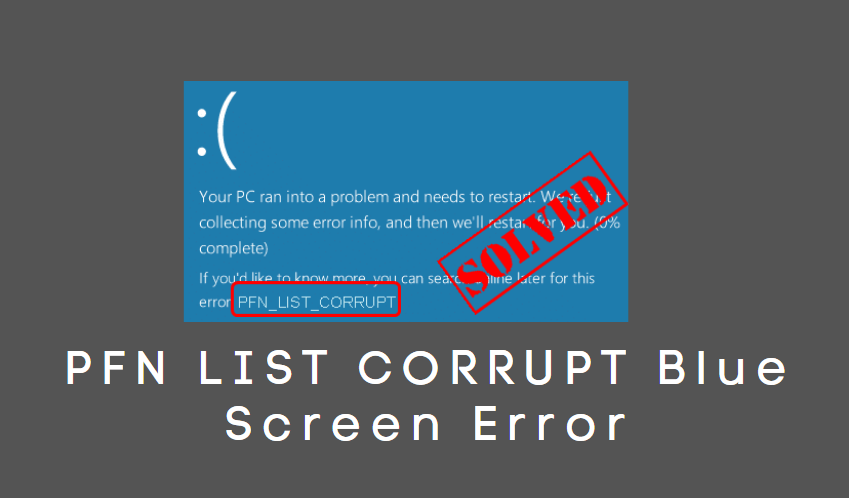Lost your password? Got hacked? Or just confused why your dog’s cute video isn’t getting likes? Don’t worry! If you need to get in touch with Instagram, it’s not as hard as you think. Let’s break it down in a fun and easy way.
First thing to know: Instagram doesn’t have a customer service phone number. Yep, no hotline to call. But don’t panic! There are several ways to contact them online.
1. Use the Instagram App
The fastest way to reach Instagram support is directly in the app. Here’s how:
- Open the Instagram app.
- Go to your profile.
- Tap the three lines on the top right (that’s the menu).
- Tap Settings and privacy.
- Scroll down and tap Help.
- Now choose from these:
- Report a Problem – If something isn’t working
- Help Center – To read articles on common issues
- Support Requests – To see past messages to Instagram
This is the best and fastest way to tell Instagram something’s wrong.

2. Use the Instagram Help Center
Maybe you’re using a computer, or just like doing things the old-fashioned way. The Instagram Help Center is great!
Visit: https://help.instagram.com
Here you’ll find answers about:
- Forgotten passwords
- Disabled accounts
- Reporting users
- Privacy issues
Just type in your problem in the search bar. Easy peasy.
3. Report a Problem
If an error keeps popping up or something looks fishy, you can report it. Instagram loves helpful users!
Here’s how to do it:
- Go to your profile and tap the menu button.
- Tap Settings and privacy > Help.
- Select Report a Problem.
- Follow the instructions and be as clear and detailed as possible.
You can even shake your phone on some screens to report a bug. Fun, right?
4. Contact by Email
Instagram has a few emails floating around the internet. But they don’t always respond. Still, worth a try!
Here are two main ones:
- support@instagram.com
- privacy@instagram.com (for privacy-related issues)
Be polite, include details, and don’t expect an instant reply.

5. Try Social Media
Instagram’s owned by Meta, and they’re pretty active on other platforms too. Try tweeting at them on Twitter!
Twitter account: @Instagram
Or visit Meta’s main page: https://www.meta.com
6. For Serious Stuff: Legal or Copyright Issues
Instagram takes copyright and legal issues seriously. If someone stole your photo or content, there’s a form for that.
Use their IP/Data Request Form on the Help Center. Just type “copyright” in the search bar and follow the links.
It might take time, but if you’ve got a solid case, they do act.
7. Tips for Getting Help Faster
- Be clear – Describe your issue in simple terms.
- Be patient – Replies can take days.
- Use screenshots – If something’s broken, show them.
- Try the app first – It’s the easiest method.
Final Thoughts
Instagram doesn’t make it super easy to get a human reply. But with a little patience and the right approach, you’ll get through. Whether it’s a bug, a hacked account, or just a head-scratching feature, help is just a few taps away.
Remember: Always stay respectful and calm when reaching out. You’re more likely to get help that way!
Now go fix that account and start sharing those selfies again!