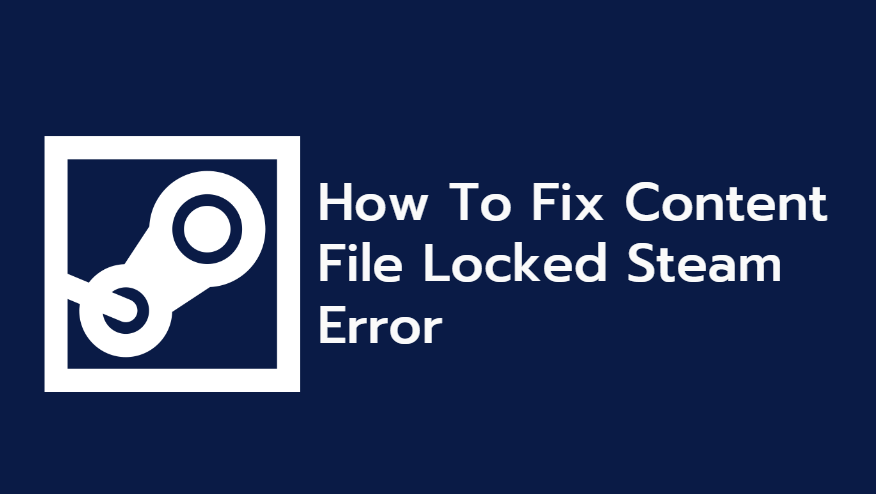GitHub is one of the most popular platforms for hosting and collaborating on code, offering developers worldwide an environment to share, review, and contribute to projects. However, with the vast amount of public and private repositories, security risks can arise. Ensuring the safety of personal and project-related data is crucial for every GitHub user. By following security best practices, one can significantly reduce potential threats and keep repositories safe from unauthorized access or data breaches.
Enable Two-Factor Authentication (2FA)
One of the most effective ways to secure a GitHub account is by enabling Two-Factor Authentication (2FA). This adds an extra layer of protection beyond just a password. With 2FA enabled, even if an attacker obtains a user’s password, they will still need the second factor—usually a code sent to a mobile device or a security key—to gain access.
To enable 2FA:
- Go to Settings in your GitHub account.
- Navigate to Security and select Enable Two-Factor Authentication.
- Follow the steps to complete the setup using either an authentication app or SMS.
Keep Personal Access Tokens Secure
GitHub uses Personal Access Tokens (PATs) as a way to authenticate API requests without a password. These tokens must be kept secure, as they provide direct access to repositories.
To maintain PAT security:
- Store tokens securely using a password manager.
- Regularly review and revoke unused tokens.
- Utilize fine-grained tokens to limit access instead of providing full repository permissions.
Use SSH Keys Instead of Passwords
Instead of relying on passwords for accessing repositories, a more secure practice is using SSH keys. SSH provides encrypted authentication, making it harder for attackers to intercept login credentials.
To set up SSH keys:
- Generate an SSH key using the command:
ssh-keygen -t ed25519 -C "your-email@example.com" - Add the public key to your GitHub account under Settings → SSH and GPG keys
- Ensure the SSH agent is running when accessing repositories remotely
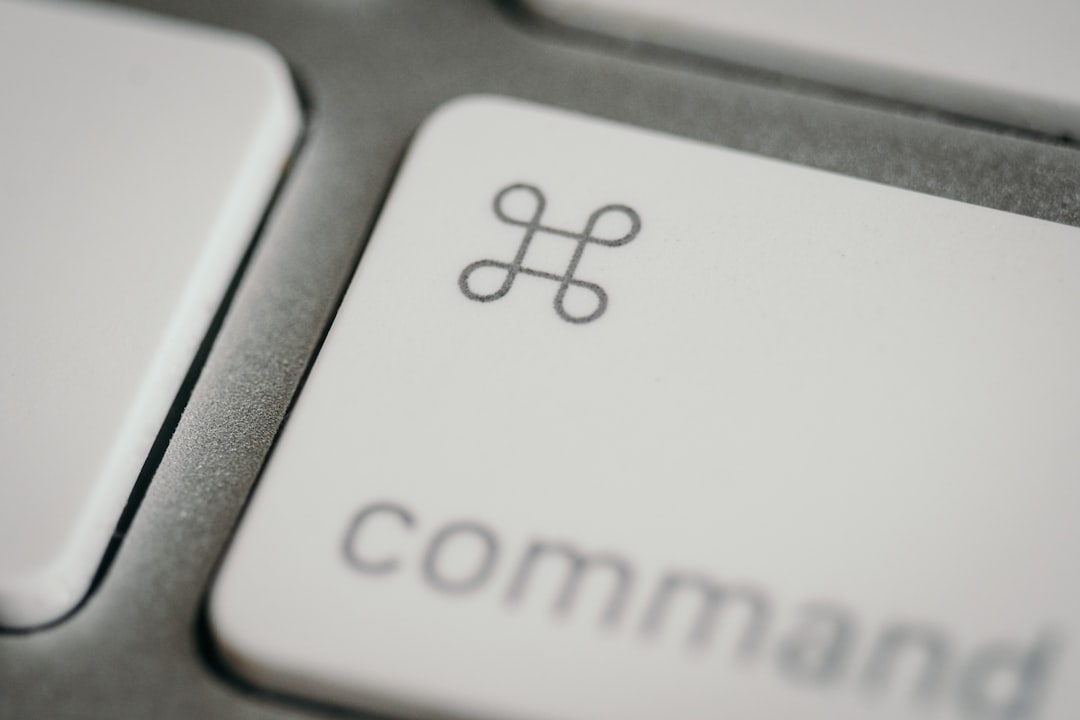
Be Cautious of Third-Party Applications
Many third-party applications can integrate with GitHub to enhance productivity. While these integrations can be valuable, they might also pose risks if they request excessive permissions.
To stay safe:
- Review third-party application permissions before granting access.
- Regularly audit the applications that have access to your GitHub account.
- Revoke access to any untrusted or unused applications.
Protect Repository Secrets
One of the most significant security risks on GitHub is accidentally exposing sensitive information, such as API keys, credentials, or private configurations.
To prevent exposing secrets:
- Use GitHub’s built-in Secret Scanning feature to detect credentials within repositories.
- Avoid hardcoding secrets within source code.
- Utilize environment variables or secret management tools such as GitHub Actions Secrets.
Limit Repository Access
Organizations and individual users should be mindful of who has access to their repositories. Providing unnecessary access can lead to security vulnerabilities.
Best practices include:
- Use role-based permissions to control who can read, write, or administer repositories.
- Regularly review and remove inactive collaborators.
- Enable branch protection rules to prevent unwanted changes.

Monitor Repository Activity
Keeping track of repository activity helps detect suspicious behavior early. GitHub provides tools like audit logs and security alerts to help users monitor changes.
To monitor activities effectively:
- Enable email notifications for important repository events.
- Use GitHub’s security alerts to be notified of vulnerabilities in dependencies.
- Regularly review commit history for unexpected modifications.
Stay Updated with GitHub Security Advisories
GitHub continuously updates its security features and provides security advisories to developers. Staying informed about such updates helps maintain repository security.
Users should:
- Follow GitHub’s security updates and implement recommended patches.
- Use Dependabot to automatically update dependencies with security fixes.
- Keep local systems and development tools up to date.
FAQ
How do I enable two-factor authentication on GitHub?
To enable 2FA, go to Settings → Security, then click Enable Two-Factor Authentication. Follow the provided steps to use either an authentication app or SMS for verification.
What should I do if I accidentally push sensitive information?
If credentials or sensitive data are pushed to a repository, remove the affected commit history using GitHub’s BFG Repo-Cleaner or rewriting history with git filter-branch. Also, revoke and replace any exposed keys immediately.
Can I use GitHub without exposing my email address?
Yes. You can set GitHub to use a private email address by navigating to Settings → Emails and selecting the option to Keep my email address private.
How can I report security vulnerabilities on GitHub?
GitHub provides a security advisories feature where maintainers can disclose vulnerabilities privately. Users can also report security issues via GitHub’s Bug Bounty Program.
By implementing these security measures, users can ensure their GitHub accounts and repositories remain protected from threats, keeping their work safe and secure.