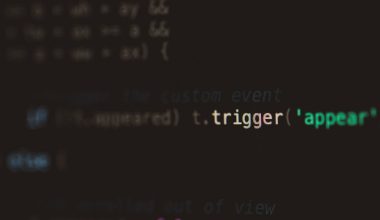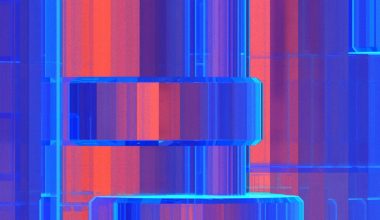So, you just dropped some Minecoins on your favorite new skin pack or adventure map. You’re pumped. You hit “Download,” and BAM — a wild Error Code D-0 appears! Suddenly, Minecraft’s colorful paradise turns into a nightmare of regret. If you’ve ever seen this error, you know exactly what we’re talking about.
This little code might be small, but boy, it causes big trouble. Let’s dive into why the dreaded Minecraft Marketplace Error Code D-0 makes you want to toss your diamond sword into a lava pit.
What Is Error Code D-0?
Error Code D-0 is Minecraft’s way of saying: “Oops, something went wrong, but we won’t really tell you what.” It’s a vague, catch-all message that usually pops up when:
- The Marketplace can’t connect to the server
- Your device has a weak connection
- Something goes wrong while downloading content
- Licensing for purchases gets messed up
That’s basically Mojang’s digital version of a shrug 🍃.
When You Realize You’ve Been Bamboozled
You made a purchase in good faith. You saw those glittery wings and epic custom maps, hit “Buy,” and sat back, ready to play. But instead — nothing. The content won’t download. Your coins are gone. And Error Code D-0 is just staring at you like a creeper that won’t explode — just quietly causes chaos.
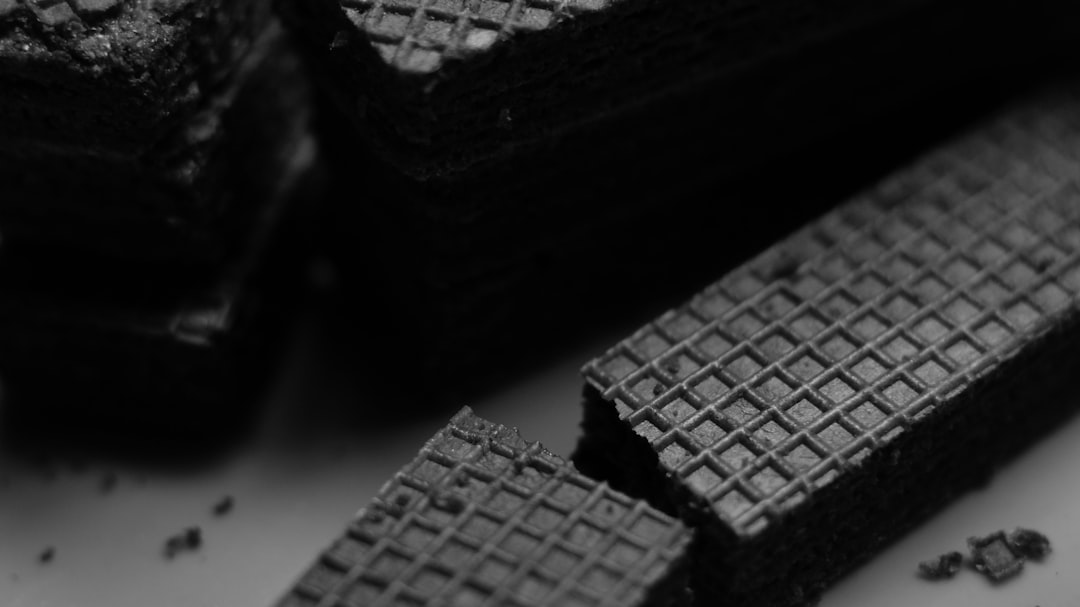
Why This Error Is So Infuriating
There are bugs. And then there’s Error Code D-0. Here’s why this one feels like getting shot by a skeleton from somewhere you can’t even see:
1. You Already Paid
The worst part? You’re not trying to get something for free. You already paid for it!
- You lose Minecoins
- You gain nothing but frustration
- You wonder if you need “Minecraft Therapy”
2. It Happens More Than It Should
Error D-0 isn’t rare. Go see the Minecraft support forums. It’s like a party — full of confused people looking for answers that don’t exist.
It’s the digital equivalent of ordering a pizza and getting an empty box. Over and over again.
3. The Fixes Are… Vague at Best
When you try to fix it, the answers are either obvious or totally useless:
- “Check your internet.” ✅ Already did.
- “Restart the app.” ✅ Tried three times.
- “Wait a while and try again.” 😡 Seriously?
Sometimes it works. Sometimes you just sit there refreshing until you feel your soul leave your square body.
How It Turns Excitement Into Instant Regret
Let’s act out a very real scenario:
- You find an amazing world pack with dragons and custom castles.
- You buy it in five seconds — easy so far!
- Excited, you hit “Download.”
- Error Code D-0 shows up.
- Regret Mode Activated.
At that point, the joy is gone. You’re not thinking dragons anymore. You’re thinking about contacting support. About demanding refunds. About maybe uninstalling the game for the fifth time this month.
The Marketplace Experience: Ruined
The whole point of the Marketplace is to add to your Minecraft experience. You get to discover cool content made by creators and spice up your play time. But with errors like D-0:
- You start to avoid new purchases
- You lose trust in what you’re buying
- You feel like you’re gambling every time you click “Buy”
It turns a fun system into something toxic. Like zombie villagers — once fun, now just kind of sad.
“Help!” – The Cry of the D-0 Survivors
So you try to reach Mojang Support. Maybe they can help! But first, you go through all the FAQ stuff:
- “Are you connected to the internet?”
- “Try logging out and logging in.”
- “Please reboot your device.”
It’s a customer service minefield. Some users end up waiting days. Others never get their content — ever. It’s not just annoying, it’s demoralizing.

What Can Be Done (That Actually Works… Sometimes)
If you’re stuck, here are a few things that might help. They’re not guaranteed, but they’re better than nothing:
- Check your Xbox/Microsoft account: Make sure it’s connected correctly.
- Clear the game cache: Especially if you’re on mobile or console.
- Use a strong Wi-Fi connection: Downloads fail often with weak signals.
- Reinstall Minecraft: A pain, but has helped some players.
- Double-check storage: You might not have enough memory space.
Still, these aren’t really “fixes” — they’re just guesses that occasionally work. Which makes the error even more frustrating. It feels like Minecraft is asking you to debug the Marketplace like an unpaid developer.
Where’s the Refund Button?
Minecraft’s refund process is also… let’s say, “hidden deep in the Nether.” There’s no simple “click here to get your coins back.” You usually have to open a support ticket, provide details, and wait days — or even weeks — for someone to get back to you.
All that, just to get back the stuff you didn’t even get in the first place.
Why It Hurts So Much
There’s something uniquely painful about buying digital content and watching it vanish into the void. You’re not just losing money — you’re losing time, excitement, and trust.
Games should be fun. But Error Code D-0 turns a fun purchase into a full-blown headache. Every time it happens, players are reminded that the Marketplace can be a gamble instead of a treat.
Final Thoughts: Proceed With Caution
Is the Minecraft Marketplace cool? Yes.
Is it worth your money? That depends on whether you’re ready to dance with Error Code D-0.
If you decide to make a purchase, take a deep breath. Say a little prayer to the Redstone gods. And cross your fingers that today is not a D-0 day.
Until Mojang gives us solid fixes and better refund options, just know what you’re getting into. The Marketplace can be awesome — when it works. But when it doesn’t? It might just make you regret every last glowing Minecoin.