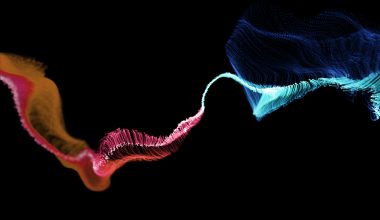In the realm of video editing, choosing the right software can make a significant difference in the quality and efficiency of your editing workflow. Filmora and CapCut are two popular video editing applications that cater to a wide range of users, from beginners to professionals. In this article, we’ll conduct a thorough comparison of Filmora and CapCut, examining their features, usability, performance, and overall suitability for various editing needs.

About CapCut
CapCut, developed by Bytedance, is a popular video editing application available for both iOS and Android devices. It offers a wide range of editing tools and features, including timeline editing, transitions, effects, filters, and more. CapCut is known for its user-friendly interface and efficient workflow, making it a favorite among mobile video editors. With its intuitive controls and extensive library of effects and overlays, CapCut enables users to create professional-looking videos quickly and easily.
About Filmora
Filmora, developed by Wondershare, is a versatile video editing software available for Windows and macOS. It offers a comprehensive set of editing tools and features, including timeline editing, transitions, effects, filters, and more. Filmora is renowned for its user-friendly interface and extensive library of pre-built templates and effects, making it suitable for users of all skill levels. Whether you’re a beginner looking to create simple videos or a professional seeking advanced editing capabilities, Filmora provides the tools and flexibility to bring your vision to life.
1. Features and Functionality
Both Filmora and CapCut offer a comprehensive set of features for video editing, including timeline editing, transitions, effects, filters, and more. Filmora boasts a user-friendly interface with a wide range of pre-built templates, effects, and overlays, making it easy for beginners to create professional-looking videos quickly. On the other hand, CapCut provides advanced editing capabilities, such as multi-layer editing, keyframe animation, and advanced color grading tools, catering to more experienced users who require greater flexibility and control over their edits.
2. Usability and Interface
When it comes to usability, Filmora and CapCut each have their strengths and weaknesses. Filmora’s intuitive interface and simple drag-and-drop functionality make it easy for beginners to navigate and use effectively. The software provides various editing modes, including Easy Mode for beginners and Full Feature Mode for more advanced users, allowing users to choose the level of complexity that suits their skill level. In contrast, CapCut offers a more minimalist interface with a focus on efficiency and productivity. While its interface may be less visually appealing than Filmora’s, CapCut’s straightforward layout and extensive keyboard shortcuts make it a favorite among experienced editors seeking a streamlined editing experience.

3. Performance and Speed
When it comes to performance and speed, both Filmora and CapCut deliver impressive results, but they may vary depending on the user’s hardware and system specifications. Filmora is known for its smooth playback and real-time preview capabilities, allowing users to preview their edits seamlessly without experiencing lag or buffering. CapCut, on the other hand, is optimized for performance on mobile devices and offers fast rendering times, making it ideal for editing videos on the go. Additionally, CapCut’s cloud-based storage and collaboration features enable users to work on projects collaboratively and access their edits from any device with an internet connection.
4. Pricing and Availability
Filmora and CapCut differ in terms of pricing and availability, with both offering free and paid versions of their software. Filmora offers a subscription-based pricing model, with plans starting at $39.99 per year for the annual subscription or $69.99 for a lifetime license. The paid version of Filmora unlocks additional features and removes watermarks from exported videos. CapCut, on the other hand, is available for free on both iOS and Android devices, making it accessible to a wider audience. While CapCut does not offer a paid version with additional features, it may include in-app purchases for premium effects, filters, and other content.
In conclusion, both Filmora and CapCut are powerful video editing applications that cater to a wide range of users, from beginners to professionals. Filmora excels in its user-friendly interface, extensive library of pre-built templates, and ease of use, making it an excellent choice for beginners and casual editors. On the other hand, CapCut offers advanced editing capabilities, fast rendering times, and cloud-based collaboration features, making it ideal for experienced editors seeking greater control and flexibility over their edits. Ultimately, the choice between Filmora and CapCut will depend on the user’s editing needs, skill level, and preference for features and functionality.