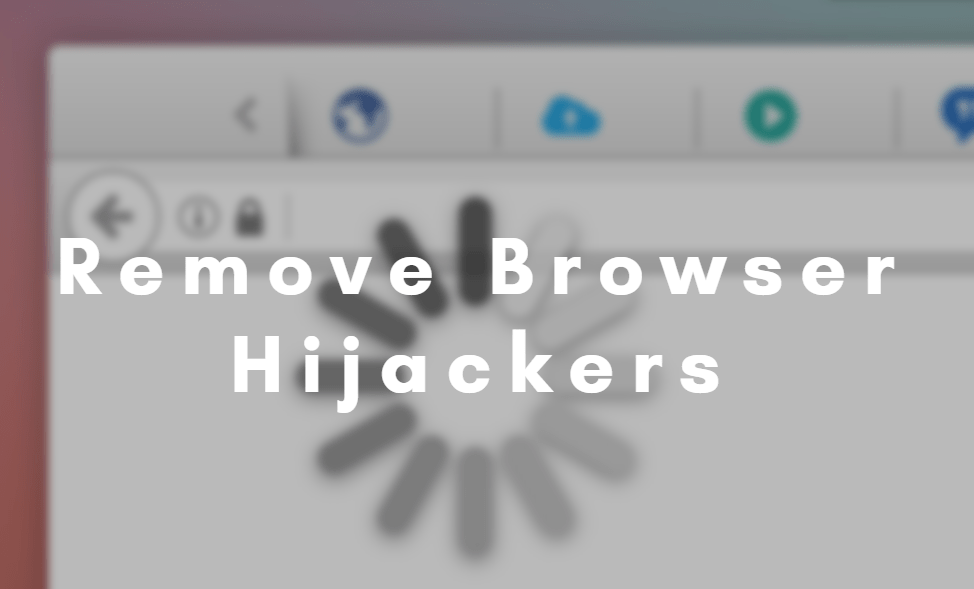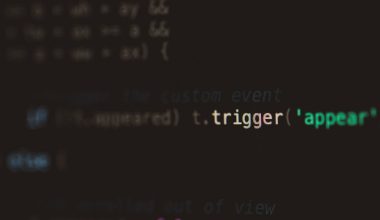Instagram’s direct messages have become a staple for personal and professional communication. However, one thing that remains a pressing concern for many users is the read receipt—those subtle words “Seen” that appear once a message is opened. If you’re exploring ways to maintain privacy and read Instagram messages without triggering this notification, you’re not alone. This article outlines trustworthy methods to achieve just that, while emphasizing good digital etiquette.
Understanding Instagram’s Read Receipts
Before diving into the solutions, it’s important to understand how Instagram’s read receipts work. Once you open a direct message in the app, the sender is notified that you’ve read their message. This can sometimes create social pressure to respond immediately or reveal your activity even when you’re trying to stay under the radar.
Reliable Methods to Read Messages Without Being Seen
Here are several proven and ethical methods to view Instagram messages without showing the “Seen” status:
1. Use Airplane Mode
This is one of the oldest but most effective tricks in the book.
- Open Instagram and let the messages load while still connected to the internet.
- Turn on Airplane Mode to disconnect from Wi-Fi and mobile data.
- Now navigate to your DMs and read the messages.
- Once you’ve finished, force close the app before turning off Airplane Mode. This prevents Instagram from sending the “Seen” status.

2. Read Messages from Notifications
This method works best for short messages that can be previewed without opening the app:
- Enable Instagram notifications from your phone’s settings.
- Read the incoming message directly from the notification panel.
Just make sure not to tap the notification, as this will open the app and mark the message as read.
3. Use Instagram’s Restrict Feature
Restricting an account can help filter out messages without triggering read receipts.
- Go to the profile of the account you want to restrict.
- Tap the three-dot menu and select “Restrict.”
- Now, their messages will appear under the “Message Requests” tab.
As long as the message stays in this tab, the sender won’t know when or if you’ve seen it.
4. Log In From a Browser
Although not foolproof, using Instagram’s web version can sometimes delay the read receipt, depending on how messages are loaded. Open messages on a desktop browser in Incognito or Private mode to reduce tracking risks. However, results here can vary and should be treated cautiously.
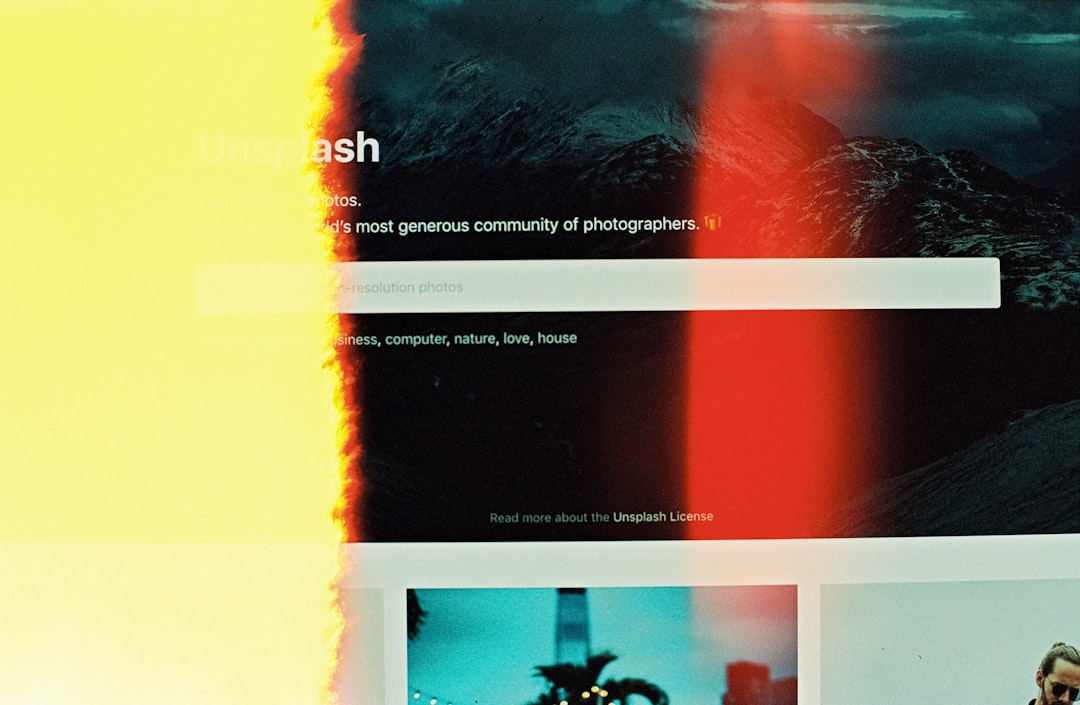
Important Considerations
While it can be convenient to read messages discreetly, it’s important to ask yourself why you’re doing so. Preserving your privacy is valid, but consider being open about boundaries with others when communication expectations become stressful.
Also, keep in mind that third-party apps or bots that claim to offer “invisible message reading” capabilities often compromise your security and violate Instagram’s terms of service. These can lead to account suspension or data theft.
Digital Etiquette Matters
Reading messages without sending the “Seen” status has its pros and cons. Though it helps protect your time and attention, repeatedly avoiding reads can also harm relationships and trust—especially when others are expecting a response.
Use these tactics wisely and ethically, particularly in work environments and personal relationships. If you’re not ready to respond, consider sending a quick message like, “I’ll get back to you shortly,” once you’re ready to be visible.
Final Thoughts
Whether you’re trying to manage stress, prioritize messages, or simply safeguard your privacy, being able to read Instagram messages without being seen is useful. Thankfully, the methods listed above are effective, safe, and do not put your account at risk. As always, use these responsibly and respect others’ expectations in the digital space.