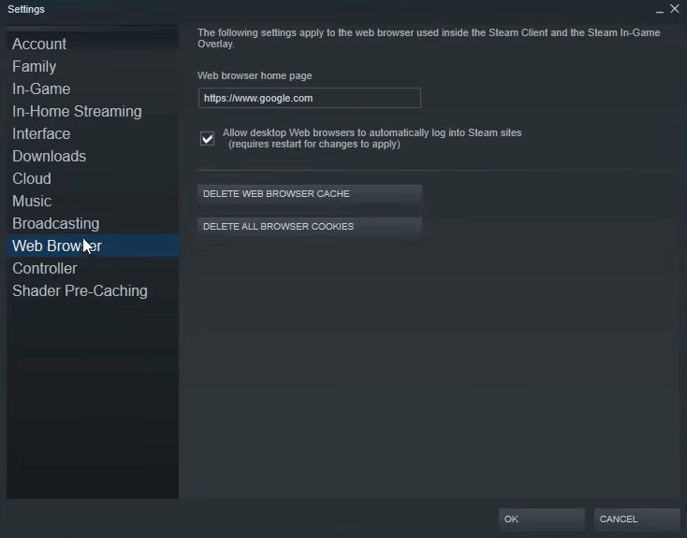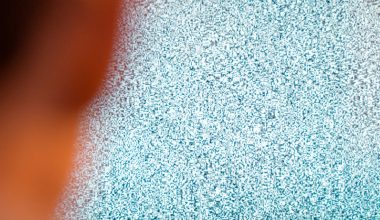In a world where losing your belongings is as common as forgetting your morning coffee, Apple’s AirTag has emerged as the unsung hero of personal item tracking. These tiny devices have revolutionized how we locate our keys, bags, and even pets, turning frantic searches into mere moments of tapping on your smartphone. But what happens when the very technology that promises to keep your life organized runs out of juice? The battery life of an AirTag isn’t just a technical detail—it’s the lifeline connecting you to your possessions.
Understanding how to monitor and replace an AirTag’s battery is crucial for anyone relying on this nifty gadget in their daily routine. With clever features designed to alert users when battery levels dwindle, staying ahead of power issues can save you from those dreaded moments when your AirTag goes silent. In this article, we’ll delve into the lifespan of the AirTag’s battery, practical tips for monitoring its health, and detailed steps for a seamless replacement process—ensuring that you never lose touch with what matters most.
What is an AirTag?
An AirTag is a compact tracking device developed by Apple, designed to help users locate their valuables with ease. Utilizing advanced technologies such as Bluetooth and the robust Find My network, these small disks can be attached to items like keys, bags, or even pets. Once linked to an iPhone or other compatible Apple devices, AirTags deliver precise location data that enables users to pinpoint missing items swiftly. Beyond mere tracking, they employ Apple’s Ultra Wideband technology for improved accuracy through spatial awareness.
What sets AirTags apart is their seamless integration into the Apple ecosystem, allowing users not just to find lost belongings but also to enjoy features like Precision Finding and Lost Mode. This capability leverages hundreds of millions of Apple devices globally—turning nearby iPhones into active allies in your search when an item goes missing. Furthermore, each AirTag hosts a built-in speaker that provides audible cues during searches, making recovery more intuitive and efficient than ever before. Understanding how these little gadgets operate is essential not only for making the most out of them but also for maximizing battery life—a vital aspect for uninterrupted use in your quest against misplaced turns!

Importance of Monitoring Battery Life
Monitoring the battery life of your AirTag is not just a matter of convenience; it plays a crucial role in ensuring the reliability of your tracking experience. Imagine losing an item only to realize that your AirTag’s battery has died unexpectedly. This scenario underscores the importance of proactive maintenance, as knowing the battery status allows you to replace it before it becomes a potential pitfall in your day-to-day life. Keeping tabs on battery health means you can stay connected to your belongings without any unwelcome surprises.
Moreover, understanding how often and when to check your AirTag’s battery can also enhance its overall performance. Many users overlook that environmental factors—like extreme temperatures or consistent heavy usage—can accelerate battery depletion. By being vigilant and adopting good monitoring habits, such as integrating periodic checks into monthly routines, you empower yourself with peace of mind. After all, an effective tracker is only as strong as its power source; when managed wisely, this simple step can transform how seamlessly you keep tabs on what matters most.
Average AirTag Battery Duration
The average battery life of an AirTag is approximately one year, thanks to its efficient use of a standard CR2032 coin cell battery. This duration may vary based on usage patterns, including how often the AirTag communicates with nearby devices and whether it experiences frequent activations through alerts or sounds. Interestingly, the minimalist design not only contributes to a sleek aesthetic but also maximizes power conservation by switching into a low-power mode when inactive.
However, it’s essential to remember that your tracking habits can impact this lifespan significantly. For example, if you frequently utilize features like Precision Finding or receive multiple notifications about a misplaced item each week, you might find yourself replacing batteries sooner than expected. To keep track of your AirTag’s performance without any hassle, iOS offers an easy way to monitor battery status directly from your device—simply check the Find My app for updates. Staying vigilant about these small changes in battery life can enhance your experience with the device and ensure you’re never caught off guard without tracking capabilities.

Signs Your AirTag Battery Needs Replacement
When your AirTag begins to show signs of diminishing battery life, it’s essential to recognize the indicators before it stops functioning altogether. One of the first noticeable signs is a significant decrease in tracking accuracy or response time. If you’re experiencing delays when searching for a lost item or an unusual increase in ‘where’s my item’ notifications, it may be time for a replacement. Additionally, take note if you see the AirTag emitting a low battery alert on your Apple device; this is your gadget’s way of signaling that its life cycle is nearing its end.
Another subtle but crucial sign is physical wear—the battery compartment might become slightly loose or exhibit faded symbols indicative of aging electronics. Furthermore, if you notice that the button sound produced when pressing down on the AirTag isn’t as crisp or clear as before, it’s often an early indicator that the internal components are wearing out alongside the battery. Staying vigilant about these signals can ensure that your AirTag continues to serve its purpose effectively, allowing you peace of mind while keeping track of your belongings effortlessly.
How to Check AirTag Battery Status
To check the battery status of your AirTag, simply utilize the intuitive features built into Apple’s ecosystem. Start by opening the Find My app on your iPhone or iPad and tapping on the “Items” tab. Here, you’ll see a list of all paired devices, including your AirTags. Tapping on a specific AirTag reveals its current battery level—indicated visually with a simple percentage and color coding to represent health: green for good, yellow as a warning sign, and red when it’s time for replacement.
But what many users overlook is that keeping an eye on battery performance is not just about avoiding inconvenience; it unlocks opportunities for enhanced utility and efficiency in using these tracking devices. For instance, regularly checking the battery can help you strategize how you use each AirTag—for example, designating certain tags for infrequent-use items and ensuring they’re always ready when needed. Moreover, proactive monitoring allows tech-savvy users to explore creative ways to integrate real-time awareness into their daily routines while optimizing their device setup before major travels or events where items risk being lost.

Steps to Replace Your AirTag Battery
When it’s time to replace your AirTag battery, the process is surprisingly straightforward and can be done in just a few simple steps. Begin by flipping your AirTag over to reveal the shiny stainless steel back, where you’ll notice a small groove designed for easy access. Using your thumb or a thin coin, apply gentle pressure while turning the cover counterclockwise until it releases. This mechanism not only ensures a secure fit but also allows even those unfamiliar with tech gadgets to navigate the replacement seamlessly.
Once you’ve accessed the battery compartment, carefully remove the old CR2032 battery—watch out for that slight pop!—and dispose of it responsibly. Before inserting the new battery, give a quick wipe to ensure any dust or residue is cleared away for optimal connectivity. Place the new cell in with the positive side facing up; you’ll hear a satisfying click when it seats correctly. Lastly, reattach the cover by aligning it properly and rotating clockwise until you hear another click—the unmistakable sound of good maintenance! With this quick refresher on replacing AirTag batteries, you’re not just extending its lifespan but also enhancing your day-to-day tracking experience effortlessly.
Conclusion: Keeping Your AirTag Functional
To ensure your AirTag remains functional for the long haul, it’s crucial to adopt a proactive approach to maintenance and monitoring. Regularly check the battery status through the Find My app, which not only alerts you when it’s time for a replacement but can also provide valuable insights into how actively you are using your device. Understanding your AirTag’s activity can help optimize its performance; for instance, minimizing unnecessary tracking or adjusting its settings for optimal battery conservation.
Moreover, choosing high-quality batteries is essential in extending the lifespan of your AirTag. Consider investing in trusted brands that are known for longevity and reliability while avoiding counterfeit options that may compromise performance. Lastly, familiarize yourself with usage tips—such as keeping air tags away from extreme temperatures and moisture—to prevent rapid battery depletion. This holistic approach not only keeps your AirTag functioning optimally but also enhances your overall tracking experience.