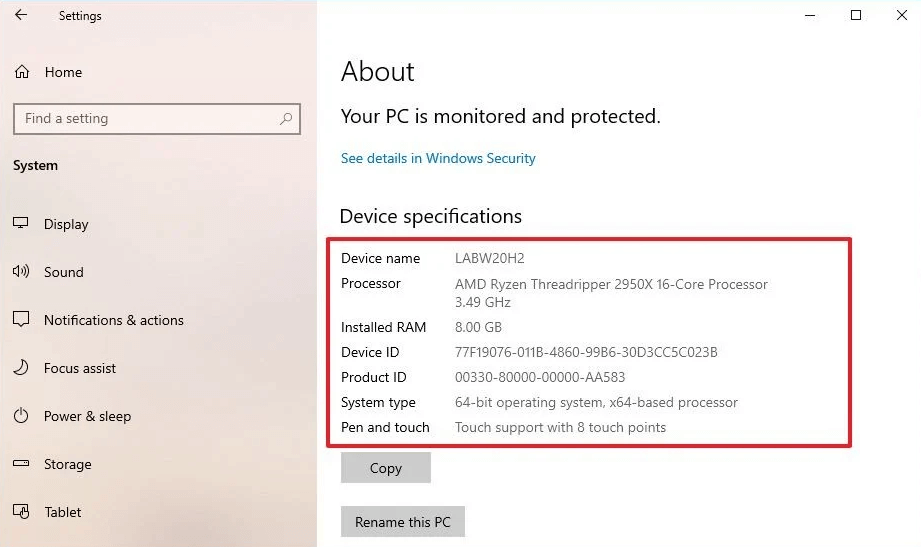In today’s visually driven digital world, having a distinctive and versatile logo is essential for brand recognition and identity. But a logo on its own isn’t enough; modern businesses also require cohesive visual assets like social media ads to create a consistent look across platforms. Fortunately, a number of logo makers now offer built-in social ad templates, streamlining the design process and saving time for entrepreneurs, marketers, and small business owners alike.
TL;DR
If you’re looking for tools that go beyond generating logos and also offer social media ad templates, you’re in luck. This article highlights 10 standout logo makers that provide built-in functionality for creating social-ready ad visuals. These tools combine convenience and design prowess, making it easier to keep brand visuals consistent across platforms. Whether you’re a startup or established brand, these all-in-one platforms cater to both design novices and pros.
1. Canva
Canva is a popular graphic design platform known for its user-friendly interface and extensive template library. Alongside its robust logo maker, Canva offers hundreds of customizable social media ad templates for Facebook, Instagram, LinkedIn, and more.
- Drag-and-drop interface
- Pre-sized social media ad formats
- Brand kit for cohesive visuals
It’s ideal for businesses that want to maintain brand identity while quickly creating ads for various platforms.
2. Looka
Looka is an AI-driven logo maker that also offers customized brand kits. After designing a logo, users get access to marketing templates including Instagram posts, Facebook ads, and email headers that carry the same visual identity.
- AI-generated, brand-consistent templates
- Built-in social ad graphics
- Downloadable brand kit with fonts, colors, and logos

3. Tailor Brands
Tailor Brands offers an all-in-one branding solution complete with a comprehensive logo maker and auto-generated assets. Once you make a logo, you receive templates for social media advertisements that maintain consistent themes and color palettes.
- Automated design engine
- Templates for posts, ads, and banners
- Commercial usage rights included
Their approach greatly reduces manual editing time while ensuring visual cohesion.
4. Hatchful by Shopify
Hatchful is a free logo maker developed by Shopify. It’s great for entrepreneurs and small business owners. After creating a logo, Hatchful generates a full package of branded assets including banners and social media templates.
- No design experience necessary
- Focused on e-commerce branding
- Ready-to-use templates for Instagram, Facebook, and more
Its integration with Shopify also makes it perfect for online stores.
5. Adobe Express
Previously known as Adobe Spark, Adobe Express is a streamlined design tool that combines the power of Adobe with beginner-friendly tools. It includes easy logo creation and a large library of social templates, making it ideal for quick campaigns.
- Part of Adobe Creative Cloud
- High-quality design assets
- Text and design animation features

6. Zyro Logo Maker
Zyro is best known for its website builder, but their free logo maker is fast and intuitive. What sets Zyro apart is its seamless transition from logo to brand visuals. It comes with multiple tools that complement its branding features including social media ad templates.
- Fast logo creation
- Automatic resizing for platforms
- E-commerce focused visual tools
7. Namecheap Logo Maker
Primarily known for domain registration, Namecheap also offers a free logo maker. After designing your logo, you get a package of design assets suitable for social sharing. While it’s more limited than others, it’s useful for startups just getting off the ground.
- Free usage with no signup required
- Simple social media exports
- Good for launching side hustles or projects
8. BrandCrowd
BrandCrowd allows users to not only create unique logos with its AI generator, but also customize ready-made templates for social ads, business cards, and more. It’s excellent for small teams looking to maintain style consistency across platforms.
- Extensive logo options
- Editable social media templates
- Multiple file download formats
9. Desygner
Desygner is a lesser-known yet powerful design platform. Its logo design tool leads into a full platform for social media design. Brands can quickly make logos and then use them within ad templates to create campaigns without ever leaving the platform.
- Drag-and-drop interface
- Templates for Instagram, Pinterest, Google Ads, etc.
- Team collaboration features
10. LogoMakr
LogoMakr is a simple and efficient logo design tool that emphasizes quick-turnaround branding. What’s surprising is how its service includes ready-made advertising visuals compatible with popular platforms like Facebook and Twitter.
- 1-click download for marketing assets
- Free to use basic version
- Good fit for freelancers and solopreneurs
Why These Tools Matter
Integrated platforms that include logo and social media ad design offer significant benefits:
- Time-saving: No switching between multiple tools.
- Visual consistency: Uniform fonts, colors, and styles across channels.
- Cost-effective: No need to hire a designer for every new post or ad.
- Beginner-friendly: Perfect for non-designers launching brands quickly.

Final Thoughts
When branding is placed at the forefront of customer engagement, having a unified visual identity becomes non-negotiable. These 10 logo makers with built-in social ad templates offer seamless ways to bridge the gap between brand creation and day-to-day marketing. Whether you’re building a personal brand or a full-fledged business, these smart design solutions can help you project a professional and memorable presence online.
Frequently Asked Questions (FAQ)
Can I customize the social ad templates in these tools?
Yes, most of the tools mentioned offer fully customizable templates where you can change text, images, colors, and layout to match your branding needs.
Are these logo makers free to use?
Many offer free versions with limited features. Advanced capabilities, including high-resolution downloads and premium templates, may require a paid plan.
Do these tools require graphic design experience?
No, these platforms are designed to be accessible for users with no prior design experience. Most offer drag-and-drop functionality and guided tutorials.
Will the social ad templates match my logo’s style?
Yes, most of these tools generate ad templates using the colors, fonts, and styles from your logo design to maintain a consistent visual identity.
Can I use the assets for commercial purposes?
Usually yes, but licensing terms may vary by platform. It’s always recommended to review usage rights, especially when downloading assets for paid advertising.