Ever wished your computer could wake itself up, like magic? Well, it kinda can! Thanks to something called Wake on Magic Packet, your computer can rise from its deep sleep when it gets the right “secret message.” Even cooler — this can work while your device is in a special low-power mode known as S0ix. Sounds like sci-fi? Let’s break it down.
First things first — let’s talk about power states. Modern computers have levels of sleep. Not just “on” or “off.” It’s more like power naps.
- S0 — Fully on and awake, like you after a double espresso.
- S1-S3 — Traditional sleep modes, using some power to keep stuff ready in RAM.
- S4 — Hibernate, where RAM contents are saved to disk. Slower to wake.
- S5 — Fully off, asleep like a rock.
- S0ix — A newer modern mode. Like being asleep with one eye open.
S0ix states are part of what’s called “Modern Standby.” It means your PC is technically still on but uses very little power — perfect for laptops and mobile devices. It’s designed for things like quick resume, notifications, and — you guessed it — wake on magic packet.
So, what is a magic packet?
A magic packet is a special network message. It’s sent over a network just for the purpose of waking up a device. If your device is listening for it, receiving this packet makes it wake up and come to life. Poof. Like magic.
But it only works if the system and network card are set up to watch for this signal — even when in low-power mode.

Think of it as a secret knock on the door that your sleeping device recognizes. Your PC doesn’t wake up for just anyone — only for that specific packet that knows the password.
How does this work in S0ix state?
Here’s the cool part. In the S0ix low-power state, the computer turns OFF most of its parts — the display, the fans, the processor cores take a nap — but a small part of the system stays alert. Like a guard dog.
This tiny bit includes the network adapter. It listens quietly for activities on the network, especially for a magic packet. If it hears one, it taps the rest of the system and says, “Hey, they need you!”
Then the system powers up, fast and efficient. All without needing you to press a key, open the lid, or hit any button.
Why would anyone need this?
Great question! Here are some reasons:
- Remote access — Say you’re traveling and need files from your home PC. You can send a magic packet and wake the PC remotely.
- IT Management — Businesses can use it to patch or update employee laptops during the night.
- Energy Saving — Devices can stay in deep sleep all day but wake only when needed.
It’s like having your cake and eating it too — power saving without losing connectivity.
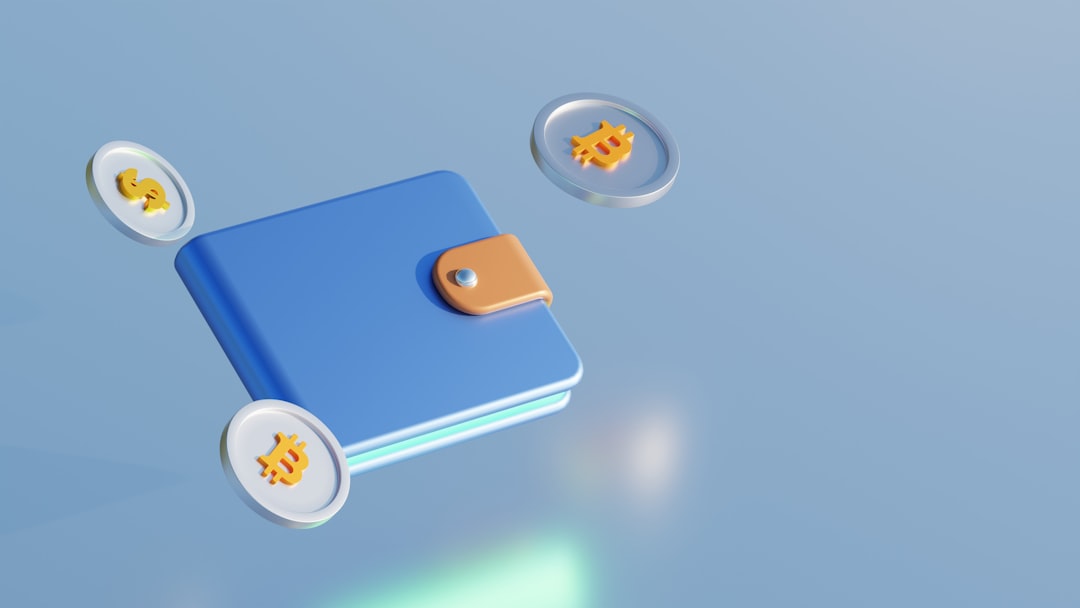
How to use Wake on Magic Packet in S0ix
Okay, so you want this magic power. What do you need?
- Compatible hardware — Your device needs to support Modern Standby (S0ix).
- Network adapter support — Your Wi-Fi or Ethernet card must support magic packets in low power.
- Proper settings — You might need to enable options in the BIOS or Device Manager.
- Software to send magic packets — Many apps or command-line tools can do this.
On Windows, open Command Prompt and type:
powercfg /a
This will show you if your system supports S0ix standby.
Troubleshooting tips
Magic packet not working? Check these:
- Make sure the device is connected to power. Some laptops don’t check for packets in battery mode.
- Ensure the network card stays active during standby.
- Update your drivers! Some older ones don’t handle S0ix well.
And keep in mind — not all devices are created equal. Some are just deeper sleepers than others.
Final thoughts
Wake on Magic Packet in S0ix is like giving your device a sixth sense. It’s handy, geeky, and surprisingly useful. Once you set it up, you’ll wonder how you lived without it. So, go ahead and give your system a little magic.
Just don’t forget to whisper the secret knock.





