In today’s digital landscape, sharing large files has become a routine part of both professional and personal communications. However, traditional email services often impose strict limitations on the size of attachments. This is where Mail Drop, a feature provided by Apple, comes into play. Mail Drop is a seamless solution designed to help users send large files through their Apple Mail app without worrying about attachment size limits.
What Is Mail Drop?
Mail Drop is a cloud-based file transfer service integrated into Apple’s Mail app. Introduced with macOS Yosemite and iOS 9, Mail Drop allows users to send attachments of up to 5 GB per email. Instead of attaching the file directly to the email, Mail Drop uploads the file to iCloud and sends a link to the recipient to download the file
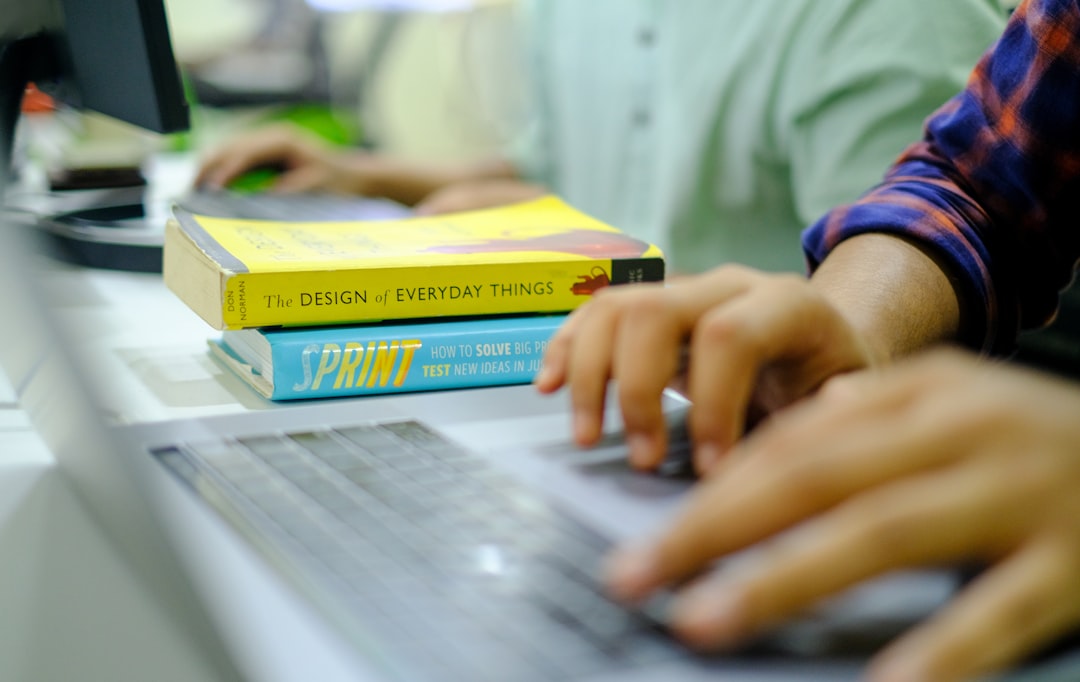
The recipient receives an email with a download link, and they don’t even need an Apple device to access the file. Files uploaded via Mail Drop remain available for 30 days, after which they are automatically deleted from Apple’s servers.
How Mail Drop Works
Understanding the underlying mechanisms of Mail Drop can help users utilize this feature more effectively. Here is a step-by-step overview:
- You compose an email using the Apple Mail app (on macOS or iOS).
- Attach one or more files totaling up to 5 GB.
- If the files exceed the size limit for regular email attachments, Mail Drop automatically prompts you to use its cloud upload feature.
- The attached files are uploaded securely to iCloud.
- The recipient receives your email with a download link hosted on the iCloud domain.
From the user’s perspective, the process is mostly automated and integrated into the interface. The user doesn’t need to sign in to iCloud manually or perform any special task beyond composing the email.
Compatibility and Requirements
Mail Drop is compatible with:
- Apple Mail app on macOS (10.10 Yosemite and later)
- Mail app on iOS devices (iOS 9 and later)
- iCloud Mail on the web at iCloud.com
You need to be signed in with your Apple ID and have iCloud Mail enabled to use Mail Drop. It’s worth noting that Mail Drop does not count against your iCloud storage quota.
Benefits of Using Mail Drop
Mail Drop is popular among Apple users because of its efficiency and convenience. Here are some of its primary benefits:
- Higher file size limits: Most email providers limit attachments to around 25 MB; Mail Drop allows up to 5 GB per email.
- Easy to use: No need for third-party services or special configurations.
- Safe and private: Files are transmitted via secure HTTPS connections and are encrypted during upload and download.
- Recipient flexibility: Anyone can access the files via the link, regardless of their email provider or device.

Limitations to Keep in Mind
Despite its many advantages, Mail Drop has several limitations that users should be aware of:
- Time-limit: Files are available for only 30 days. After that, the download link expires.
- Size cap: Individual files cannot exceed 5 GB.
- One-time sharing: Links are not reusable for sending updates or versions of the same file unless reuploaded.
- Dependence on Apple ecosystem: While recipients don’t need an Apple device, the sender must use Apple Mail.
Tips for Using Mail Drop Effectively
To ensure seamless experiences while using Mail Drop, consider the following tips:
- Check the recipient’s email client — while Mail Drop works across platforms, certain enterprise-level spam filters may block download links.
- Notify the recipient — let them know to expect a download link from iCloud to prevent confusion.
- Back up important files separately — remember, Mail Drop is not intended as long-term storage.
Conclusion
Mail Drop is a reliable and secure feature built into Apple’s Mail apps for sending large files without the hassle of attachments hitting size limits. It simplifies the process for both sender and recipient, proving especially useful for professionals dealing with multimedia, large documents, or creative content.
As we move into 2025, file sharing continues to be an essential component of digital communication. Mail Drop remains a practical solution for Apple users, offering a balance of simplicity, functionality, and cross-platform compatibility.





