If you’ve ventured into the world of Minecraft modding or simply tried to launch the game with a modded installation, you might have encountered the ominously vague error: “Java Lang ExceptionInInitializerError: null.” At first glance, it appears as a cryptic obstacle, a wall of Java gibberish standing between you and your pixelated paradise. But as any seasoned player will tell you, this is more than just a minor inconvenience—it’s a formidable test of your patience, your resolve, and yes, even your sanity.
Understanding the Error
The ExceptionInInitializerError is a type of Java error that occurs when an exception is thrown during the static initialization of a class. This means something went wrong before the actual execution of code even began—quite literally at the moment the environment is getting set up. When you see null appended to it, it signals that the source of the bug couldn’t be automatically traced, making things all the more complicated.
This can be especially maddening in a game like Minecraft, whose modding ecosystem relies heavily on Java libraries and static initializers to set up resources and properties prior to launching the game world.
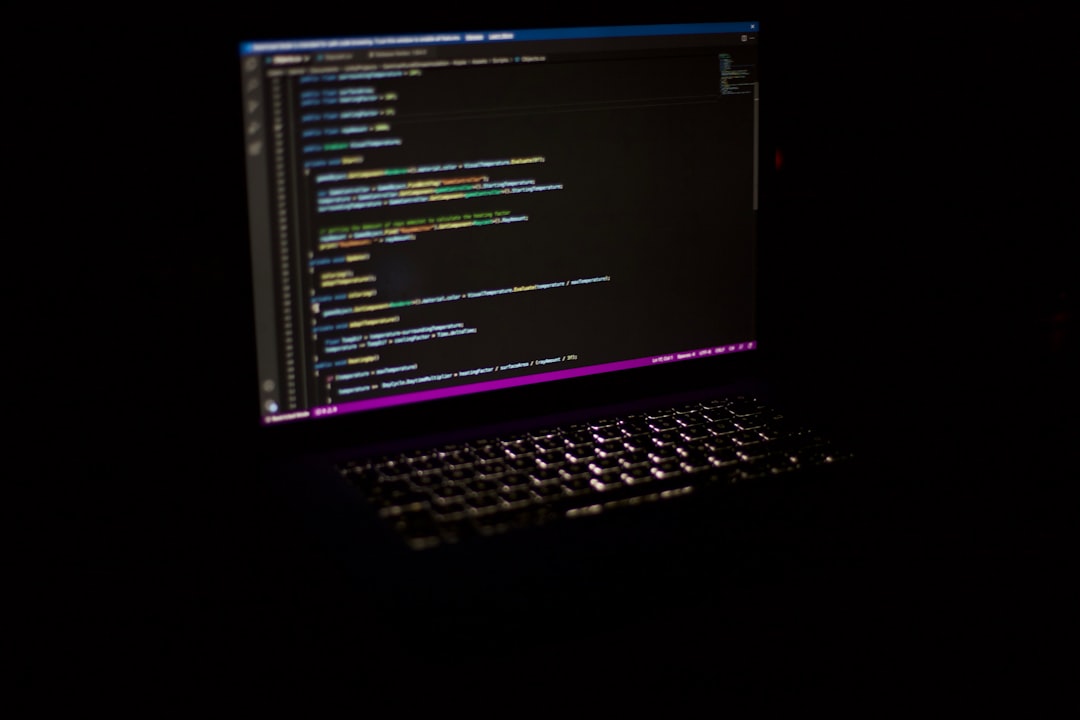
What Might Be Causing It?
There are several common culprits behind this error in Minecraft. Understanding the root cause is your first step toward reclaiming control of your blocky universe:
- Mod Conflicts: One of the most likely sources of trouble. Two or more mods may be trying to initialize overlapping parts of the system or are incompatible with each other.
- Corrupt Configuration Files: Sometimes, a badly written or corrupted config file can lead to the failure of static initializations.
- Incorrect Java Version: Minecraft mods often target specific Java versions. Using Java 17 with a mod that supports only Java 8 might trigger initialization failures.
- Missing Dependencies: Many mods require supplemental libraries or APIs that must be present in your mod folder. When these are absent, a failed initialization is almost guaranteed.
- Faulty Mod Code: Poorly optimized or outdated mods can carry bugs that trip Java exceptions during the game’s bootstrap sequence.
The Psychological Toll
Let’s take a moment here to talk about the emotional — even psychological — impact this error can have. You’ve carefully curated your mod set. You’ve triple-checked your world settings. You’re on the brink of entering an immersive wonderland where your creative vision will come alive. Then BAM: the console throws this lifeless, incomprehensible error message.
You restart. Clean reinstall. Remove recent mods. Still the same.
After hours of troubleshooting, you begin to question your understanding of logic itself. Why does it work with 37 mods but fail with 38? Why only when OptiFine is present? Why on Forge 1.16.5 but not 1.12.2?
This, gamer friends, is the true test of Minecraft dedication. Not surviving the Ender Dragon. Not speedrunning in hardcore mode. No, it is deciphering ExceptionInInitializerError: null that shapes you into a seasoned crafter of Minecraft’s modded universe.
How to Diagnose and Fix the Error
Thankfully, this villain can be defeated, though not easily. Let’s go step-by-step:
1. Review Your Game Logs
The error log—typically found in the .minecraft/logs or crash-reports directory—will provide a stack trace. Search for lines mentioning Caused by: to locate the root cause. The class name referenced there often gives away the mod or library involved.
2. Isolate the Problem
Use a binary search method with your mods:
- Start with half your mod list removed, then test.
- If the problem vanishes, the issue is in the half you removed.
- Keep narrowing it down until you locate the offending mod or combination.
3. Check Version Compatibility
Ensure all mods match the Minecraft version and Forge/Fabric version you are using. Incompatibility here is one of the most frequent sources of this initializer error.
4. Update Java
Java itself may be part of the problem. Confirm the installed Java version matches the required version for your modpack. Forge 1.12.2 needs Java 8; newer Forge builds may need Java 11 or 17.
5. Repair or Delete Config Files
Sometimes, the fault lies not within the mods themselves, but their configuration settings. Back up and delete your config/ folder and relaunch the game to allow fresh configs to generate. This can eliminate serialization issues caused by outdated settings files.

6. Engage with the Community
The Minecraft modding community is vast and helpful. If DIY debugging leads nowhere, post your log files on forums like CurseForge, Reddit’s r/feedthebeast, or MinecraftForge’s GitHub issue trackers. Veterans may identify the problem instantly.
Prevention: Your Best Defense
Once you’ve wrestled through an ExceptionInInitializerError once, you’ll want to avoid ever having to go through it again. Here are key preventive tips:
- Keep Your Mods Organized: Maintain stable backups of working mod configurations before adding new mods.
- Read Mod Descriptions: Mod developers usually list dependencies and compatible versions. Follow them religiously.
- Use a Modpack Manager: Launchers like MultiMC, CurseForge App, or ATLauncher help maintain multiple isolated instances with proper mod management.
- Test Incrementally: Add one or two mods at a time to isolate issues as they arise, rather than dumping 50 mods in at one go.
Conclusion: From Error to Enlightenment
Java Lang ExceptionInInitializerError: null can feel like an impenetrable wall for newcomers and experienced crafters alike. But each failed boot-up carries lessons: about Java structure, code behavior, and, above all, resilience. Just as mining requires breaking through layers of tough stone to find diamonds, so does modding demand perseverance through errors to uncover that perfect Minecraft experience.
This particular error tests more than just your understanding of mods and Java—it’s a litmus test for your patience, your detective skills, and your ability to stay cool when everything falls apart without a trace. The good news? Once you conquer this error, very few technical obstacles in your Minecraft journey will feel insurmountable again.
Keep digging, keep testing, and remember: every null pointer is just another trailhead on your way to mastery.





