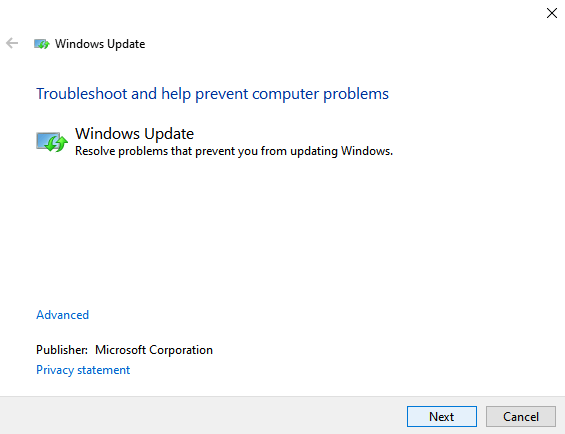Have you ever had slow internet on your phone and wondered why? Or maybe your calls drop more often than usual? Don’t worry. Most of the time, the issue lies with your network settings. The good news is – resetting or updating them can be very easy using something called a USSD code.
Not sure what a USSD code is? No problem! Keep reading. We’ll explain what it is, how it works, and how you can use it to fix your network like a pro – no tech degree needed!
What is a USSD Code?
USSD stands for Unstructured Supplementary Service Data. Sounds fancy, right?
But don’t worry. It’s just the code you dial on your phone to talk to your network provider without needing the internet. Think of it as sending a quick note to your network to do something – like check your balance, buy data, or yes… reset your settings.
It usually looks like this:
- *123#
- *#06#
Pretty simple, huh?

Why Reset or Update Network Settings?
Okay, why would you even want to do this?
Here are a few situations:
- Internet not working even when you have data
- Dropped calls – especially in places where signal used to be good
- Messages not sending or delayed
- You just switched SIM cards
- You’re in a new city or country and data isn’t connecting
If any of these sound familiar, updating your settings could help. And using USSD makes it easy!
What Happens When You Reset Your Network Settings?
When you do this:
- Your Wi-Fi settings get reset
- Bluetooth connections are forgotten
- Your mobile network settings (like APNs) return to default
Don’t worry – it won’t delete your photos, contacts, or apps. It just gives your phone a fresh start with the network.
How to Use USSD to Reset Network Settings
This part is fun and super easy.
Here’s how you can reset or update your network using USSD codes from different providers:
1. For MTN
- Dial *#06# to make sure your SIM is recognized.
- Then dial *#06# – while this shows the IMEI, some providers link it with network reset triggers.
- Or simply call Customer Care (180) and they’ll send a USSD command to refresh your line.
2. For Airtel
- Dial *121#
- Select the option for “Manage My Account”
- Then choose “Internet Settings” or “Network Settings”
- It will either send new settings or refresh your current ones
3. For Glo
- Dial *777#
- Select “Data Services”
- Then go to “Get Settings”
- You’ll receive a configuration message – install it!
4. For 9mobile
- Dial *200#
- Choose “Data” and then “Get Internet Settings”
- If it asks for confirmation, select “Yes”
- Settings will be pushed to your phone
If the settings arrive as a message, just open and install them. Done!

Bonus Tip: Reset from Phone Settings
Sometimes the USSD doesn’t do it all. Depending on the phone you use, you can also do a manual reset. Here’s how:
For Android:
- Go to Settings
- Tap System (or General Management)
- Choose Reset
- Then Reset Network Settings
For iPhone:
- Go to Settings
- Tap General
- Scroll down and tap Transfer or Reset iPhone
- Then tap Reset and select Reset Network Settings
This will give your phone a clean network slate. Remember, you’ll need to reconnect to your Wi-Fi afterward.
Helpful Things to Know
Here are some quick pointers that can make your life easier:
- Resetting doesn’t delete your files – it’s safe!
- You can request internet settings more than once if needed
- If it doesn’t work the first time, restart your phone
- Sometimes switching airplane mode on and off can give it a nudge
- It’s okay to call customer service if USSD fails – they’re there to help
When NOT to Use USSD
Wait – are there times when you shouldn’t try this? A few:
- If your issue is not related to the network – like a hardware fault
- If your phone is damaged or your SIM is broken
- If your device is locked to another carrier (and you’re trying a different SIM)
In these cases, USSD won’t help. You may need a technician.
So… Is It Worth It?
Yes!
Using a USSD code is the fastest and easiest way to fix minor network issues. No need to go to a service center. No need to wait hours on chat support.
It takes less than a minute and can bring your phone back to life.
Final Words
Network problems can be super annoying. But now you know they don’t have to last long.
With a simple USSD code and a few taps, you can kick your network back into action. It’s fast. It’s free. It’s basically a mobile superpower.
So the next time your phone feels “off,” don’t panic. Just grab your phone, dial a quick code, and boom – fixed.
Happy dialing!