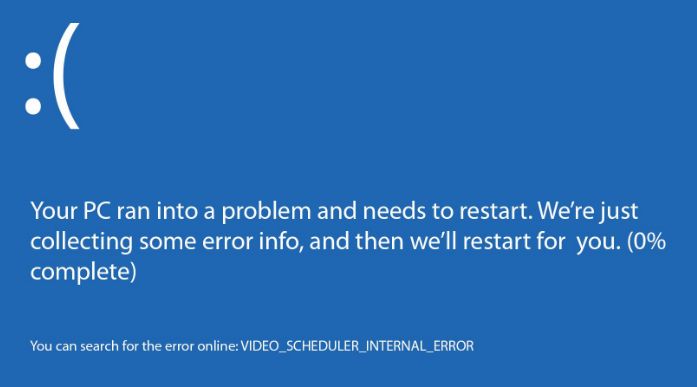In the fast-evolving world of artificial intelligence and generative art, the tools we use to express creativity continue to grow more complex and powerful. One such example is Leonardo AI — a platform offering users the ability to create detailed and expressive images with sophisticated stylization controls. However, as with most advanced systems, complexity sometimes invites unintentional behaviors. A prime example is the so-called “Infinite Stylization Loop” that users began encountering, which was only recently mitigated through a subtle yet crucial fix involving preset parameter resets.
TL;DR
The Leonardo AI Infinite Stylization Loop was a system quirk where user styles would perpetually reprocess, causing unusually slow or redundant outputs. This loop was linked to retained parameters that failed to reset between sessions. A platform update introduced a fix by implementing a default reset to these style parameters, preventing unintended stylization feedback loops. The result? More consistent results and improved system performance.
Understanding the Infinite Stylization Loop
Leonardo AI enables users to manipulate images with style presets, often stacking multiple effects to create richly detailed visuals. Previously, users noticed that rerunning the same input image—even without manually changing the stylization settings—would produce increasingly exaggerated results. Edges would grow more abstract, colors would shift erratically, and images lost their original context over repeated generations.
This quirk was dubbed the “Infinite Stylization Loop” by the community. Essentially, it functioned like a feedback loop where each iteration became input for the next, compounding aesthetic changes rather than applying styles independently.

What Caused the Loop?
The issue was deeply rooted in how Leonardo AI managed its parameter state between sessions. Here’s a breakdown of how it played out:
- Stylization presets like ‘watercolor’ or ‘cyberpunk neon’ were designed to apply a predefined set of visual effects.
- When users selected a style, the system stored those parameters—such as color grading, brush stroke intensity, and contrast—internally.
- Unfortunately, these parameters weren’t being fully reset between sessions or iterations.
- This caused the next generation to begin where the last one left off, adding further abstraction and distortion unintentionally.
Users unknowingly reprocessed already-stylized data with the same or even stacked styles. For artists trying to refine a base concept, this meant each attempt moved the result farther from the original vision instead of honing in on it.
Community Response and the Discovery
At first, many attributed the exaggerated results to AI randomness or hallucination—common phenomena among generative models. But after repeated cases and some probing from the developer and user communities, patterns began to emerge:
- Users who used the same image and preset multiple times noticed increasingly stylized degeneration in fine details.
- Side-by-sides showed that even identical input with unchanged settings produced different—and progressively less usable—results.
- Stylization loops became especially obvious when ‘Preview’ modes differed visibly from ‘Final Render’ outputs.
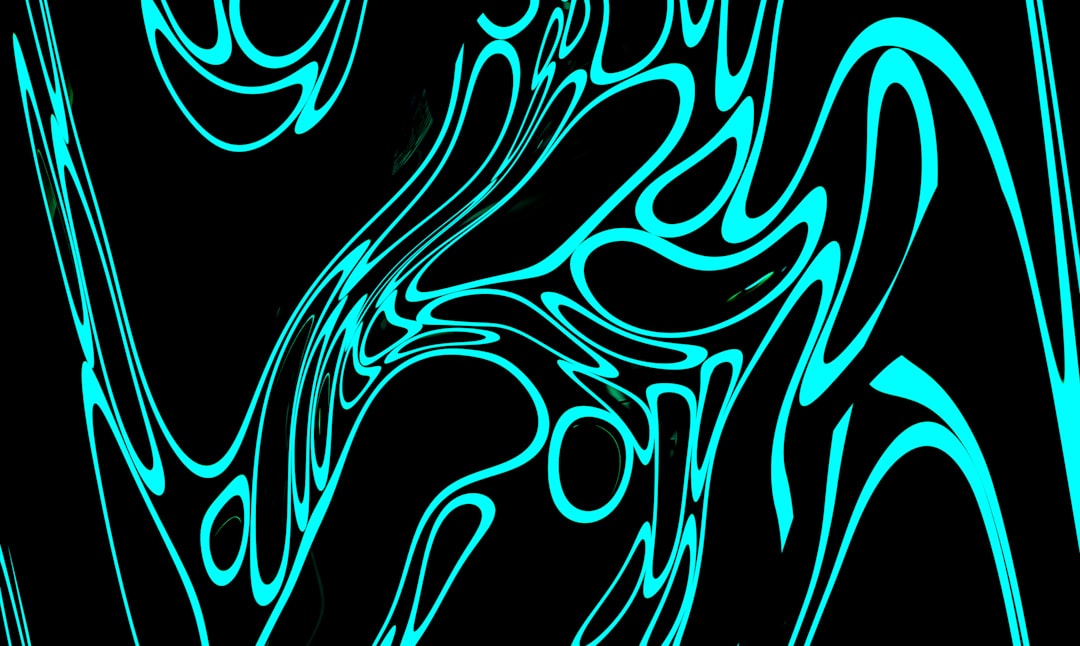
With a flood of feedback, developers at Leonardo AI took a closer look and confirmed that parameter carryover was the root cause. The stylization persisted beyond its intended use, compounding like recursive reflection in an overworked mirror.
The Technical Fix: Parameter Reset on Preset Load
To address the issue, developers implemented a quiet update that turned out to be transformative: a parameter reset triggered automatically when any new preset is selected. Here’s why it mattered:
- When a user now selects a style, any residual parameters from prior usage are cleared.
- This ensures a clean base for each stylization process, returning predictable and controllable results.
- If a user wants to reapply a style intentionally across iterations, they must now reintroduce parameters, making the process deliberate rather than automatic.
This reset acts as a soft reboot of the visual language every time a user begins a new creative session, restoring transparency and user confidence in the tool’s behavior.
Benefits of the Fix
This seemingly minor change unlocked significant advantages for both novice users and professionals alike:
- More predictable output: Stylization effects now apply consistently without unintended magnification.
- Improved render speed: Without the computational overhead of compounded effects, renders now process faster.
- Better version control: Artists can clearly track style changes since each pass starts from a consistent baseline.
- Fewer corrupted outputs: Over-stylization often led to unusable images. Those incidents are now drastically reduced.
How to Use Leonardo AI Safely Without Falling Into a Loop
Even with the patch in place, understanding best practices ensures optimal use. Here are a few suggestions by experienced creators:
- Start with clean imports: Don’t rerun previously stylized exports unless you intend to layer visual effects.
- Use manual controls thoughtfully: Instead of over-relying on presets, tweak individual parameters for more nuanced creations.
- Always preview before finalizing: If something looks unusually stylized in a preview, cancel, reset, and retry.
The Leonardo AI preset parameter system is now designed to protect against recursion, but manual control remains a powerful companion to automated features.
The Broader Implications for AI Art Tools
This episode highlights a broader narrative: as AI systems become more advanced, they also accumulate intricacies that can inadvertently betray user intent. Feedback loops like the one seen in Leonardo AI aren’t limited to stylization; they could affect other domains such as language generation, music synthesis, or 3D object modeling.
For developers, it’s a clarion call to build safer defaults and intuitive controls. For users, it’s a reminder that automation should be balanced with informed interaction.

Conclusion
The Infinite Stylization Loop in Leonardo AI was an unintentional side effect of an otherwise powerful feature. Its discovery and subsequent fix—through the parameter reset mechanism—demonstrate the importance of user feedback and agile development in AI platforms. The resolution not only improves artistic output but also exemplifies a proactive approach toward building smarter, more reliable creative tools.
As generative AI continues to expand into mainstream art and design, refining the guardrails that steer algorithmic creativity becomes essential. Thankfully, with each hiccup like this, we move one step closer to tools that are as intuitive as they are powerful.