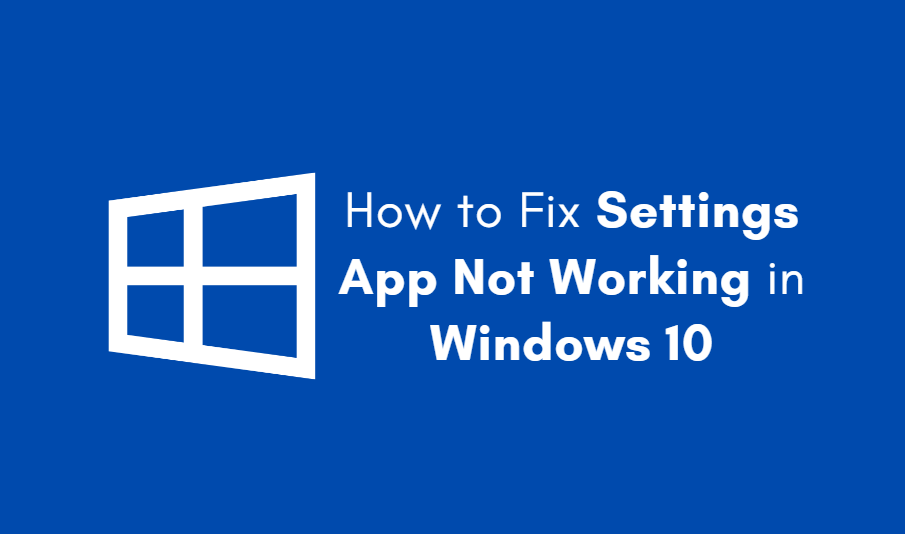Modern ecommerce websites rely heavily on integrations to enhance user experience, boost conversions, and collect customer data. One tool that has become indispensable for many marketers is Klaviyo, particularly its powerful popup system for collecting email addresses and user information. But as with many integrations, things can get complicated when third-party plugins like WordPress builders, Shopify themes, or page speed optimizers are involved. A notable issue that developers and marketers alike have confronted is the problem of CSS collisions—when Klaviyo popup styles interfere with, or are interfered by, styles defined elsewhere on the page.
TLDR: Klaviyo popups can break or look inconsistent when embedded via third-party plugins that don’t isolate their CSS properly, causing class and style collisions. These collisions can affect page aesthetics, functionality, or both. The solution? Encapsulating the Klaviyo popups inside scoped iframes—a technique that isolates their styles entirely from the host page. This article dives into the problem, explains why it happens, and walks you through how iframe-based embedding resolved the issue efficiently and elegantly.
Understanding the Collision Crisis
At first glance, embedding a Klaviyo popup may seem trivial. But under the hood, most modern websites are layered with plugins, frameworks, and advanced syntaxes like Tailwind, Bootstrap, or utility-first CSS strategies. These layers can lead to unintentional style overrides when multiple sources define similar selectors, IDs, or classes.
For example, a Klaviyo form might use a generic class like .button or .popup-content. If a page builder or theme also styles `.button` globally, the Klaviyo popup inherits that style—regardless of its intention. Even worse, some plugins attempt to “standardize” all buttons, fonts, or containers across the site, unintentionally modifying popup alignments, padding, or animations.
Common symptoms of CSS collisions include:
- Klaviyo popup fonts not matching intended design.
- Buttons shifting position, growing in size, or appearing invisible.
- Forms rendering off-screen or behind other elements.
- Animations breaking or triggering prematurely.
This all boils down to one technical problem: style inheritance without isolation. When popups share the same DOM space and stylesheet cascade as their host page, chaos can ensue.
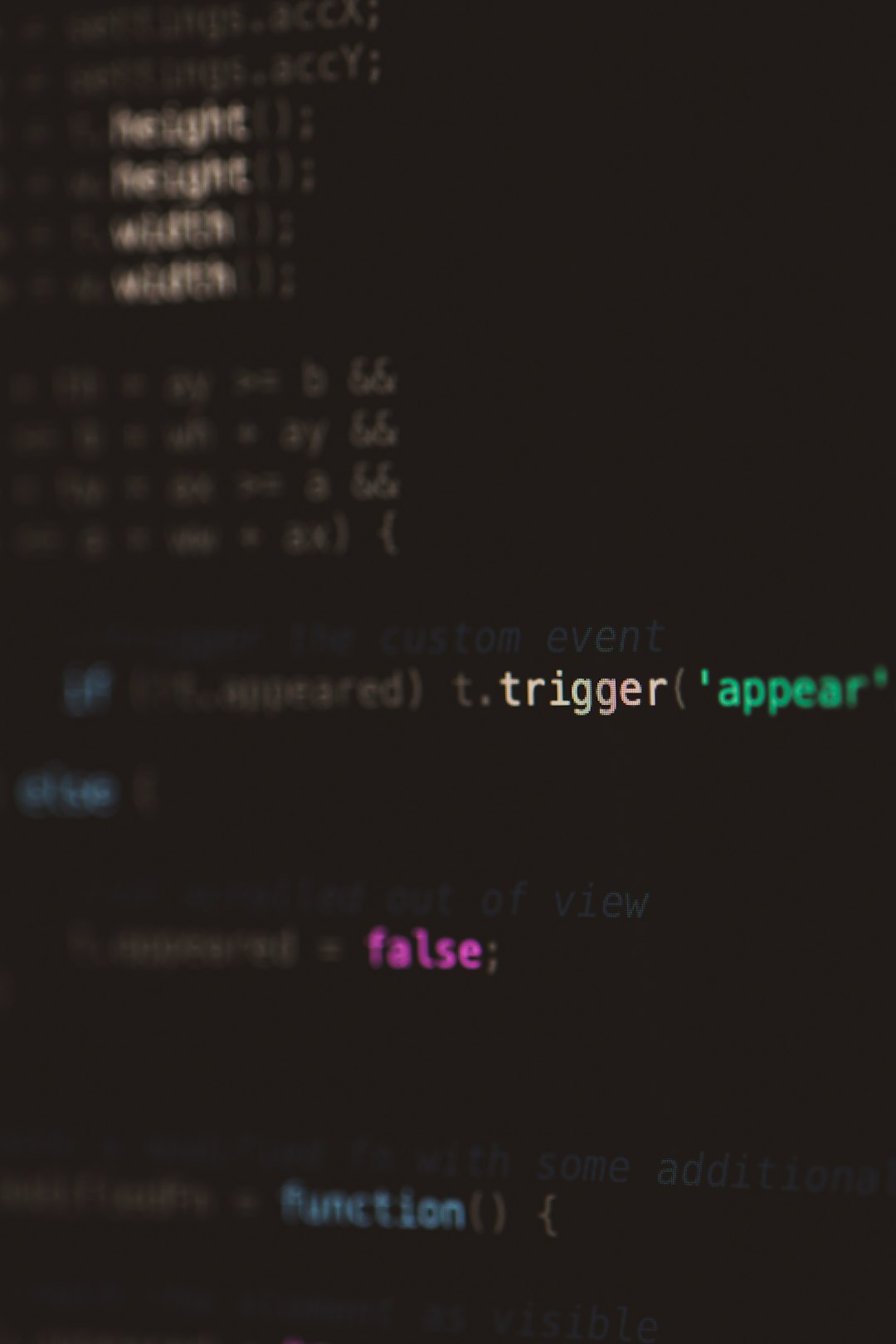
The Complexity Introduced by Third-Party Plugins
Third-party plugins—like Elementor for WordPress, Shogun for Shopify, or even performance enhancers like NitroPack—often manipulate or inject CSS both inline and through external stylesheets. While these tools are fantastic at enhancing a site’s appearance and speed, they don’t always play nicely with embedded content like Klaviyo popups.
Plugins may:
- Defer or compress stylesheets, delaying popup render logic.
- Apply global styles across all children components via catch-all selectors.
- Reset certain properties like
box-sizingorline-heightglobally, affecting popups unnoticed.
As a result, even a carefully curated popup designed within Klaviyo’s interface may appear broken once published. Fixing this by adding more specific CSS on the host page can turn into a whack-a-mole nightmare—and worse, even risk breaking the rest of the site.
Enter the Scoped Iframe Embedding Trick
To combat this, developers turned to a tried-and-true strategy for style isolation: iframes. Embedding Klaviyo forms inside an iframe provides a hardened boundary between the host page and the popup content. More importantly, if the iframe uses a separate document with its own <head> and stylesheets, CSS collisions become virtually impossible.
Think of an iframe as its own mini-browser inside your site. It treats content as independent—its stylesheets, scripts, and even JavaScript scope are isolated. This architectural separation is the exact remedy needed to stave off interference from third-party plugins.
Advantages of using iframe-based embedding:
- Total CSS encapsulation: No global styles from the host site can override the popup’s intended appearance.
- Safe JavaScript execution: Scripts within the iframe won’t clash with existing JavaScript frameworks like React, Angular, or Vue.
- Predictable rendering: Popups render identically across environments—irrespective of underlying CMS or plugins.
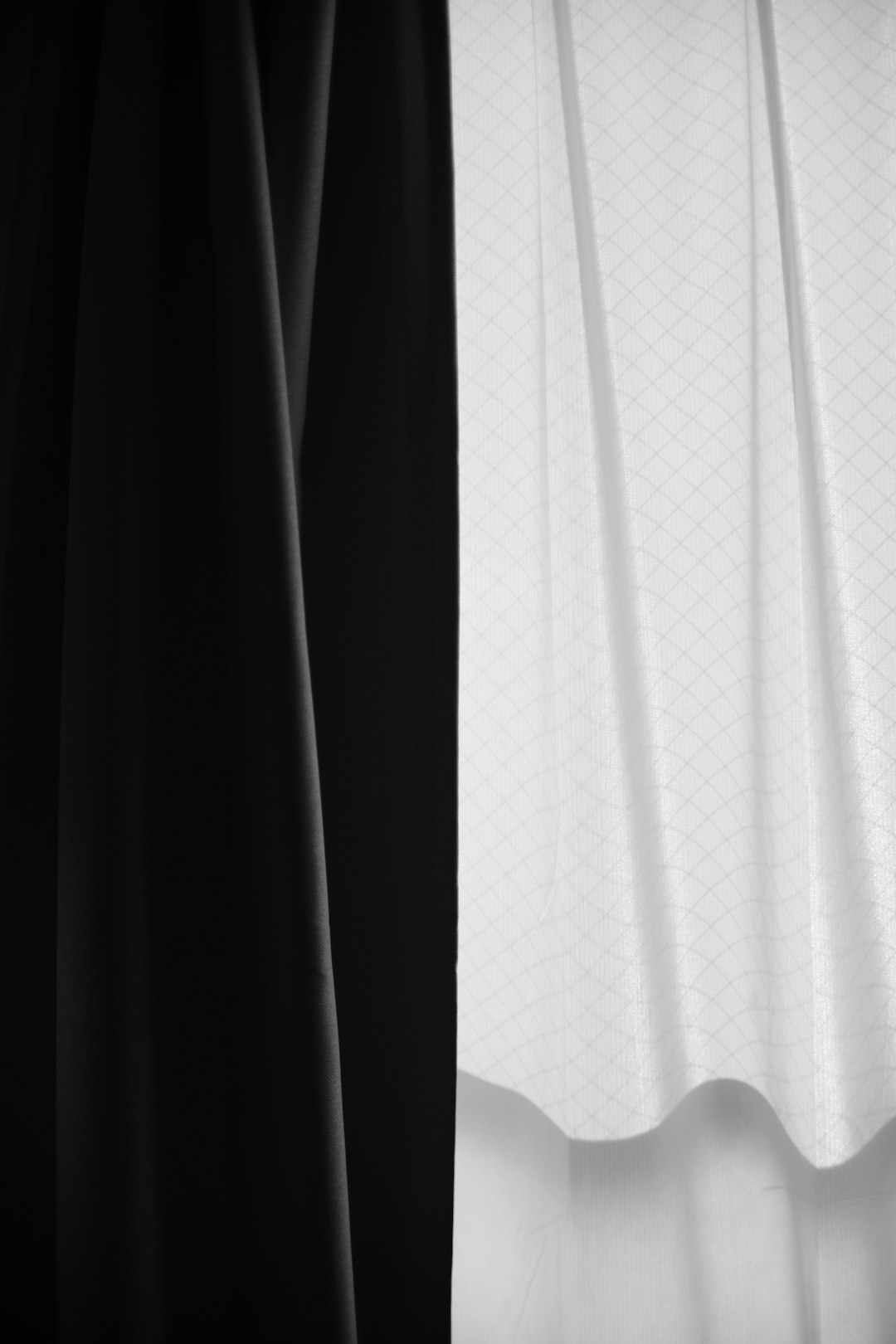
How the Trick Works in Practice
When implementing iframe-based popups, the overall mechanism isn’t inherently part of how Klaviyo embeds their scripts. Instead, proactive developers wrap Klaviyo logic in iframes via custom scripts or middleware layers. Here’s a simplified breakdown:
- The developer detects the presence of a Klaviyo script on the page.
- A placeholder iframe is dynamically injected into the DOM with predefined dimensions and positioning.
- Within that iframe, a slim HTML document loads with a
<style>block and the Klaviyo embed script centralized inside it. - The iframe renders the form exactly as defined inside Klaviyo, without taint from the external site.
Some advanced strategies even preload necessary fonts, animations, or API scripts within the iframe’s <head> to ensure branding consistency.
What to Look Out for When Using Iframes
Like any solution, using iframes comes with its caveats. Developers must ensure responsive behavior across device sizes. Popups that extend beyond visible window regions may suffer clipping or overflow issues if not sized properly.
Also, loading the iframe content dynamically requires attention to page performance. Lazy loading or injecting the iframe only on trigger events (like exit-intent or scroll-to-percent) can mitigate unnecessary load times.
Interestingly, Klaviyo’s core embed script does not currently support iframe-based isolation natively. This means it’s up to custom developer intervention or using specialized plugins that introduce this support layer—particularly helpful for Shopify or WooCommerce shops facing style conflicts.
Final Thoughts: The Battle Between Design and Compatibility
Every digital marketer wants flawless UX and pixel-perfect branding. But achieving that across dozens of platforms, plugins, and templates isn’t always straightforward. Klaviyo’s popup wizard allows for beautiful design configuration—and in a vacuum, it works great. But integrating it onto plugin-laden ecommerce platforms uncovers a core frontend pain point: the lack of style isolation.
Scoped iframe embedding may feel like a workaround, but in reality, it’s a pragmatic solution rooted in a deep understanding of how browsers compartmentalize resources. By isolating Klaviyo’s popups from a site’s messy CSS jungle, developers can ensure consistent delivery of lead-gen strategies without compromising design integrity or usability.
For teams struggling with inexplicable design inconsistencies or showing forms that don’t look “right”, iframe encapsulation should be a top consideration—not just as a hack, but as a best practice for long-term maintainability and user trust.
Key Takeaways
- Klaviyo popups often suffer from CSS collisions when sites use third-party plugins that apply global styles.
- Embedding popups directly in the DOM exposes them to style inheritance and conflicts.
- Using scoped iframes “shields” the popup content from external CSS and JavaScript interferences.
- Though not native to Klaviyo, iframe encapsulation is achievable through custom scripts or middleware tools.
Ultimately, good design is about control—and when you can control your popups’ environment completely, you’re one big step closer to delivering seamless user experiences.