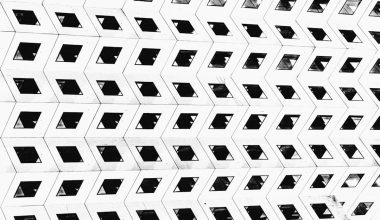Your logo is more than just a pretty picture. It’s your brand’s first impression. Whether it’s on your shop window, the side of your company vehicle, or a billboard, your logo needs to look sharp, clear, and professional. Prepping that logo for different settings might seem tricky, but don’t worry—we’ve got you covered!
TL;DR (Too long, didn’t read):
Your logo should be in a vector format so it scales without losing quality. Make sure the colors are correct depending on where it’s placed—CMYK for print, RGB for screens. Consider contrast, size, and placement for every surface—windows, vehicles, and signs all have different needs. Having multiple versions of your logo (color, black & white, full, and icon-only) is essential for flexibility and clarity.
1. Understand the Medium
Before designing or prepping anything, think: where will the logo go?
- Storefronts: Windows, signs, doors—each one may need a different approach.
- Vehicles: Cars and vans move, curve, and go in bright sunlight.
- Signage: These may be small indoor plaques or huge outdoor banners.
Each surface reacts differently to color, size, and placement. Knowing this up front helps avoid blurry prints or unreadable designs.
2. Use the Right File Format
Your logo should always be created in vector format. That means using tools like Adobe Illustrator or similar programs. A vector logo won’t get pixelated no matter how big it grows.
- Best vector formats: .AI, .EPS, .SVG, .PDF (editable)
- For online previews only: .PNG, .JPEG (just don’t use them for printing large)
This is key: never send a JPEG for a storefront print. It will look fuzzy and unprofessional.
3. Keep It Simple
Fancy gradients and tiny text may look cool on screen. But outside on a sign or car? Not so much.
Basics = brilliance. A good logo for signage should:
- Be clear when seen from far away
- Have strong, crisp lines
- Use high-contrast colors
- Avoid detailed illustrations
Imagine someone driving past your delivery van. You’ve got 3 seconds to be noticed. Is your logo doing the job?
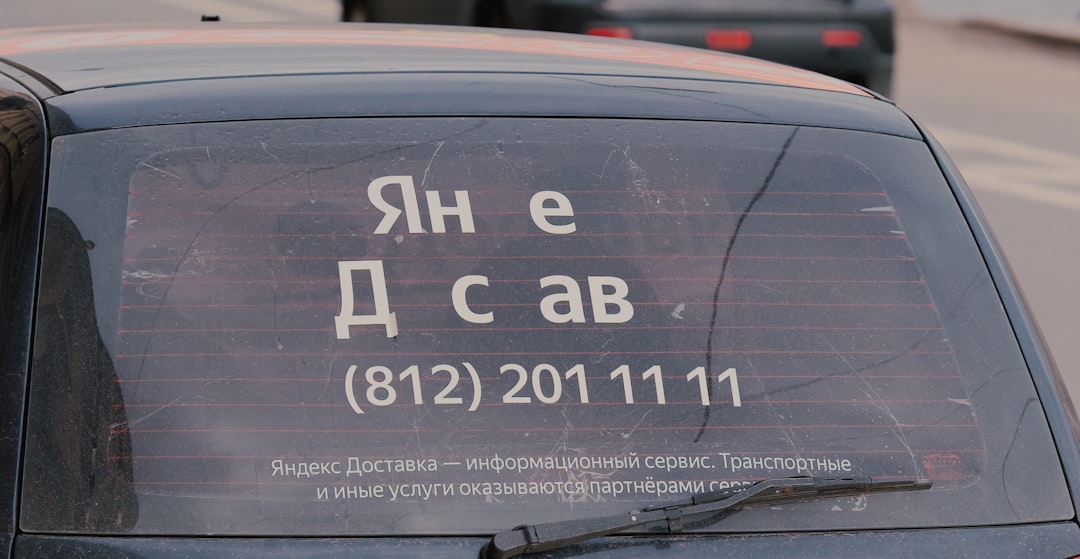
4. Color Modes Matter
Colors look different depending on the format. Here’s a quick cheat sheet:
- CMYK: For printing (signs, window decals, vehicle wraps)
- RGB: For digital uses (website, social media)
- Pantone: For color consistency across different printed surfaces
Before sending your logo to the print shop, always ask what color format they need. If you use the wrong one, your blue might turn purple. Yikes.
5. Don’t Forget Scale
Will your logo work on a tiny door refrigerator magnet and also look epic on a massive billboard?
Create multiple styles:
- Full logo: With brand name + slogan + icon
- Icon only: Just the symbol, for tight spots like favicons or vehicle doors
- Horizontal layout: Good for shop signage and vehicle sides
- Vertical layout: Better for storefront windows or banners
Think Lego bricks—each version snaps perfectly wherever it’s placed.
6. Prepare Logo Variants
You’ll need more than just one file. Smart brands prep several versions:
- Full-color on white background
- White version for dark backgrounds
- Black version for light backgrounds
- Transparent background (especially for windows or car wraps)
This flexibility keeps your logo looking sharp no matter where it lands!
7. Check Visibility on Real Surfaces
Sometimes logos look great on screens but vanish on reflective glass, busy paint jobs, or textured signs.
Do these tests:
- Mock it up digitally on windows, cars, and banners
- Print a small test decal and stick it to a surface, then step back
- View under different lighting—sunlight, indoors, nighttime

Make sure the colors don’t disappear. Make sure the text is legible. And double-check that your logo isn’t blocking important views, like a driver’s mirror or a store’s product display.
8. Consider Materials
Your logo might be printed, painted, wrapped in vinyl, or even cut out of metal. Each material behaves differently.
- Vinyl wraps go on cars and store windows
- Acrylic or aluminum signs need bold shapes and solid fills
- Backlit LED signs should have thick lines and no fine detail
Work with your sign installer or print shop to make sure the logo is optimized for the material. A logo that looks fab on a business card might vanish entirely when lit from behind.
9. Know the Rules (Especially for Cars!)
Branding a business vehicle feels exciting—but don’t skip the rules:
- Check local laws about advertisement size on cars
- Make sure nothing blocks windows (especially driver vision)
- Keep safety in mind—don’t wrap over brake lights or mirrors!
When unsure, hire a professional who specializes in vehicle wraps. They’ll know how to handle curves, visibility, and vinyl application.
10. Work with Professionals
If you’re not a design whiz, that’s okay! Work with a professional designer to prep your logo for the real world.
They’ll give you:
- Correct file formats
- Multiple layouts and sizes
- Color versions for all situations
- Print-ready and installation-ready files
This ensures your logo always looks top-notch—and saves you from costly reprints.
Bonus Tips:
- Use bold fonts for better readability
- If using text effects, keep them minimal
- Stick with 2-3 main colors for clarity
- Keep kerning tight but legible—no floating letters
Wrapping Things Up
Your logo is out there speaking for your brand—24/7. On your doors. On your trucks. On signs that shine day and night. Make sure it’s ready to do the job well.
Prep it smart. Test it thoroughly. Give it the respect it deserves. A well-prepped logo builds trust, attracts eyes, and makes your business look like the real deal.
Need help designing that logo? Grab a pro, ask lots of questions, and don’t settle till you’ve got something that truly represents your brand!