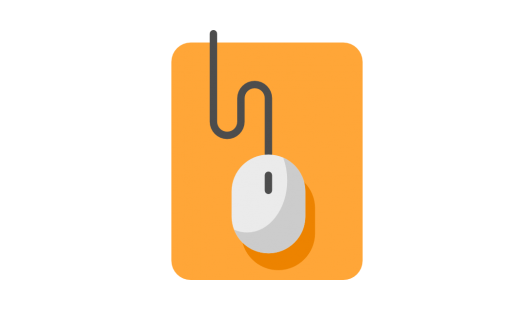Ever landed on the Fixed.net homepage and thought, “Where do I even start?” Don’t worry—we’ve all been there. Whether you’re a new visitor or a regular, navigating the homepage can be super easy. Let’s take a friendly tour together. 😄
This guide will help you move around the homepage like a pro. We’ll explore each section step-by-step. You’ll know where to click, what to expect, and how to make the most of everything Fixed.net offers.
First Impressions: The Header
Right at the top, you’ll find the header. It’s your main toolkit. Let’s break it down:
- Logo: Top-left. Click it anytime to return home. Think of it as your reset button.
- Navigation Menu: Right next to the logo. Here you’ll see links like:
- Services
- Pricing
- About
- Contact
- Login / Sign Up: Top-right corner. Easy access to your dashboard or to create an account.
Quick tip: Hover over Services to see more options without having to click. Super handy!

The Hero Section: Instant Info
This is the first big area you see. It’s usually super clean and focused. The message here is:
“We fix, manage, and support websites.”
Here’s what you typically find in this area:
- A big, bold headline explaining what Fixed.net does
- A short subheading or tagline
- One or two call-to-action (CTA) buttons, like:
- Get Started
- See Pricing
If you’re in a rush, this is the perfect spot to make a quick decision and jump right in.
What We Do: Highlights Section
Scroll down just a little, and you’ll see a breakdown of services. This section is clean, colorful, and super informative. It usually includes:
- Website Fixes – From bugs to broken code
- Ongoing Management – Hosting, updates, security
- One-off Repairs – Urgent or single-time fixes
- Speed Optimization – Making your site faster
- Malware Removal – Keeping the bad stuff out
Each of these items usually comes with a short summary or icon. So it’s easy to see what matters to you.
Why Choose Fixed.net?
This next part of the homepage is all about trust. It’s where Fixed.net shows why they’re awesome. Look out for:
- Customer reviews – Real people, real feedback
- Response time stats – Fast support matters!
- Team expertise – Experienced techs on hand
- Global coverage – Support across time zones

It’s not just show-off stuff. These details help you feel confident that you’re in good hands.
Pricing Plans: Straightforward Costs
Now we get to one of the most clicked sections — Pricing. Nobody likes surprise bills, right?
The homepage usually provides a quick snapshot of available plans. Expect to see:
- Basic Fixes – One-time help, pay-as-you-go
- Monthly Support – Best for ongoing site needs
- Advanced Plans – For agencies or businesses with multiple sites
Each plan shows what’s included. Like how many fixes per month or whether security scanning is part of it. Nice and transparent.
How It Works: The Journey
This section walks you through the steps. Think of it as a visual map for your customer experience. It usually goes like this:
- Sign Up – Quick and easy; just basic info
- Submit Your Issue – Select what you need help with
- We Fix It – Tech team jumps into action
- You Review – Make sure everything’s perfect
Each step might have icons or drawings to make it more fun!
Bonus Features: Don’t Miss These!
Below the essentials, there are some really cool extras sprinkled around the homepage. They’re easy to miss, but worth your time:
- Live Chat Widget: Usually in the bottom-right corner. Have questions? Click and ask!
- Knowledge Base: Find tons of helpful articles and guides
- Client Stories: Real-life examples of problems Fixed.net has solved
- Global Support Clock: Shows support coverage in various time zones
Don’t skip these. They add depth to the site and help you get more value faster.
Newsletter Sign-up
Love tips on site speed, WordPress hacks, or security news? Near the bottom, there’s a space to join the Fixed.net newsletter.
Just pop in your email. That’s it. No spam, just solid advice.

The Footer: Hidden Gem!
Last stop on our homepage journey is the footer. It might look small, but it’s packed with good stuff:
- Extra links: Like Terms, Privacy, or Careers
- Social media buttons: Easy follow on Twitter, LinkedIn, or Facebook
- Contact info: Email, phone number, and some office details
If you’re ever lost, head down here. It’s like the sitemap of your dreams.
Final Thoughts!
The Fixed.net homepage is like a trusty toolbox. Everything has its place. It’s not about being flashy—it’s about helping you solve problems quickly.
Here’s a quick recap of where everything is:
- Top: Menu and login
- Middle: Services, features, pricing
- Bottom: Tips, contact, and extras
The next time you land on Fixed.net, you’ll know exactly where to go. Whether you need a fix, support, or pricing info—you’ve got the map now!
So go explore! And hey—don’t forget to try the live chat if you get stuck. They’re super friendly. 😊