So, you built a beautiful WordPress site for your client. It’s fast, sleek, and easy to use. But wait — what happens next? Just like a car, a WordPress website needs regular maintenance to keep running smoothly. That’s where a WordPress maintenance contract comes in!
Now, don’t worry — it’s not as scary as it sounds. A maintenance contract is basically a helpful list of things you’ll do for a website every month. It’s like a digital tune-up plan. This article will show you what to include in one and how to make your contract simple but rock-solid.
Why You Need a Maintenance Contract
Let’s start with the obvious question: Why bother?
Here’s why:
- Protection – WordPress sites get hacked. Even small ones.
- Performance – Slow websites lose visitors and customers.
- Updates – WordPress updates often. Plugins too.
- You get paid – It’s recurring income for your business!
Still not convinced? Imagine a client calling you in panic because their site is broken. Without a contract, it’s chaos. With one — peace is restored in minutes (and you’re the hero).
What to Include in Your WordPress Maintenance Contract
Here comes the good stuff. Here’s what you should definitely include:
1. Software Updates
This is your bread and butter. WordPress core, themes, and plugins need to be updated regularly.
Make it clear that you’ll:
- Update the WordPress core
- Update all plugins
- Update themes
- Test that nothing breaks after the update
Note: Let clients know that some premium plugins or themes may require license renewals. That’s on them unless otherwise agreed.
2. Backups
Backups can save your bacon. That’s why they’re essential.
Your contract should include:
- How often backups are done (daily, weekly?)
- Where the backups are stored (cloud, local storage?)
- How long you keep them (7 days, 30 days?)

Bonus tip: Offer both automatic and manual backups. Redundancy rocks!
3. Security Monitoring
Every site is a target. Even if it’s just Aunt Lucy’s cupcake blog.
Your security section could include:
- Malware scans
- Uptime monitoring
- Firewall setup (if applicable)
- Audit logs to check user changes
You don’t need to promise Fort Knox, but basic protection goes a long way.
4. Performance Optimization
No one likes a slow website.
Speed up your client’s site with this awesome list of tasks:
- Database optimization
- Image compression
- Caching setup and refresh
- Checking site speed and making tweaks
Let your client know you care about how fast their site loads on phones and desktops. They’ll love you for it!
5. Broken Link Checks
Clicking a broken link is like stepping on a Lego. Ouch.
Offer to scan the site regularly and fix dead links. Once a month is great for most websites. You’ll earn extra brownie points from Google too!
6. Monthly Reports
This is where you show off everything you did.
Your report should include:
- Updates performed
- Backup logs
- Security findings
- Performance metrics
Make it visual and easy to read. No tech lingo unless your client loves geek-speak.
7. Support Time
Clients always ask for “just a quick change…”
In your contract, include support hours:
- X hours of support per month
- What tasks are covered (edits, troubleshooting, phone calls?)
- What happens if they go over that time (hourly rates, upgrade option?)
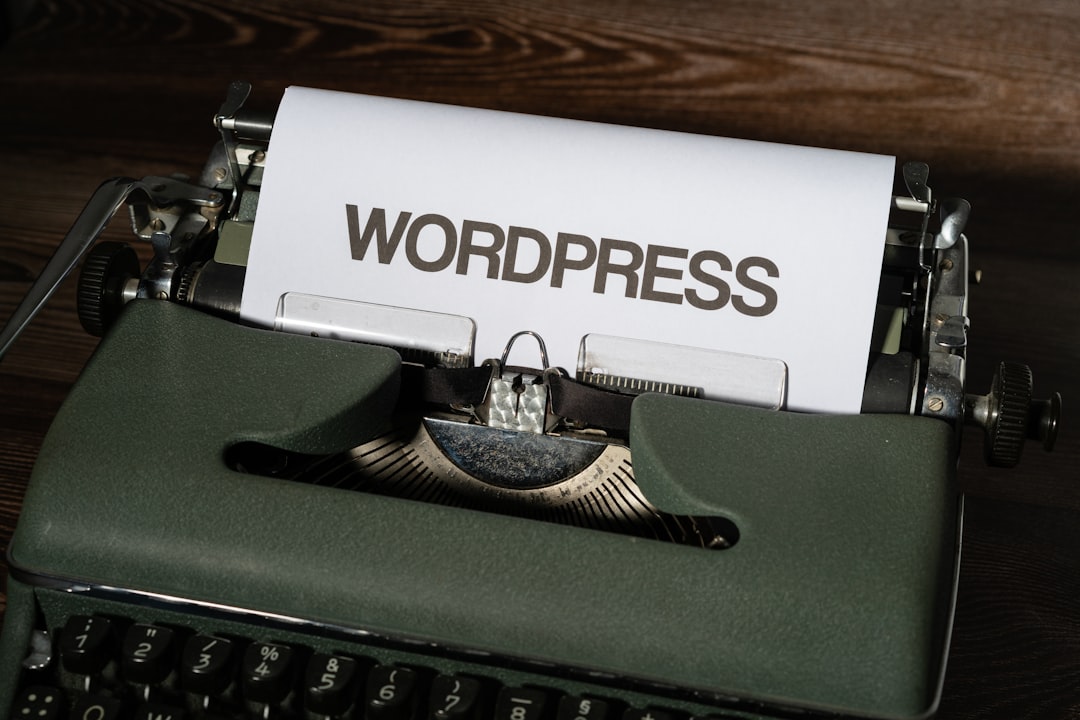
This keeps boundaries clear and your sanity intact.
8. Exclusions
Be clear about what’s NOT included. Trust us, this is super important.
Some common exclusions:
- Major website redesigns
- Content writing
- SEO services
- New feature development
If the client wants these extras, offer separate pricing or refer to your other services.
9. Payment Terms
It’s all fun and games until someone forgets to send the check.
Make sure your contract says:
- How much the service costs (monthly or annual options)
- What day payment is due
- Late fees (if any)
- Cancellation terms
Pro Tip: Use auto-billing or subscriptions. Less awkward money talks later!
Other Nice-to-Have Additions
Looking to go above and beyond? Add these extras:
- SEO plugin monitoring (like Yoast or Rank Math)
- Accessibility checks
- Design tweaks (limit them by time!)
- Quarterly review call with the client
Every client is different. Customize the contract based on what their site really needs — and what your skills cover.
Writing the Contract
You don’t need a 10-page legal document. Just make it:
- Clear
- Simple
- Well-organized
Use logical headings for each section. Bullet points are your best friend. Avoid jargon where possible!
Sneaky trick: Write the whole thing in a friendly, helpful tone. Like you’re explaining it to a favorite client or a tech-savvy cousin. It makes a difference.

Final Thoughts
A WordPress maintenance contract is more than just a document. It’s a safety net for your client and a steady income stream for you.
It protects websites, avoids disasters, and sets clear boundaries. With the right contract, you’ll spend less time putting out fires and more time doing what you love — building awesome websites.
So go ahead, write that contract with confidence. And don’t forget to back it up with great service. Because in the end, a well-maintained website is a happy website!





