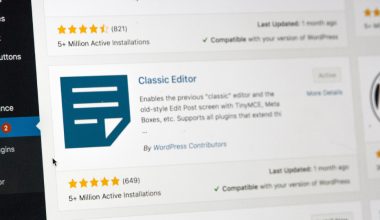Want to show real-time crypto prices on your WordPress site? You’re in luck! It’s super easy and actually kind of fun. Whether you run a crypto blog or just want to impress your visitors, adding real-time prices will do the trick.
Let’s break it down step-by-step. No rocket science. Just simple tools and a sprinkle of code magic.
1. Pick a plugin
This is the easiest method. You don’t have to touch a single line of code. Just install a plugin and boom—live crypto prices on your page.
Here are a few popular plugins that do the job well:
- Cryptocurrency Widgets – Price Ticker & Coins List
- Premium Cryptocurrency Widgets for WordPress
- Coin Market Cap & Prices
These plugins usually offer:
- Real-time price updates
- Customizable designs
- Coin market rankings
- Graphical charts
Most of them are free, but premium versions give cooler looks and more features.

2. Install and activate the plugin
Once you pick your plugin:
- Go to your WordPress dashboard.
- Click Plugins > Add New.
- Search for your favorite crypto plugin.
- Click Install and then Activate.
Now you’re ready to rock!
3. Display the widget
After activation, most plugins let you add widgets using:
- Shortcodes you paste in pages/posts
- Widgets in the sidebar or footer
- A dedicated block if you use the Gutenberg editor
Here’s an example shortcode you might see:
[crypto-ticker symbol="BTC,ETH,XRP" show_price="true" theme="dark"]This would show a sleek price ticker for Bitcoin, Ethereum, and Ripple.
You can usually customize colors, sizes, layouts—and even choose how often the data updates!
4. Want even more control? Use an API
If you’re more techy, you can use a service like CoinGecko or CoinMarketCap‘s API.
Here’s what you need to do:
- Sign up for an API key from a crypto data provider.
- Use HTML and JavaScript to call live price data.
- Embed the code in your WordPress theme or a custom plugin.
It takes more work, but the sky’s the limit. Full design flexibility. Update intervals? You decide. Want animations? Go for it!
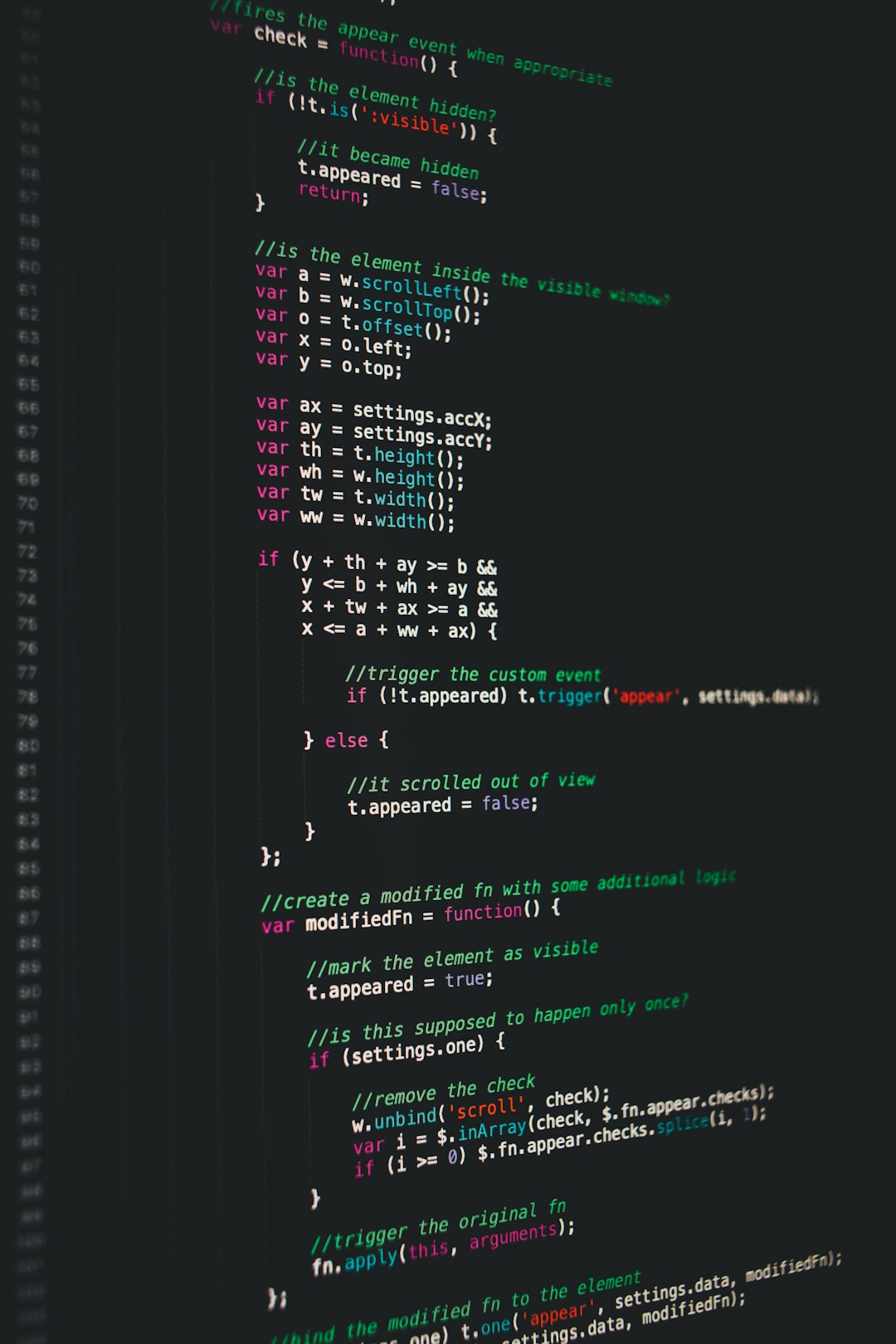
5. Add some style
Live prices are cool. But great design? Even cooler.
Tweak background colors. Match it with your brand. Use chart styles that pop out. A boring ticker won’t turn heads—but a snazzy one? Oh yeah.
Some plugins support CSS tweaks. So you can style the fonts, borders—you name it.
6. Test it!
Once it’s up and running, test your widget:
- Check it on mobile and desktop
- Verify prices are accurate
- See whether live updates are working
Break anything? Don’t worry. Most plugins have great support or documentation pages.
Why bother with crypto prices?
Here’s why you should:
- Keep your audience engaged – People love knowing how the market is doing.
- Add authority to your site – You look more pro with live data.
- Encourage return visits – Visitors may check back often just to see the updates.
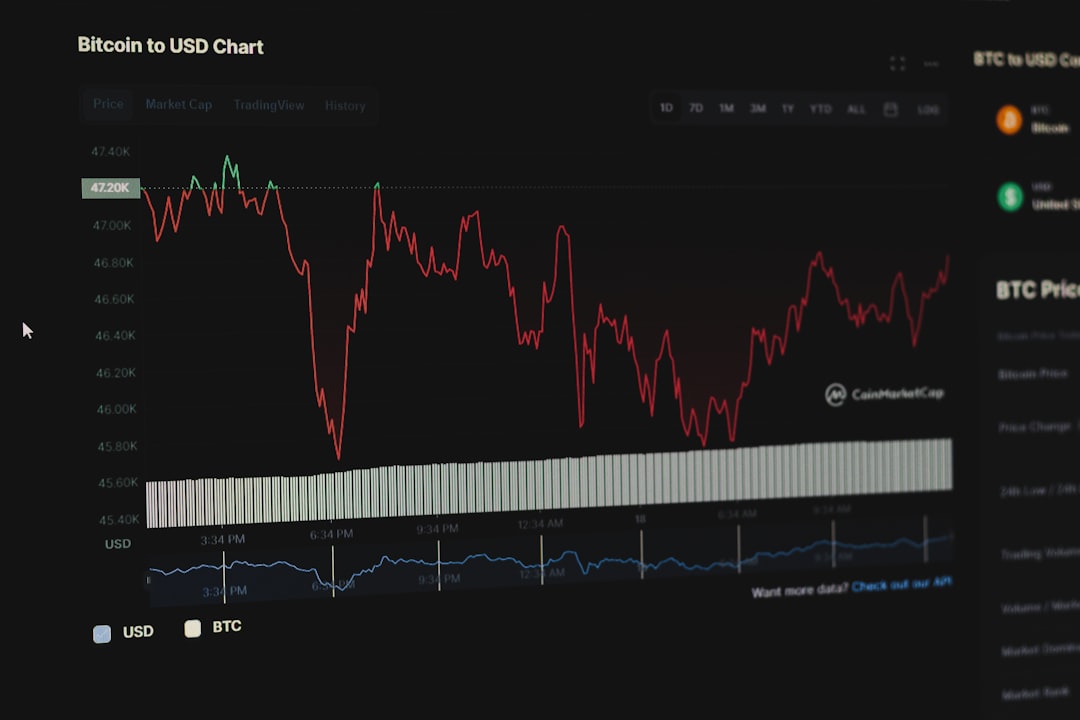
Final thoughts
Displaying real-time cryptocurrency prices on your WordPress site is easier than you think. Whether you use a plugin or go full API-mode, there’s a solution for everyone.
So go ahead. Make your site cooler. Your visitors will thank you.
Keep it live. Keep it crypto.