In today’s global e-commerce landscape, personalization and localization play a crucial role in enhancing the consumer experience. For WooCommerce store owners, one powerful yet underutilized tactic is the use of localized video content. Whether you’re selling handmade crafts or digital downloads, localized videos can significantly increase engagement, trust, and conversions on your site.
With the rise of video marketing, brands are turning toward creating tailored, region-specific content to better connect with their diverse customer base. Here’s a look at some must-try techniques for integrating localized video in WooCommerce.
1. Translate Video Subtitles
One of the easiest ways to localize your videos is by adding translated subtitles. WooCommerce supports several plugins that allow you to include subtitle files in different languages for product explainer videos or testimonials.
By offering your content in multiple languages, you not only break language barriers but also demonstrate a commitment to serving a global audience.
2. Use Geo-Targeting for Video Content
Geo-targeting allows videos to be automatically adjusted based on the visitor’s location. For instance, if a user visits your site from France, they can be shown product demo videos in French or videos featuring culturally relevant themes.
This technique uses IP tracking tools and integrates smoothly with WooCommerce via third-party services or themes with built-in localization features.

3. Different Actors and Visual Styles per Region
Instead of simply translating text, go a step further and film versions of your videos using local actors, voices, and imagery. Visual cues that resonate with local cultures can significantly increase trust and relatability.
This may require a higher investment, but the returns in brand perception and conversion rates can make it worthwhile, especially for countries that represent a significant chunk of your customer base.
4. Integrate with Multi-Language Plugins
WooCommerce works seamlessly with popular multilingual plugins like WPML and Polylang. These tools can help you link product videos with each localized product version. This means visitors not only see translated product info but also watch the appropriate localized video as they browse.
Having control over which video appears with which version of the product ensures a smoother user journey and better customer satisfaction.
5. Use Local Testimonials and Case Studies
Nothing builds credibility like seeing someone from your own region give a testimonial. Create a video library with locally sourced customer success stories. Share these on product pages, via email campaigns, or in remarketing ads to build trust within regional markets.
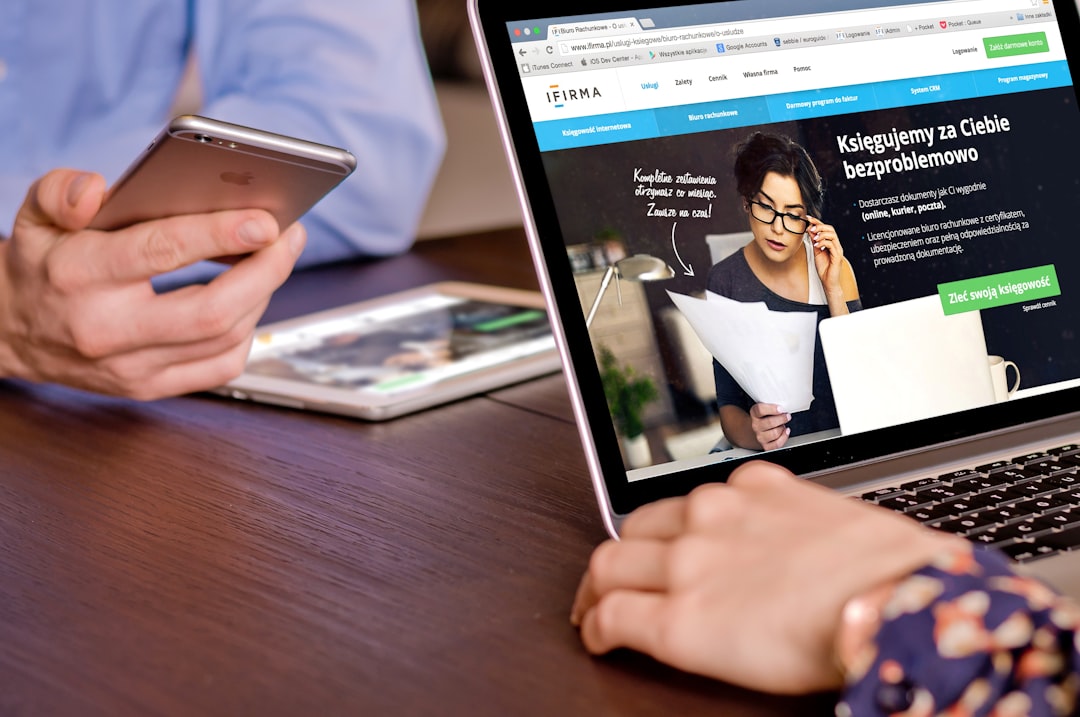
6. Implement Responsive Video Layouts
No matter how localized your video content is, it must still be mobile-optimized. Responsive design ensures that video content looks and plays correctly on all devices, from desktop to smartphone. WooCommerce-friendly video plugins like Video.js or FV Player can help integrate adaptable video displays throughout your storefront.
7. Leverage Video SEO with Local Keywords
Optimize your localized videos for search by inserting local keywords in your video titles, descriptions, and metadata. Hosting platforms like YouTube allow custom closed captions and keyword tagging—features that help your content appear in region-specific search results, driving organic traffic to your WooCommerce store.
Make sure you also embed these videos in your WooCommerce product pages using schema.org markup to enhance visibility in search engines.
Conclusion
Incorporating localized video in WooCommerce is not just a marketing strategy—it’s a customer-centric approach that can dramatically influence user behavior. With the right tools and techniques, store owners can craft a personalized shopping experience that appeals to diverse audiences from different cultural backgrounds.
Combining technology with thoughtful localization opens the door to global growth, improved engagement, and stronger customer loyalty.
FAQ
- Q: What is localized video content in WooCommerce?
A: It’s video content tailored to specific regions or languages to provide a more personalized customer experience. - Q: Do I need to create new videos for each region?
A: Not necessarily. You can start by adding translated subtitles or voiceovers. For deeper engagement, region-specific visuals and testimonials are highly effective. - Q: How can I implement geo-targeted videos in WooCommerce?
A: Use plugins or third-party tools that allow for IP-based content delivery to show videos tailored to specific locations. - Q: Does using localized videos improve SEO?
A: Yes, when optimized with regional keywords and metadata, localized videos enhance visibility in local search engine results. - Q: Are there specific video plugins for WooCommerce?
A: Plugins like Video.js, FV Player, and integrations with WPML can help embed and tailor videos within WooCommerce effectively.





