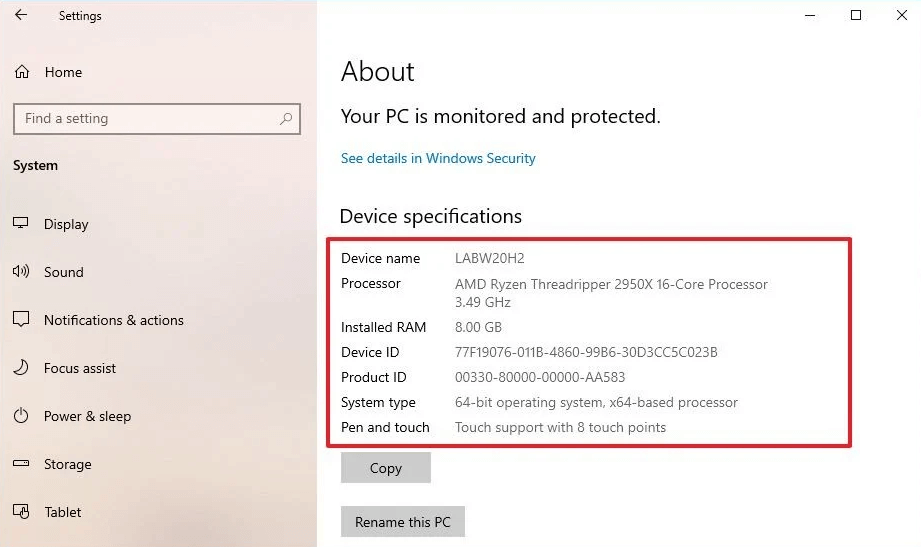Managing an Instagram account effectively requires a well-planned content strategy. A content calendar helps you stay organized, maintain consistency, and analyze performance efficiently. Without a content calendar, it’s easy to lose track of your posts, leading to irregular posting and reduced audience engagement.
Why You Need an Instagram Content Calendar
A structured content calendar brings multiple benefits:
- Consistency: Regular posting helps grow and maintain an engaged audience.
- Time-saving: Planning in advance reduces last-minute stress.
- Strategic alignment: Ensures that content aligns with marketing goals.
- Performance tracking: Helps analyze what works and adjust strategies accordingly.
Step-by-Step Guide to Creating an Instagram Content Calendar
1. Define Your Goals
Before creating a calendar, determine what you aim to achieve. Common goals include:
- Increasing brand awareness
- Driving more engagement
- Boosting product sales
- Building a loyal community
Having clear objectives will help guide your content planning process effectively.
2. Identify Your Target Audience
Understanding your audience is crucial. Analyze their demographics, interests, and behaviors. Use insights from Instagram analytics to determine:
- What type of content they enjoy
- When they are most active
- How they engage with your posts

3. Choose Your Content Themes
To maintain a balanced feed and keep your audience interested, define content themes. Examples include:
- Behind-the-scenes content
- Product showcases
- User-generated content
- Educational posts
- Influencer collaborations
These themes ensure variety and relevance while aligning with your brand identity.
4. Plan Your Posting Schedule
Decide how often you will post. While daily posting is ideal, quality is more important than quantity. Balance between feed posts, stories, reels, and IGTV. Use Instagram analytics to identify peak engagement times and schedule your content accordingly.
5. Use a Content Calendar Tool
To stay organized, use tools like:
- Google Sheets: A simple option for scheduling posts manually.
- Trello or Asana: Great for visualizing and assigning tasks.
- Later, Hootsuite, or Buffer: These tools allow post scheduling and analytics tracking.
Ensure your content calendar includes post captions, hashtags, and relevant links.
6. Create and Organize Your Content
Prepare images, videos, and captions in advance. A well-maintained content bank helps avoid last-minute rushes. Organize your content by:
- Using folders categorized by themes
- Keeping a library of pre-approved captions
- Storing high-quality visuals

7. Schedule Posts in Advance
Automating your posts using scheduling tools will keep your workflow smooth and consistent. Most platforms allow you to preview your feed layout before publishing, helping maintain a visually appealing aesthetic.
8. Monitor and Adjust
Regularly review your Instagram analytics to understand what works best. Pay attention to engagement rates, reach, and follower growth. Use this data to make informed adjustments to your content strategy.
Best Practices for Instagram Content Planning
- Plan ahead: Schedule content at least one month in advance for better organization.
- Engage consistently: Don’t just post—interact with your audience to foster relationships.
- Analyze trends: Stay updated with Instagram trends and algorithm changes.
- Repurpose content: Adapt high-performing posts into new formats, such as reels or stories.
Final Thoughts
A well-structured Instagram content calendar is essential for effective social media marketing. By planning in advance, monitoring performance, and staying adaptable, you can improve engagement, reach, and brand growth. Start building your content calendar today to ensure consistency and strategic success.