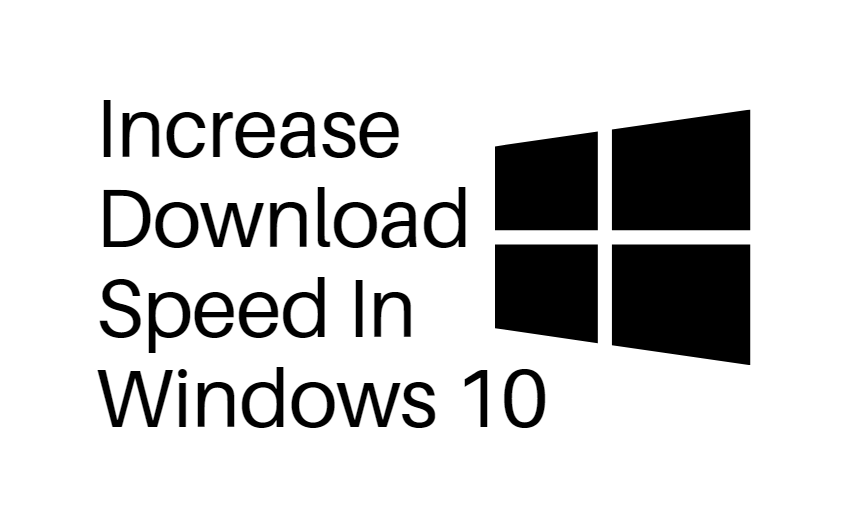If you’re a music producer or just starting out with FL Studio, you may have found yourself wondering how to use your favorite tracks from YouTube Music as inspiration or components in your projects. While YouTube Music is a fantastic platform for discovering music, directly importing songs into FL Studio isn’t straightforward due to copyright restrictions and format limitations. Still, there are legitimate ways to achieve your goal when used appropriately for educational or remixing purposes. This guide will walk you through the steps to import songs from YouTube Music to FL Studio in a legal and effective way.
Understanding the Basics
Before diving in, it’s important to understand what’s technically possible and legally acceptable. YouTube Music does not offer downloadable audio files like MP3s or WAVs for personal use beyond streaming. However, you can extract audio from songs if you have the right permissions, or you’re using royalty-free or your own uploaded content.
Step-by-Step Guide to Import Songs into FL Studio
Here’s how you can go about getting songs from YouTube Music into your FL Studio environment:
1. Locate the Song on YouTube
YouTube Music songs often have a counterpart video on the main YouTube platform. Find the official version of the song, especially if it’s your own upload or a royalty-free track.
2. Download the Audio (Legally)
To extract audio, you’ll need a trusted audio downloader. Ensure this is used responsibly and legally. Here are some commonly used methods:
- YouTube Premium: Offers official downloads for offline listening. However, these files are encrypted and generally not usable outside the app.
- Audio extraction tools: Use reputable tools to convert YouTube videos to MP3 or WAV if you have permission to do so.
- Royalty-free libraries: Sites like YouTube Audio Library provide sounds you can legally download and import into FL Studio.
3. Convert to a FL Studio-Compatible Format
FL Studio supports the following audio file types: WAV, MP3, OGG, FLAC, and AIFF. If your download isn’t in one of these formats, use a file converter such as:
- Audacity (Free and open-source)
- Any Video Converter
- Online services like Zamzar or Convertio
Save the file in a high-quality format (e.g., WAV or 320kbps MP3) for best results in production.
4. Import the File into FL Studio
Now that you have the audio, follow these steps:
- Open FL Studio and create a new project.
- Open the Playlist or Channel Rack.
- Drag and drop the audio file directly into the Playlist window.
- Alternatively, click on the “Import” option under the File menu and browse for your audio file.
Once imported, you can start chopping, remixing, or layering the track with your own instruments and beats.
Helpful Tips for Better Integration
- Use Edison: This built-in tool in FL Studio allows you to record and edit audio snippets for precise control over your imports.
- Match BPM: Use slice tools to match the tempo of the imported song with your project for smoother transitions.
- Sample Legally: Always ensure you have the rights to use the audio you’ve imported, especially if you’re planning to publish or monetize the track.

Legal Considerations
This is a crucial part of using external audio in music production. Unless you’re using royalty-free songs, your own music, or have explicit permission from the original creator, you may run into copyright infringement issues. Stick to copyright-free resources or licensed music if your project is intended for distribution.
Conclusion
Importing songs from YouTube Music into FL Studio can open up exciting creative possibilities, especially when working with your own tracks or royalty-free libraries. By understanding the proper formats, tools, and methods, you’ll have a smoother workflow and stay on the right side of legality. Whether you’re remixing a track or learning from your favorite tunes, knowing how to integrate YouTube Music content into FL Studio is a valuable skill for any aspiring producer.
Happy producing!