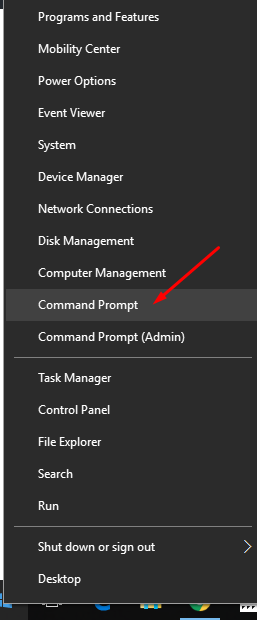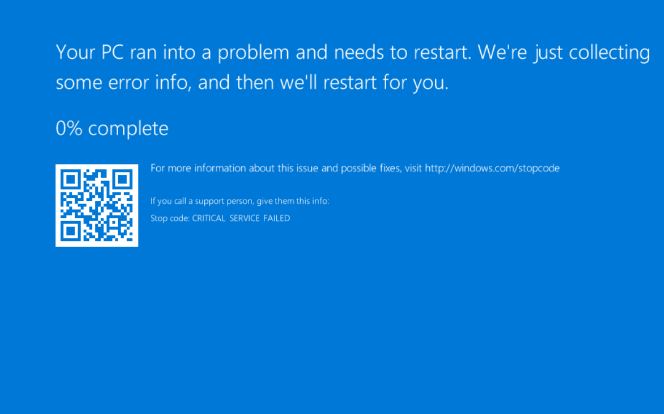In an ever-expanding gaming hardware market, where high refresh rates, vivid color reproduction, and lightning-fast response times are the benchmarks of quality, the KTC H27T22C-3 Gaming Monitor steps in with bold promises. Tailored for gamers seeking performance without completely breaking the bank, this monitor has been making waves with its impressive spec sheet and sleek design.
TLDR:
The KTC H27T22C-3 Gaming Monitor is a 27-inch curved gaming display offering a 165Hz refresh rate, 1ms response time, and 2K resolution. It’s ideal for competitive gamers and creative users alike, thanks to its accurate color quality and smooth visuals. The monitor combines immersive curvature with low input lag, making it one of the top contenders in its price segment. A stylish, feature-rich display with performance that punches above its weight.
Design and Build Quality
The design of the KTC H27T22C-3 is both functional and visually appealing. With its 1500R curvature, the monitor wraps gently around the user’s peripheral vision, offering a more immersive gaming experience without feeling too aggressive.
Its borderless design on three sides gives it a modern aesthetic, while the matte finish reduces glare. The monitor’s stand is solid and offers tilt adjustments but lacks height adjustment or rotation features, which may be a drawback for some users. However, the 100x100mm VESA mounting support provides flexibility for users wanting to mount it externally.

Display Performance
The H27T22C-3 features a 27-inch VA panel with a native resolution of 2560×1440 (2K QHD). This provides an excellent balance between clarity and performance, with an ideal pixel density for computing and gaming across various genres.
- Refresh Rate: 165Hz
- Response Time: 1ms MPRT
- Brightness: 300 nits (typical)
- Contrast Ratio: 4000:1
Thanks to the high refresh rate and 1ms MPRT response time, gamers will find their visuals smooth and highly responsive. In competitive first-person shooters like Valorant or Call of Duty: Warzone, this makes a tangible difference in accuracy and reaction time.
VA technology ensures deep contrasts and better black performance, although viewing angles are slightly more limited compared to IPS panels. Color accuracy is surprisingly robust, making the display viable not just for gaming, but also for multimedia tasks like video editing and streaming.
Gaming Experience
The monitor supports both AMD FreeSync Premium and NVIDIA G-Sync (compatible), which eliminates screen tearing and significantly reduces stuttering during gameplay. It shines in games with fast-paced action, delivering latency-free performance and minimal ghosting.
Even during marathon gaming sessions, the display remains comfortable to view thanks to its flicker-free technology and integrated low blue light features. The gentle curve of the screen adds to immersion, especially in racing or simulation games, where peripheral vision matters.
Connectivity
The KTC H27T22C-3 doesn’t fall short on ports. The rear I/O panel offers the following:
- 2 x HDMI 2.0 ports
- 1 x DisplayPort 1.4
- 1 x Audio Out (3.5mm)
While USB or USB-C options are missing, the available ports are sufficient for most gaming platforms, including PCs, consoles like the PlayStation 5, and media devices.

On-Screen Display (OSD) and Features
The monitor comes with an intuitive OSD menu accessible via a joystick-style controller on the back of the panel. The interface is quick to navigate and offers control over:
- Game Modes (FPS, RTS, MOBA)
- Color Temperature Adjustments
- Brightness and Contrast Settings
- Overdrive Configurations
A built-in crosshair overlay and FPS counter add value for competitive gamers. Overdrive modes allow the user to fine-tune the monitor’s responsiveness, allowing optimal balance between motion clarity and artifacts like overshoot.
Build for Everyday Use
While the H27T22C-3 is marketed as a gaming monitor, its versatility makes it an effective display for everyday tasks. Browsing, content creation, and light office work are all comfortable experiences on this monitor.
Its 2K resolution ensures crisp text, and the wide color gamut enhances the visual quality of videos and creative applications like Adobe Photoshop or Premiere Pro. The lack of built-in speakers may inconvenience some, but it’s not a dealbreaker for users using dedicated audio setups.
Price and Value
One of the strongest selling points of the KTC H27T22C-3 is its price-to-performance ratio. It competes with more premium brands in the 1440p 165Hz space while maintaining a budget-friendly price.
Considering features like high refresh rate, immersive curve, FreeSync Premium support, and a high contrast VA display, it delivers excellent value for gamers and creatives looking for performance without the premium price tag.
Final Verdict
The KTC H27T22C-3 Gaming Monitor hits the sweet spot for users who want high refresh rates, clear visuals, and immersive gameplay. While it lacks a few ergonomic features found in more expensive monitors—such as height and swivel adjustment—the display quality and gaming performance stand out as top-notch for its category.
Pros:
- 165Hz refresh rate and 1ms MPRT for smooth gameplay
- 2K QHD resolution offers great clarity
- Excellent contrast and color reproduction with VA panel
- AMD FreeSync Premium and G-Sync compatibility
- Competitive pricing
Cons:
- Limited ergonomic adjustments
- No built-in speakers
- Limited viewing angles compared to IPS displays
FAQ
Q1: Does the KTC H27T22C-3 support G-Sync?
A: Yes, it is G-Sync compatible despite officially supporting AMD FreeSync Premium. Users with NVIDIA cards can still benefit from adaptive sync technologies.
Q2: Can you mount the monitor on a wall or arm?
A: Yes, it supports VESA 100×100 mounts, making it compatible with most monitor arms and wall mounts.
Q3: Is this monitor good for console gaming?
A: Absolutely. With HDMI 2.0 support and low input lag, it’s a great choice for PlayStation 5, Xbox Series X, and even previous-gen consoles.
Q4: Does it include any gaming modes or features?
A: Yes, the monitor includes several game preset modes such as FPS, RTS, and MOBA. It also features an on-screen crosshair and FPS counter.
Q5: What cables are included in the box?
A: The package typically includes a DisplayPort cable, power adapter, and user manual. It’s advisable to check with the seller for exact box contents.
Q6: Is the 165Hz refresh rate available through HDMI?
A: No, for full 165Hz capability, you need to use the DisplayPort connection. HDMI ports can support up to 144Hz at most depending on the resolution.
Q7: How does it perform in bright rooms?
A: With 300-nit brightness and a matte screen, it performs decently in well-lit environments, though not as well as high-brightness IPS models.