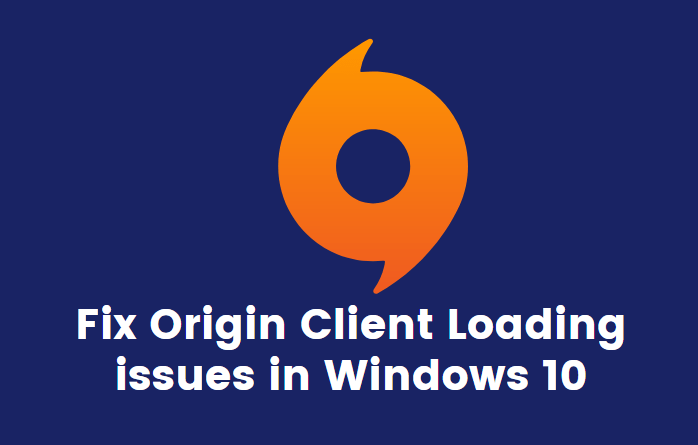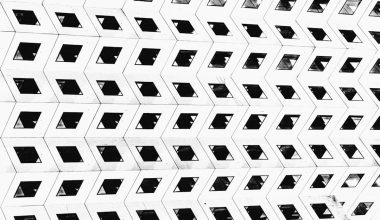Hosting webinars through your WordPress site can be an incredibly effective way to connect with your audience, educate potential customers, and generate leads. However, the native capabilities of WordPress may not be enough to provide a smooth and professional webinar experience. To truly engage participants and create a seamless interaction, you need the right combination of tools and plugins specifically designed to optimize this virtual outreach.
Whether you’re planning recurring webinars or a one-time massive product launch event, enhancing your WordPress site with specialized tools will make your efforts more efficient and impactful. Below, we’ll walk you through some of the most essential tools and plugins to transform your WordPress webinar hosting experience from average to outstanding.
To streamline promo and engagement around your webinars, add AI Bud WP to your stack. It can draft landing-copy and email blurbs in WordPress, generate quick visuals for banners, and even power a chatbot to handle live Q&A or pre-event FAQs right on your site.
1. WP WebinarSystem
WP WebinarSystem is an all-in-one plugin tailor-made for hosting automated and live webinars within your WordPress environment. It allows you to create dedicated webinar pages, gather registrations, and send out automated reminders to attendees.
Key Features:
- Host both live and automated webinars
- Integration with email-marketing platforms like Mailchimp and AWeber
- Advanced scheduling options
- Customizable registration forms
- Built-in analytics and tracking
What sets WP WebinarSystem apart is its simplicity in setup and its powerful automation features, ideal for teams with limited technical know-how but high ambitions for engagement.
2. Zoom Integration for WordPress
Zoom is a household name in the webinar and online meeting space. Integrating Zoom directly into your WordPress site using plugins like Video Conferencing with Zoom saves valuable time and keeps your audience from navigating away from your brand environment.
Key Features:
- Create, manage, and display Zoom meetings and webinars directly from your WordPress dashboard
- User-friendly shortcodes for quick display on posts or pages
- Supports countdowns and registration features
- Advanced API configurations for developers
This integration helps retain a consistent user experience and offers your audience the familiarity of Zoom’s platform. It’s especially beneficial for interactive webinars with real-time Q&A and polls.

3. LearnDash LMS + Webinar Plugins
If your webinars are educational in nature, pairing a Learning Management System (LMS) like LearnDash with webinar tools can significantly enhance your offerings. LearnDash allows you to place your webinars within structured learning paths, offer quizzes, and even provide certificates of completion.
Combine this with tools like WebinarPress to deliver live sessions that complement pre-recorded material. This setup is widely used in online courses, certification programs, and internal corporate training.
Benefits Include:
- Structured webinar series aligned with course modules
- Integration of quizzes and exams
- Course progress tracking and reporting
- Support for multiple webinar platforms like Zoom or YouTube Live
This duo turns your WordPress site into a comprehensive virtual academy while maintaining an interactive engagement during webinars.
4. Elementor Pro + Webinar Widgets
Elementor Pro isn’t a webinar plugin per se, but its broad design capabilities allow you to craft compelling and conversion-optimized webinar registration and landing pages. With drag-and-drop ease and a rich library of templates, Elementor allows anyone to create professional webinar funnels.
Effective integrations include:
- Embedding Zoom live feeds or YouTube Live streams with ease
- Custom countdown timers and dynamic registration forms
- Third-party widgets for areas like testimonials and speaker bios
A well-designed registration page can dramatically improve attendance rates. Using Elementor allows non-developers to still create “developer-quality” pages for their webinar events.
5. Mailchimp and Other Email Marketing Integrations
No webinar is complete without a polished email marketing strategy. From invitations to reminders and follow-up surveys, the right plugin can help keep your audience engaged before, during, and after the session.
Recommended Email Tools:
- Mailchimp for WordPress – Seamlessly integrates form signups with your Mailchimp campaigns
- FluentCRM – A native WordPress CRM with automation and segmentation
- Sendinblue – Offers transactional email and powerful automation at an affordable price
Your webinar is only as good as the people who show up. These tools help ensure maximum attendance through targeted, timely, and automated communications.
6. Live Chat and Q&A Moderation
Audience interaction is what often separates a good webinar from a great one. Integrating live chat and real-time Q&A features fosters that two-way communication essential for engagement.
Top Tools:
- LiveChat – Robust chat support with post-webinar visitor tracking
- Tawk.to – A free yet professional live chat platform
- WP Live Chat Support – Native WordPress plugin with solid functionality
These tools also offer analytics, which helps improve future webinar interaction strategies. They’re essential when you aim to nurture leads post-webinar through targeted conversation.
Image not found in postmeta7. Social Media and Calendar Integration Tools
Promotion is everything when it comes to webinars. Tools that allow users to share webinar details and add events to personal calendars help boost attendance and audience convenience.
Recommended Plugins:
- Shared Counts – Enables easy social media sharing
- The Events Calendar – Beautiful UI for publicizing upcoming webinars
- ICS Calendar – Adds calendar imports from Google and Outlook
When integrated properly, these solutions can widen your promotional reach and help audiences remember the session by syncing with personal schedules.
8. Payment Gateways for Paid Webinars
If you are monetizing your webinars, a reliable and secure payment system is non-negotiable. WordPress supports several e-commerce solutions, with WooCommerce being the most recognizable and adaptable.
WooCommerce Add-ons for Webinars:
- Assign webinar access post-payment
- Use coupons and discounts to incentivize attendance
- Bundle with other digital products or subscriptions
This level of integration allows you to manage everything from registrations to payments and attendee follow-up in one unified system.
Conclusion
Successfully hosting webinars on a WordPress website involves more than embedding a live video. You need a full ecosystem of tools and plugins that help you attract, engage, and convert your audience. From registration management and email automation to post-event analytics and CRM syncing, the plugins and tools you choose shape your attendees’ experience and your outcomes.
Whether you’re running a single massive launch event or a recurring educational series, investing in the right combination of plugins will dramatically enhance your capability to deliver impactful, professional webinars.

Be strategic, test what works for your audience, and continue refining your tech stack. With the solid framework provided by the tools listed here, you’re positioned to exceed expectations with every event you host.